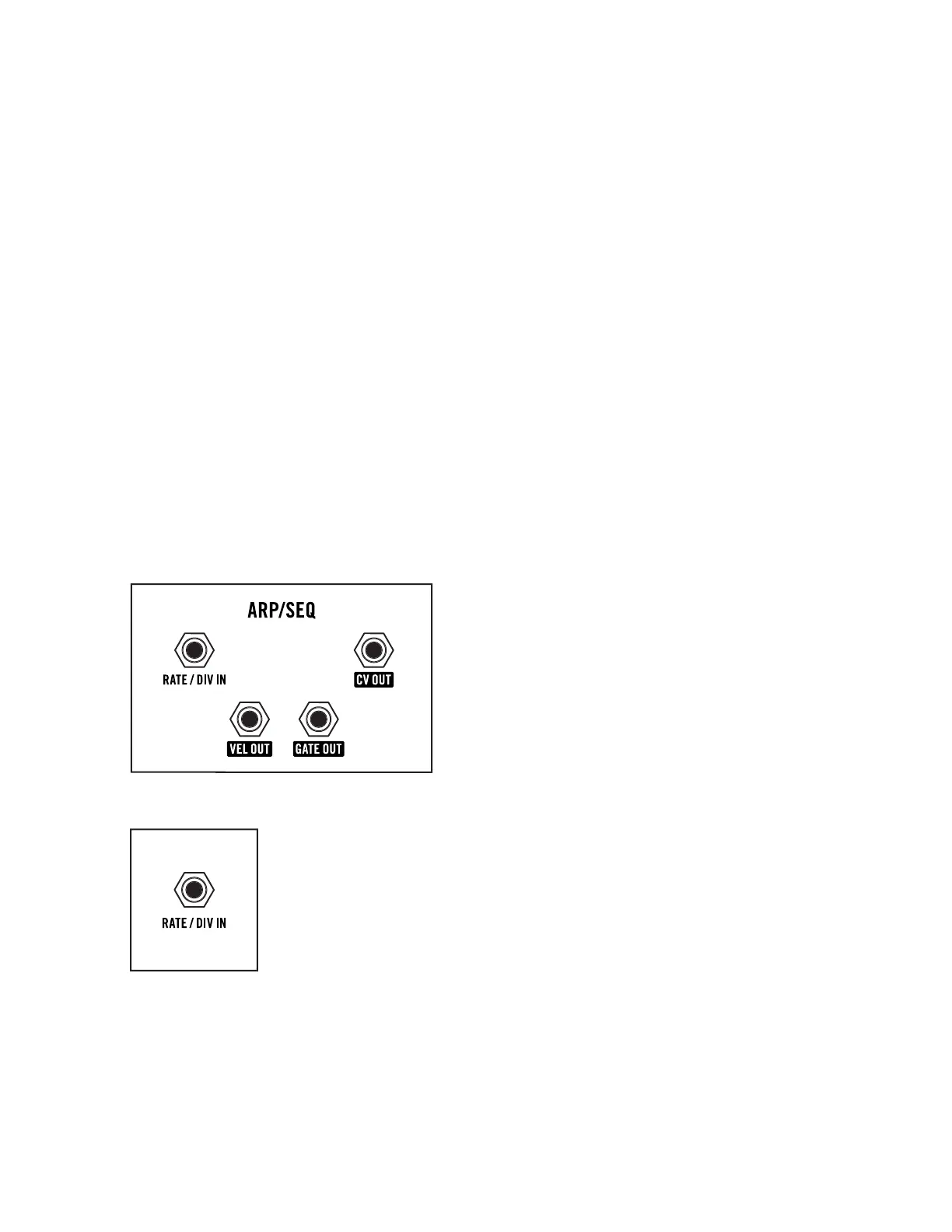48
REST, TIE, RATCHET (Continued)
TIE
Press the green TIE button to enter a Tie for the current sequence step. A Tie is used to string two
or more individual sequence steps together as if they were played legato-style. The green TIE button
will stay lit until the next step is entered into the sequence. During playback, the TIE button will light
to indicate a tied step in the sequence.
NOTE: If the same note is tied together multiple times in a row, it will be heard during playback as if that one
note is being held continuously. If dierent notes are tied together, the transition between notes will be heard
as legato-style playing. This can be especially useful when using Legato Glide.
TIP: With the VOICE MODE switch set to 1 (mono mode), it is also possible to enter a Tie between notes directly
from the keyboard. While recording, simply play a second note while still holding down the first note; the green
TIE button will light, indicating a tie has been entered.
RATCHET
Press the yellow RATCHET button one or more times in a row to add Ratchets to the current sequence
step. A Ratchet (sometimes referred to as note-repeat) allows a note to be played multiple times within
a single sequence step. Up to eight Ratchets can be entered per sequence step. This is a powerful way
to add rhythmic variation and complex timing to a sequence. During playback, the R ATCHET button
will light to indicate a Ratchet step in the sequence.
ARP / SEQ PATCH POINTS
The patch points located in the ARP / SEQ module
relate to the note data played by the Arpeggiator
and the Sequencer.
NOTE: Additional ARP / SEQ patch points are found on
the rear panel.
NOTE: There are additional jacks for the Control Voltage,
Gate, Velocity, and Aftertouch data generated by the
Keyboard on the rear panel.
ARP RATE / DIV IN
A control signal received here modulates the value of the ARP / SEQ Rate
based on the current position of the RATE knob.
NOTE: When sync’d, pressing the SHIFT button while turning the RATE knob selects
triplet note values.
CV INPUT: -5V to +5V
ARP / SEQ (Continued)