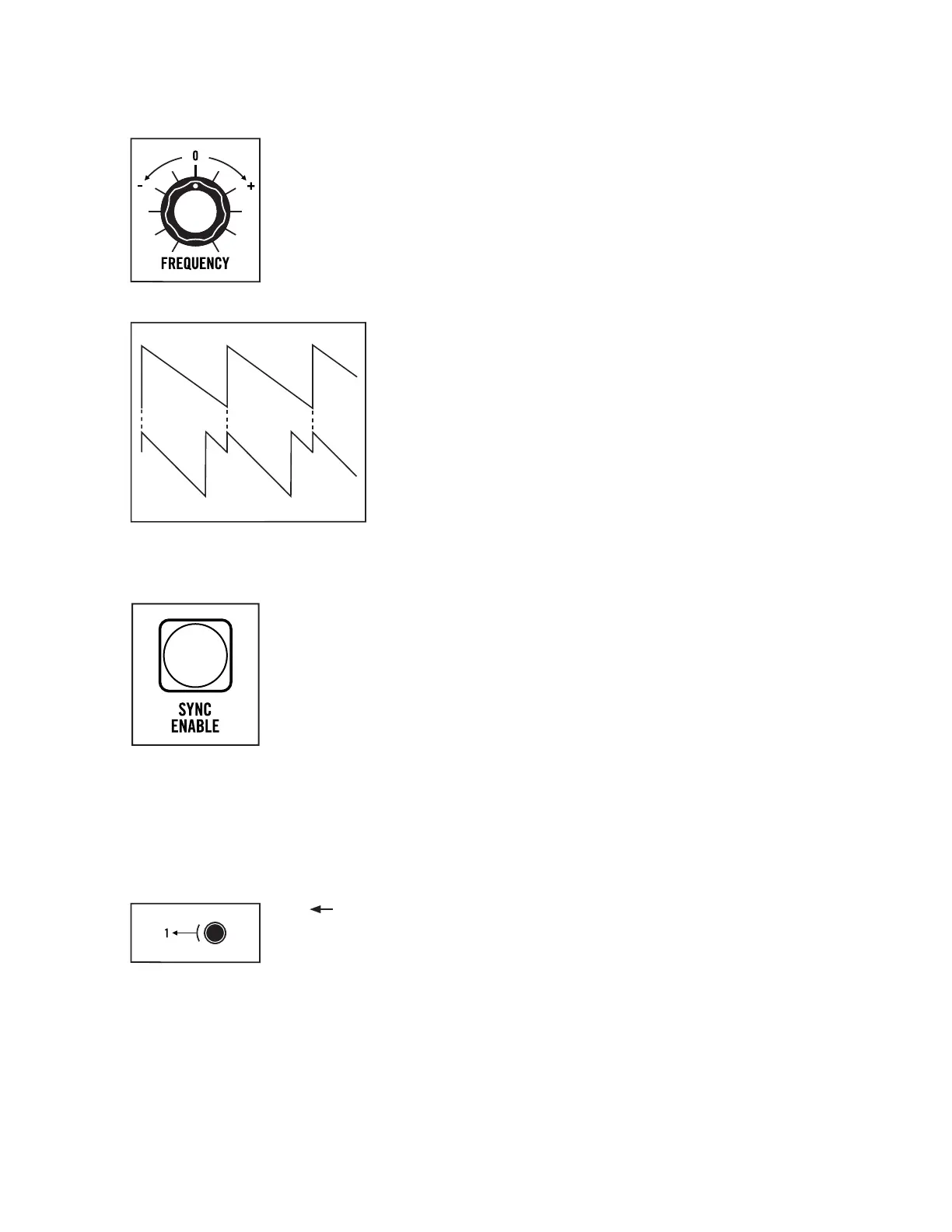14
FREQUENCY (Oscillators 2, 3, & 4)
The FREQUENCY knob detunes each oscillator from the pitch of Oscillator 1 over
a range of +/- 7 semitones (or a musical 5th). The center position (12 O’clock)
tunes the oscillator in unison with Oscillator 1. Increasing the value (+) raises
the pitch, while decreasing the value (–) lowers the pitch.
NOTE: The range of the FREQUENCY knobs can be specified in the Global Settings.
UNDERSTANDING OSCILLATOR SYNC
When two oscillators are sync’d, the first oscillator behaves
normally, while the phase of the second, or sync’d oscillator, is
forced to reset its cycle to match each new cycle of the first
oscillator. This synchronization causes the waveform of
the sync’d oscillator to take on a more complex wave shape
as it works to stay aligned with the first oscillator. Sync is useful
for creating sharp, metallic, and flange-like sounds, while also
ensuring that the pitch of the sync’d oscillator stays locked
to the pitch of the first oscillator.
TIP: Applying modulation to the pitch of a sync’d oscillator is a great
way to enhance the sound of the Sync eect.
SYNC ENABLE (Main)
Pressing the main red SYNC ENABLE button enables the Sync functions of
Oscillator 2, Oscillator 3, and Oscillator 4. The button will remain lit as long as
the Sync function is On. Press the red SYNC ENABLE button a second time to
turn the Sync function Off.
NOTE: When the frequency of the sync’d oscillator is set below that of the oscillator
it is sync’d to, the sync’d oscillator will not be able to complete a full cycle before it
is forced to reset, resulting in little or no sound.
INDIVIDUAL OSCILLATOR SYNC (Oscillators 2, 3, & 4)
Oscillators 2, 3, and 4 are each equipped with a dedicated button that allows
it to be sync’d to the previous oscillator.
1 2 SYNC
Pressing this button (On/lit red) will cause Oscillator 2 to become sync’d to
Oscillator 1. In this case, changing the Frequency of Oscillator 2 will vary the
degree of the Sync effect and its associated harmonic content. The range of
the FREQUENCY knob is also greatly increased while the oscillator is sync’d.
OSCILLATOR
HARD SYNC’D OSCILLATOR
OSCILLATORS (Continued)