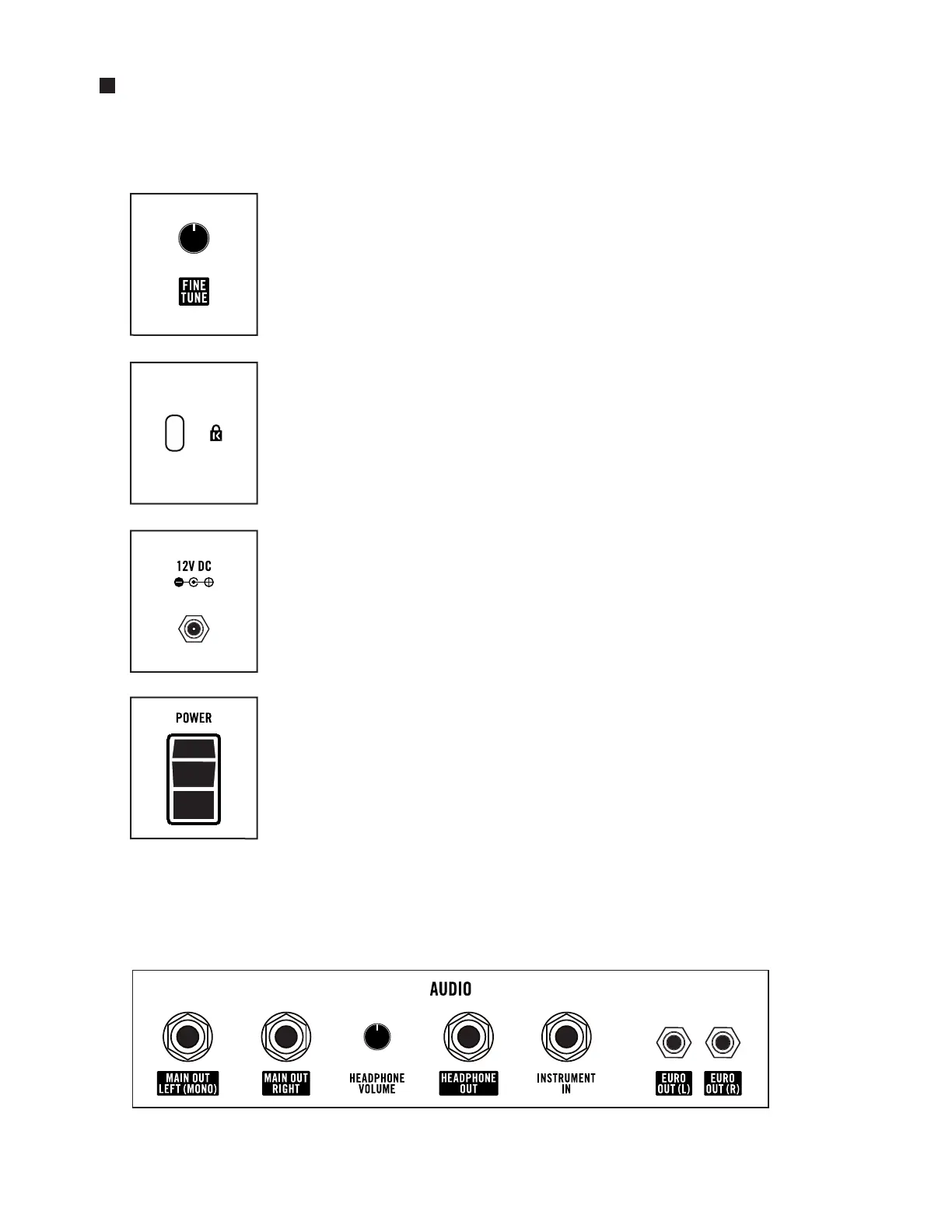54
The rear panel of your Matriarch is populated with various audio, control, MIDI and USB jacks, as well as
a global fine turning knob, power switch, the DC power connection jack, and a Kensington security slot.
FINE TUNE
The global tuning (
±
1 semitone) for all Matriarch oscillators is controlled by
the FINE TUNE knob.
KENSINGTON SECURITY SLOT
Your Matriarch can be securely attached to a desk, stand, or other fixture
by connecting a Kensington security device to this slot on the rear panel.
DC POWER CONNECTION JACK
The barrel end of the included power adapter plugs into this 12V DC
power jack. Plug the other end of the included power adapter into a
suitable AC outlet.
POWER SWITCH
This switch acts as a toggle, turning the power to the Matriarch On or Off. Press
the top portion of the switch to turn Matriarch On; press the bottom portion of
the switch to turn Matriarch Off.
AUDIO JACKS
The AUDIO section of the rear panel contains all of the main audio outputs in Line, Headphone,
and Eurorack formats, as well as an instrument input that feeds into the Mixer module’s signal path.
REAR PANEL