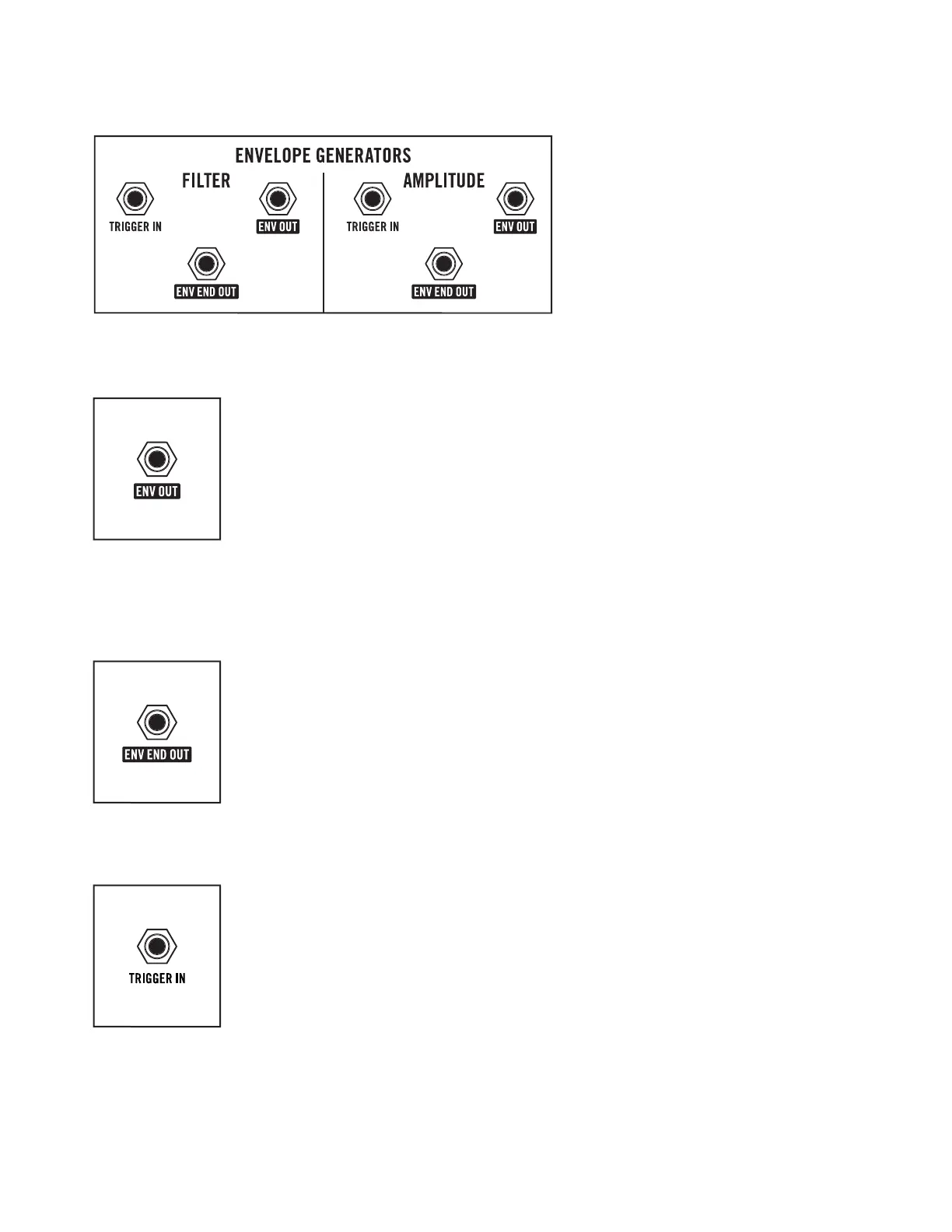27
ENVELOPE GENERATOR
PATCH POINTS
These patch points allow each
Envelope Generator to be
triggered from a source other
than the Matriarch keyboard and
can be used to modulate any
patchable parameter internal to
or external of Matriarch.
FILTER ENVELOPE GENERATOR
ENV OUT (Filter EG)
This output provides a control-voltage signal created by the current Filter
Envelope Generator panel settings.
OUTPUT: 0V to +8V
NOTE: When the VCA MODE switch is set to SPLIT, the Filter Envelope Generator
control signal also controls the level of VCA 1 (Left output).
TIP: An inverted EG signal (-ENV) can be created by patching from this +ENV OUT jack
to an INPUT jack on one of three inverting Attenuators located in a Utilities module.
Then, set the ATTENUATOR knob to its minimum position, and patch from the OUTPUT
jack to the desired destination.
ENV END OUT (Filter EG)
Once the Filter Envelope Generator has run its course and returned to its lowest
level, a Gate signal is created and continuously output via this jack until a new
envelope cycle is initiated via a keyboard or trigger input. This Gate signal can
be used to initiate another event, such as advancing a sequence to the next step.
TIP: Patch from the ENV END OUT jack to the TRIGGER IN jack on a single Envelope
to create a looping envelope. Shorter Attack and Release settings will yield more
rhythmical results.
CV OUTPUT: 0V to +5V
TRIGGER IN (Filter EG)
Normally, the Filter Envelope Generator is initiated by pressing a key on the
keyboard. A Gate or Control Voltage > 2.3V connected to this input can be
used to initiate the Filter Envelope Generator as well.
NOTE: Patching into the TRIGGER IN jack will override Matriarch’s Keyboard Gate
connection to the EG.
CV / GATE INPUT: 0V to +8V
ENVELOPE GENERATORS (ADSR) (Continued)