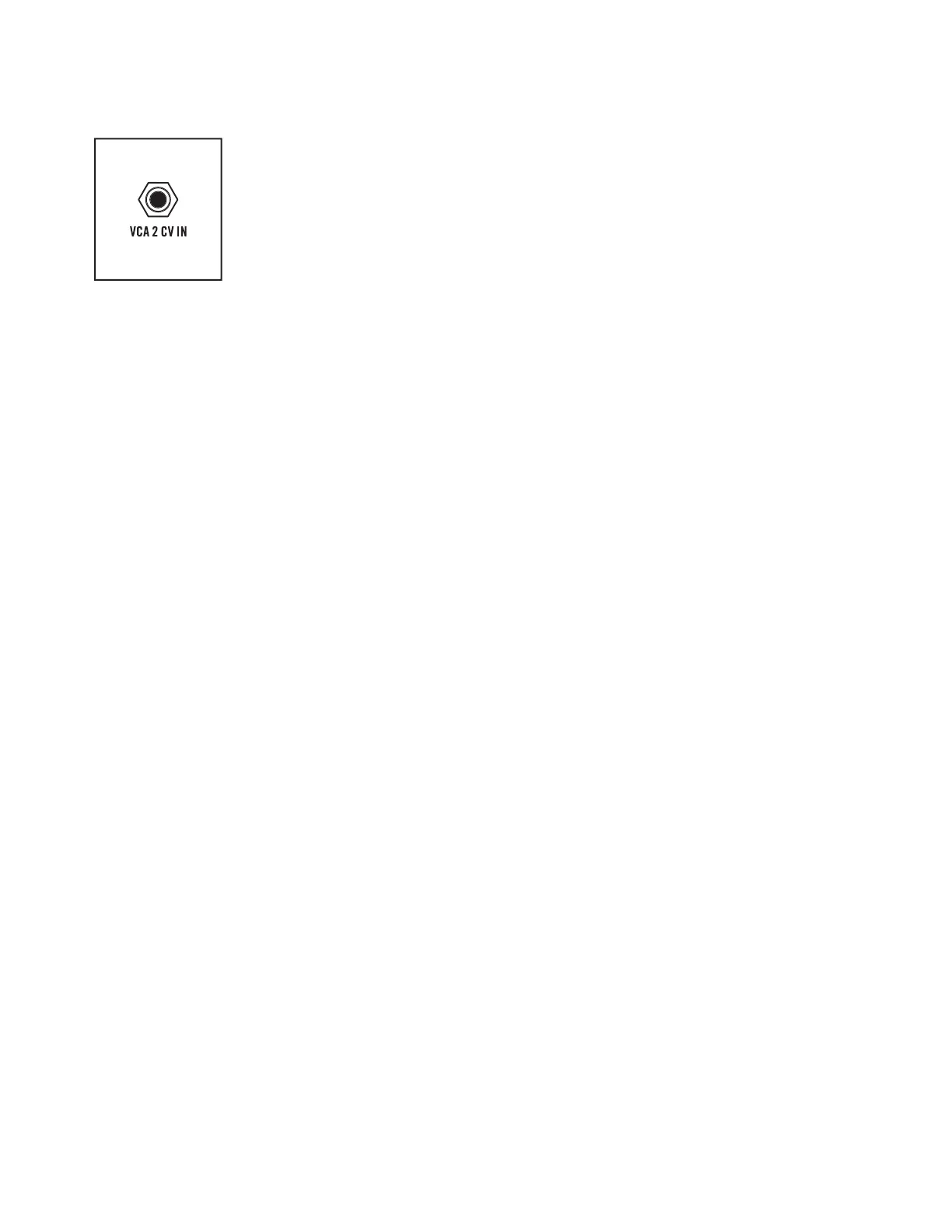31
VCA 2 CV IN
A control signal connected here will determine the output level of VCA 2.
Normally, this control signal comes from the Amplitude Envelope Generator.
With the VCA MODE switch set to ENV or SPLIT, this jack can accept an -8V to
+8V signal that will control the level of the signal at the input of VCA 2. In either
setting, applying an LFO to this input can be used to create a tremolo effect.
With the VCA MODE switch set to DRONE, a control signal (0V to +8V) applied
here will set the level of VCA 2 from minimum (0V) to maximum (+8V) level.
CV INPUT: -8V to +8V (VCA MODE switch set to ENV or SPLIT); 0V to +8V (VCA
MODE switch set to DRONE)
NOTE: Information regarding paraphonic functionality and multi-triggering can be
found on Page 50-51.
OUTPUT (Continued)