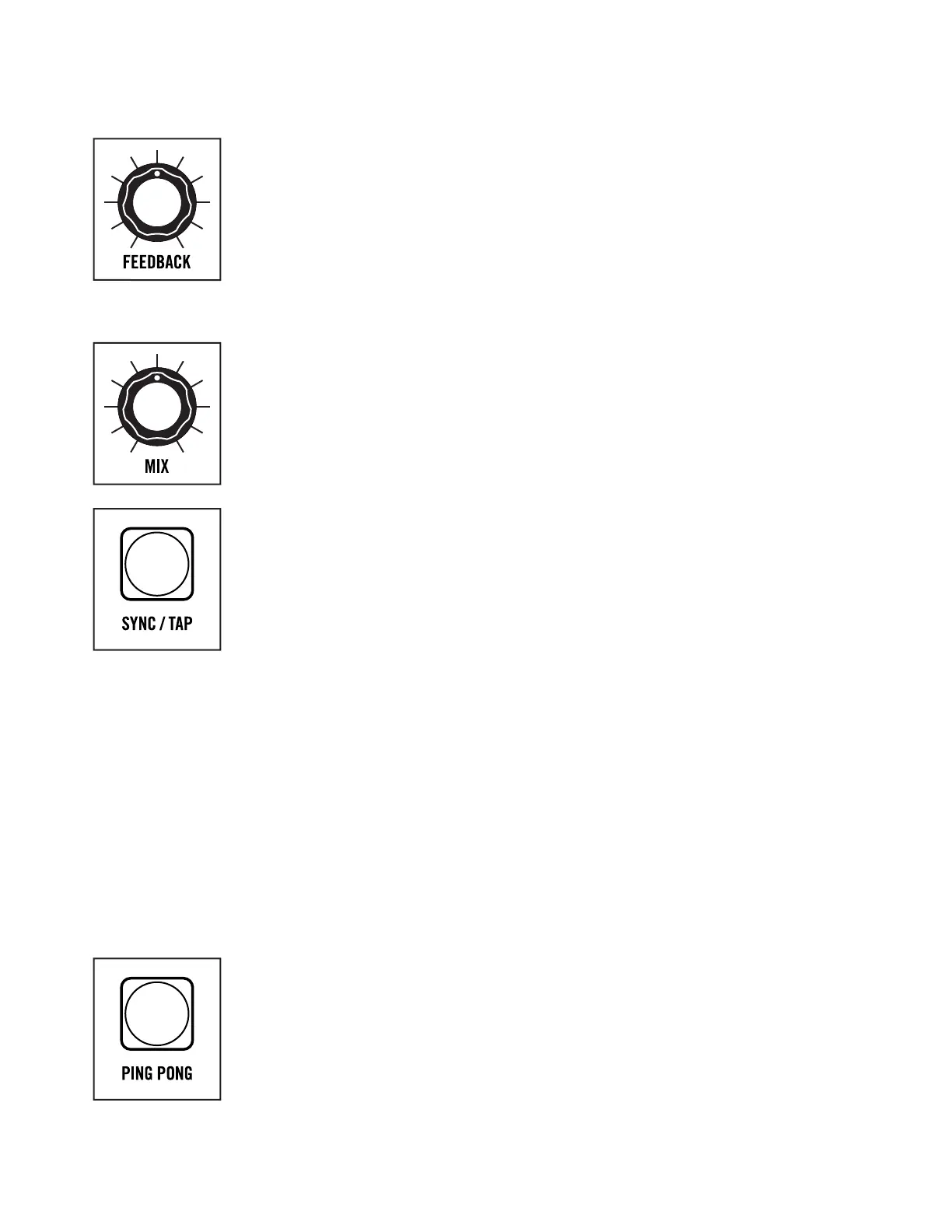33
FEEDBACK
Feedback routes a portion of the Stereo Delay’s output back to its input,
to build multiple repeats and a cascade of delay trails. Feedback is variable
from single to infinite repeats, and everything in between.
NOTE: FEEDBACK knob settings above approximately 2 O’clock will cause the Stereo
Delay to self-oscillate, which may or may not be desirable.
TIP: Setting the FEEDBACK knob at the brink of self-oscillation creates a musically
expansive wash of sound.
MIX
The balance between the output of the VCAs and the output of the Stereo
Delay is controlled by the MIX knob, acting as a crossfader between the two
signals before the combined signal is sent to Matriarch’s many audio outputs.
In the fully counterclockwise position, there is no Stereo Delay signal present
in the MAIN OUTPUTS. In the fully clockwise position, only the output of the
Stereo Delay module is heard.
SYNC / TAP
This button has two functions, or modes of operation: SYNC and TAP.
SYNC
Press and release the yellow SYNC / TAP button to enter SYNC mode. When
On (lit yellow), the delay time of the Stereo Delay module will be synchronized
to an external or internal (ARP / SEQ) clock signal. While in the SYNC mode,
the yellow SYNC / TAP button will remain lit, and the LED indicator below the
TIME knob will switch from red to green if sync’d to the Arp / Sequencer master
clock, or yellow if sync’d to an external analog signal. To exit SYNC mode, press
and release the SYNC / TAP button a second time. The SYNC /TAP button will
go dark, and the LED indicator below the TIME knob will return to red.
TAP
The TAP mode (or Tap Tempo mode) allows the delay time to be set by feel
using a few button taps at the desired rate. To enter TAP mode, press and hold
the SYNC /TAP button until it is lit, and release it. Then, tap the SYNC / TAP
button three or more times in a row at a relatively consistent rate to establish a
new tempo. The SYNC / TAP button will flash at the same tempo, while the red
LED indicator below the TIME knob will flash at the current clock division rate.
The tempo can be modified at any time by tapping the SYNC / TAP button a
minimum of three times at the new tempo. To exit TAP mode, press and hold
the SYNC / TAP button until it goes dark.
PING PONG
Pressing the blue PING PONG button sets the Stereo Delay into Ping Pong
mode, which causes the delayed signal to alternate between the Left and
Right output channels, so long as Feedback is being applied. The PING PONG
button will remain lit (blue) while the Delay module is in Ping Pong mode.
NOTE: Technically, the output of Delay 1 is fed to the input of Delay 2, and the output
of Delay 2 is fed back to the input of Delay 1, etc.
STEREO DELAY (Continued)