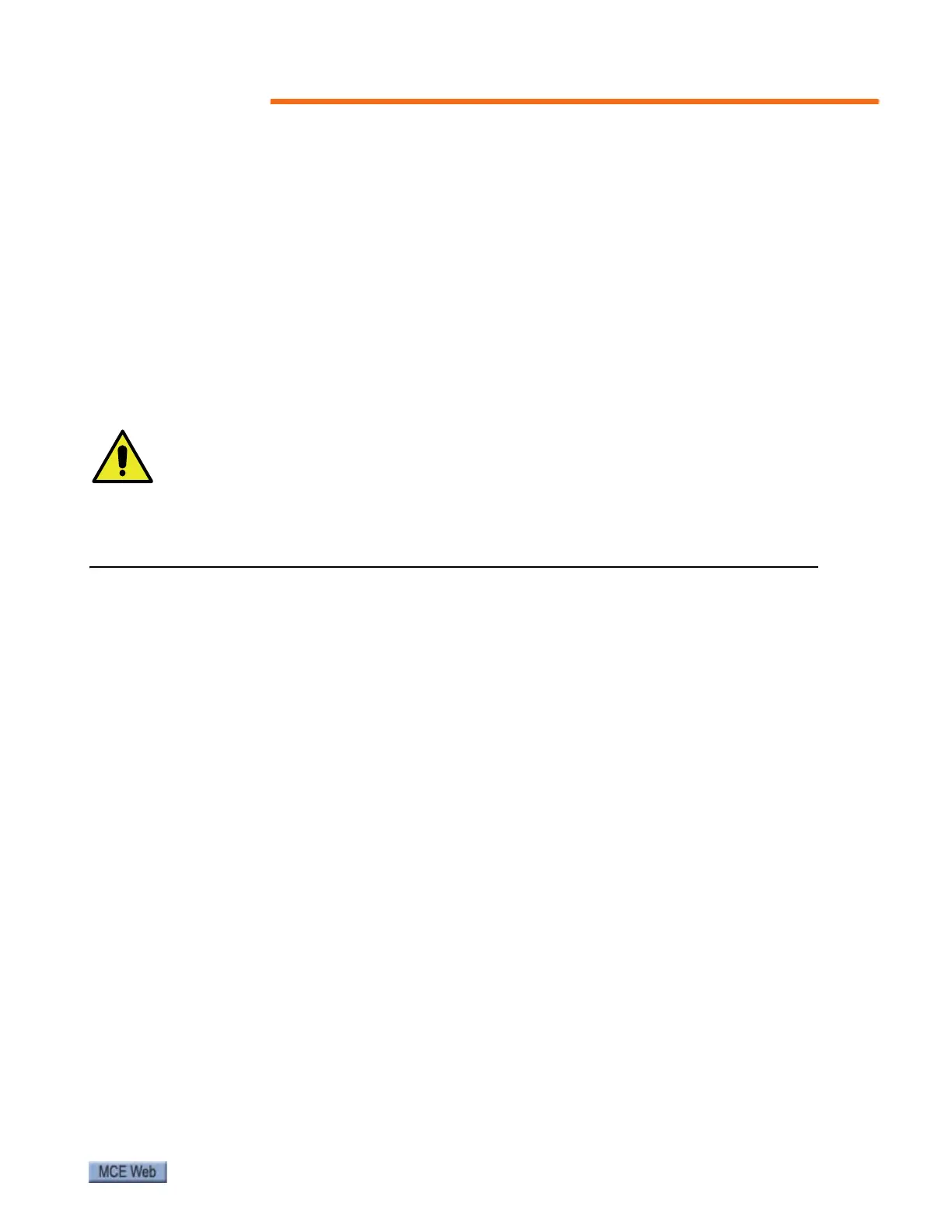Installation
5
Check Before Applying Power
Escalator control enclosures are light weight. During shipping, they can be roughly handled,
sometimes jarring connections and even socketed board components loose. To avoid damage,
ensure reliable performance, and avoid troubleshooting expense:
1. Verify that no factory wiring connections have become loosened.
2. Make sure all relays are properly seated with retainer clips in place.
3. Make sure all ribbon cables are properly seated.
4. Verify all factory wired screw terminals are torqued to MCE recommendations.
Initial Power Up
After AC power is connected, you are ready to temporarily power up the controller and check
initial controller and drive parameters.
This procedure assumes that no field wiring has been connected to the controller. If field
wiring has been connected, disconnect it before beginning this procedure. Before applying
power, physically check all components. Components loosened during shipment may cause
damage.
1. On the controller, verify:
• Inspection/Auto switch in Inspection position
2. Power up the controller. If the controller fails to power up, refer to the job prints and
check supply connections and fuses.