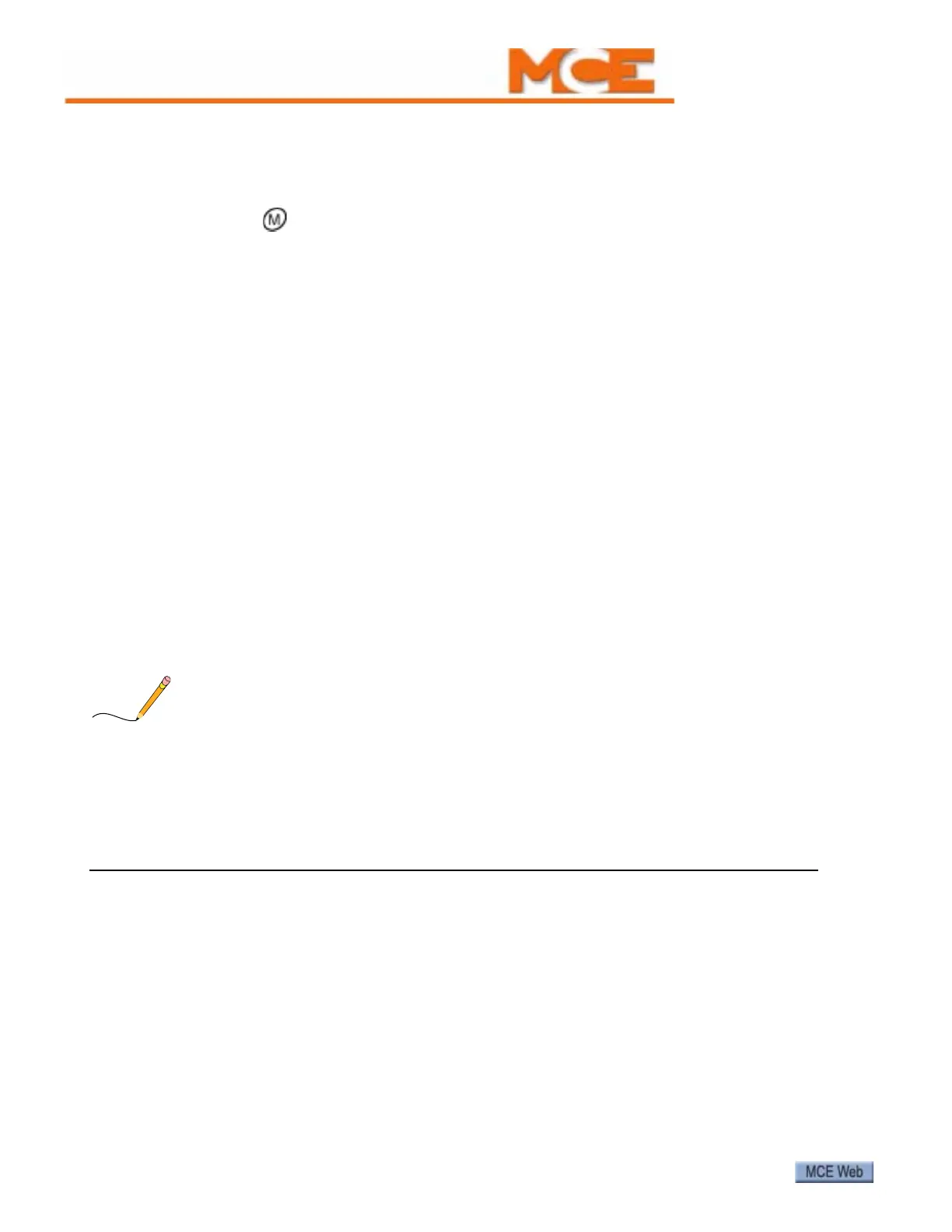Motion 3000ES Escalator Control
40 Manual # 42-02-E001
Editing Drive Parameters
To change drive parameters:
1. Display the parameter.
2. Use the mode button to select parameter edit mode (lower line flashing in drive dis-
play).
3. Use up and down arrows on rocker switch to change value.
4. Press the mode button to exit edit mode.
• Optionally, choose a particular digit to edit using the left or right arrows.
• Press and hold up or down arrows to change value continuously.
• Press and hold up and down arrows simultaneously to set a value to 0 (zero).
• Value entry above maximum or below minimum for parameter is not allowed.
Once you have set parameters as desired, you must do the following to save them:
1. Enter 1000 in parameter 0.00. (If the drive is in under voltage trip state or being sup-
plied from a 48V backup source, 1001 must be entered instead.)
2. Press the drive reset button.
Running the Motor from the Keypad
You are able to run the motor manually from the drive keypad:
1. Set parameter Pr 1.14 to 4 to enable Stop and Run buttons.
2. If desired, the Reverse button may be enabled through Pr 6.13.
3. Adjust frequency/speed using Pr 1.17 (see note below).
Pr 1.17 is a read only parameter than can only be adjusted in status mode using the Up or Down
buttons. With keypad control active, pressing Up or Down in status mode causes the drive to
automatically display the keypad reference and adjust it in the relevant direction. This can be
done whether the drive is disabled or running. Reference units for different modes are:
- Open loop: Hz
- Closed loop: RPM
- Servo: RPM
Refer to the drive manual for detailed information.