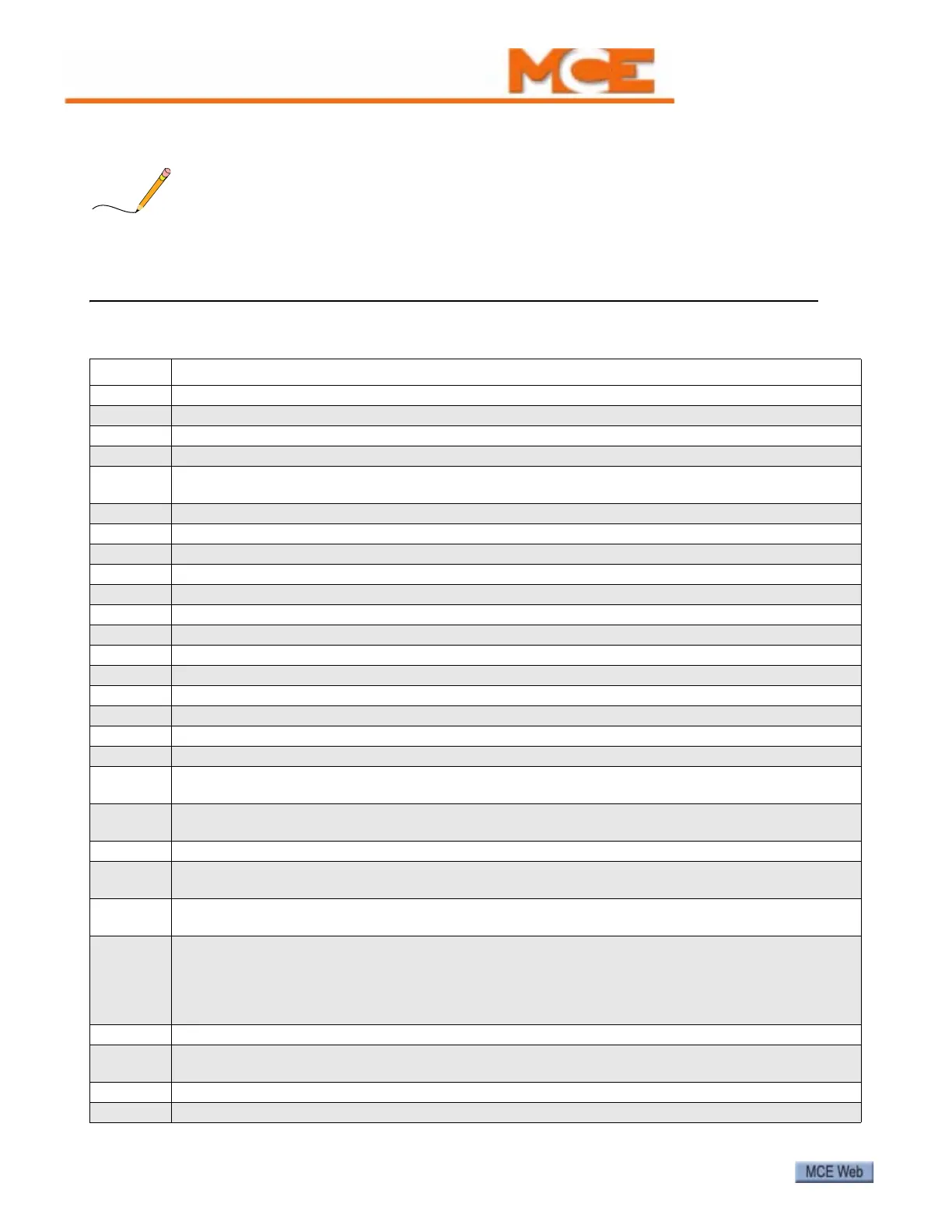Motion 3000ES Escalator Control
54 Manual # 42-02-E001
CT Drive Faults
The drive faults listed here are current as of publication of these tables. If you believe that a
description is not accurate, please consult the manufacturer manual shipped with the drive. The
numeric codes listed below each alphabetic fault code in the table may be input to drive Pr10.38
if you wish to force the associated trip.
Table 20. CT Drive Fault Displays
Trip Diagnosis
C.Acc SMARTCARD trip: SMARTCARD Read / Write fail
185 Check SMARTCARD is fitted / located correctly Replace SMARTCARD
C.Chg SMARTCARD trip: Data location already contains data
179 Erase data in data location Write data to an alternative data location
C.Cpr
SMARTCARD trip: The values stored in the drive and the values in the data block on the SMART-
CARD are different
188 Press the red reset button
C.dat SMARTCARD trip: Data location specified does not contain any data
183 Ensure data block number is correct
C.Err SMARTCARD trip: SMARTCARD data is corrupted
182 Ensure the card is located correctly Erase data and retry Replace SMARTCARD
C.Full SMARTCARD trip: SMARTCARD full
184 Delete a data block or use different SMARTCARD
CL2 Analog input 2 current loss (current mode)
28 Check analog input 2 (terminal 7) current signal is present (0-20mA, 4-20mA etc.)
CL3 Analog input 3 current loss (current mode)
29 Check analog input 3 (terminal 8) current signal is present (0-20mA, 4-20mA etc.)
CL.bit Trip initiated from the control word (Pr 6.42)
35 Disable the control word by setting Pr 6.43 to 0 or check setting of Pr 6.42
C.Optn
SMARTCARD trip: Solutions Modules fitted are different between source drive and destination
drive
180
Ensure correct Solutions Modules are fitted Ensure Solutions Modules are in the same Solutions
Module slot Press the red reset button
C.rdo SMARTCARD trip: SMARTCARD has the Read Only bit set
181
Enter 9777 in Pr xx.00 to allow SMARTCARD Read / Write access Ensure card is not writing to
data locations 500 to 999
C.rtg
SMARTCARD trip: SMARTCARD attempting to change the destination drive ratings No drive rating
parameters have been transferred
186
Press the red reset button. Drive rating parameters are: The above parameters will be set to their
default values. Parameter Function 2.08 Standard ramp voltage 4.05/6/7, 21.27/8/9 Current lim-
its 5.07, 21.07 Motor rated current 5.09, 21.09 Motor rated voltage 5.17, 21.12 Stator resistance
5.18 Switching frequency 5.23, 21.13 Voltage offset 5.24, 21.14 Transient inductance 5.25,
21.24 Stator inductance 6.06 DC injection braking current
C.Typ SMARTCARD trip: SMARTCARD parameter set not compatible with drive
187
Press the reset button Ensure destination drive type is the same as the source parameter file
drive type
dESt Two or more parameters are writing to the same destination parameter
199 Set Pr xx.00 = 12001 check all visible parameters in the menus for duplication