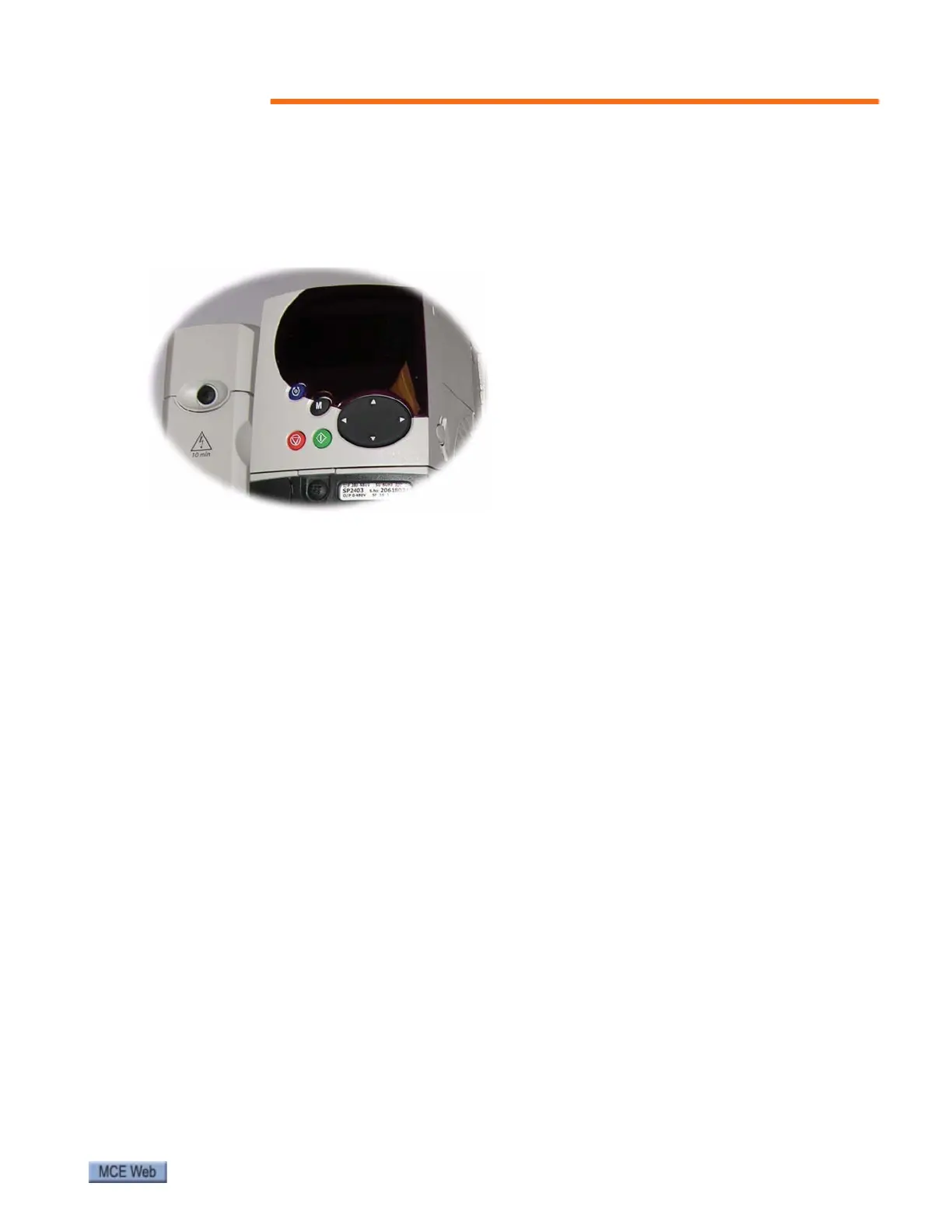Installation
9
CT Emerson The drive uses a direct entry, LED display and keypad. The display is a two-
row display with the upper row showing drive status or the current menu and parameter num-
ber being viewed. The lower row shows the value of the displayed parameter number or, if the
drive has tripped, the specific fault indication. Read the manual shipped with the drive for
details not provided here. (Please refer to “CT Drive Fault Displays” on page 54 for a listing of
drive faults.)
CT Menu Access CT drive parameters beyond menu 0 may be protected by User Secu-
rity and Parameter Access Level settings. Parameter Access Level determines whether the user
can access menus beyond menu 0. User Security determines whether the user can change
parameters or just read them.
To set User Security:
1. At parameter 0.34, enter the desired security code (from 1 to 999), then press the M but-
ton.
2. Set parameter 0.49, Access Level, to “2” (Local).
3. Press the drive reset button to activate the security code and reset the drive. The drive
will return to access Level 1 (Menu 0 only) and the security code entry will be hidden
(0.34).
To set Access Level so advanced menus can be accessed:
1. Set parameter 0.49, Access Level, to “1” (Level 2).
2. Select a parameter to edit and press the M button. The drive will display CodE.
3. Use the arrow buttons to set the security code, then press the M button. The drive will
display the parameter to be set in edit mode.
4. To lock User Security again, set parameter 0.49 to “2” (Local) and press the reset button.
To disable User Security (so it does not have to be used each time):
1. At parameter 0.34, enter the security code, then press the M button.
2. Set parameter 0.49, Access Level, to “2” (Local).
3. Press the drive reset button to unlock the security code and reset the drive.
4. Set parameter 0.34 to “0” then press the M button. User Security is now disabled.