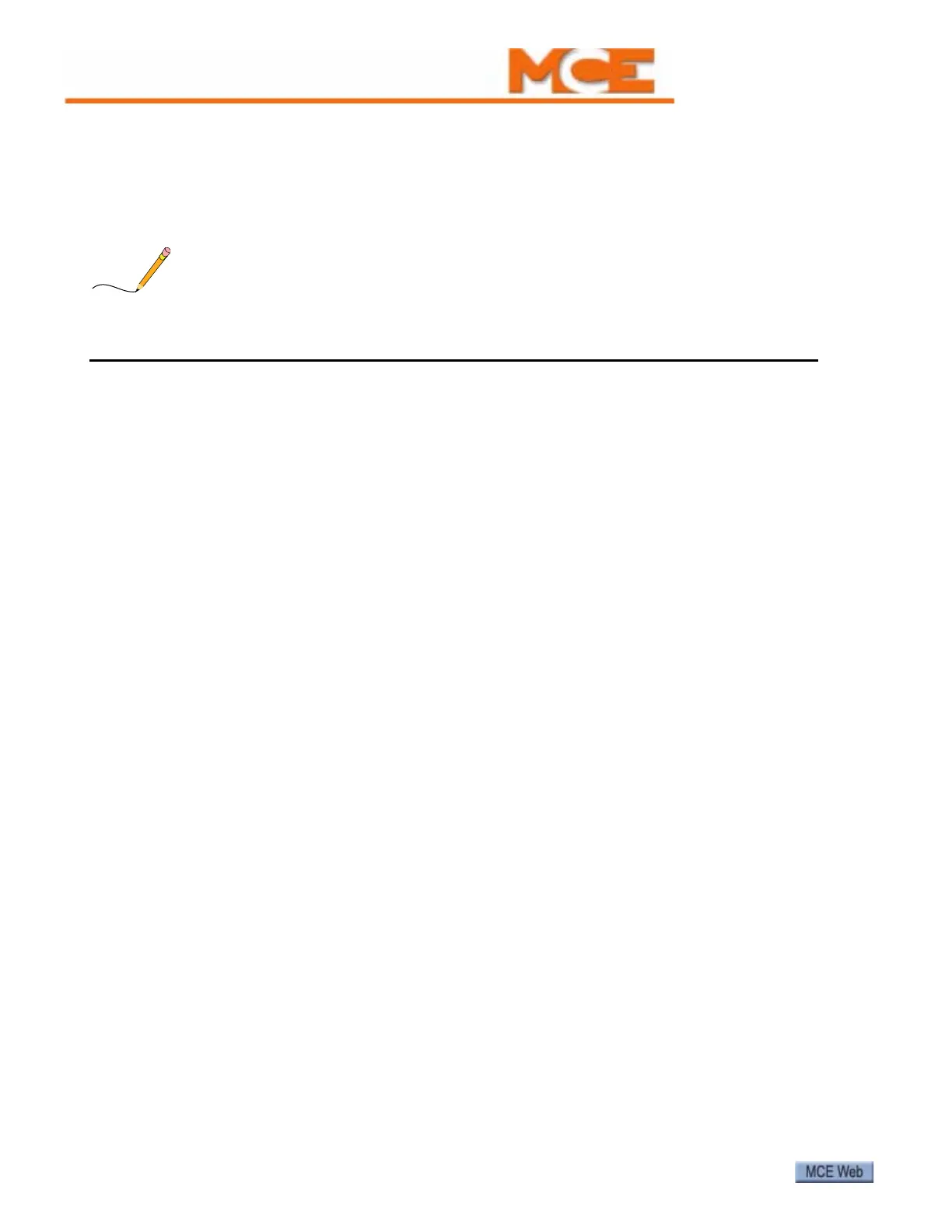Motion 3000ES Escalator Control
70 Manual # 42-02-E001
Adjustment
Typically, the module will have been pre-installed and connected at the factory. If you are
replacing an existing module, mount this module in the same location and follow the controller
job prints to make electrical connections.
This module may be used with TC-FCL board DIP switch 3, rockers 3 and 4 set to standard or
escalator mode. See “SW3 Module ID and Software Features” on page 65 . If in standard mode,
adjust as below. If in escalator mode, see “Escalator Mode” on page 71.
Trim pots and Function (Discrete Control Only)
Potentiometer settings are used primarily when the module is being controlled through the dis-
crete connections.
• R67, Brake Pick Voltage (maximum output to lift brake), LED lights
• R68, Brake Hold Voltage (percentage of Pick Voltage), LED lights
• R69, Brake Relevel Voltage (percentage of Pick Voltage), LED lights
• R70, Brake Drop Rate (clockwise = faster)
• R71, Brake Pick Rate (clockwise = faster)
Setup for Adjustment
1. Disconnect power to the controller.
2. Discrete control only. Rotate trim pots R67, 68, and 69 counter-clockwise to locate the
begin stop, then clockwise to locate the end stop. Then set to the approximate center
position.
3. Connect Brake outputs FCO+/FCO- and BRBP2/BRBP4 (if used) as shown in your job
drawings. These connections are probably made from the module to a panel-mount con-
nector and from the panel-mount connector to the brake.
4. Connect the brake filter across SN1/SN2 as shown on the job prints. Connect the input
3- or single-phase power as shown in the job prints.
5. Connect control inputs from escalator controller as shown in your job prints (CAN or
Discrete control).
6. Connect a volt meter across the brake coil.
Discrete Control Adjustment
Check that there is no CAN connection to the brake module. This procedure is for discrete volt-
ages control.
1. Apply power to the controller. Place the escalator on Inspection operation and pick a
direction.
2. With the brake picked, adjust R67 to attain the brake manufacturer pick voltage. Verify
that the brake picks cleanly.
3. After the brake settles to hold position, adjust R68 to attain manufacturer hold voltage.
Verify that the brake is not dragging.
4. Disconnect power from the controller.