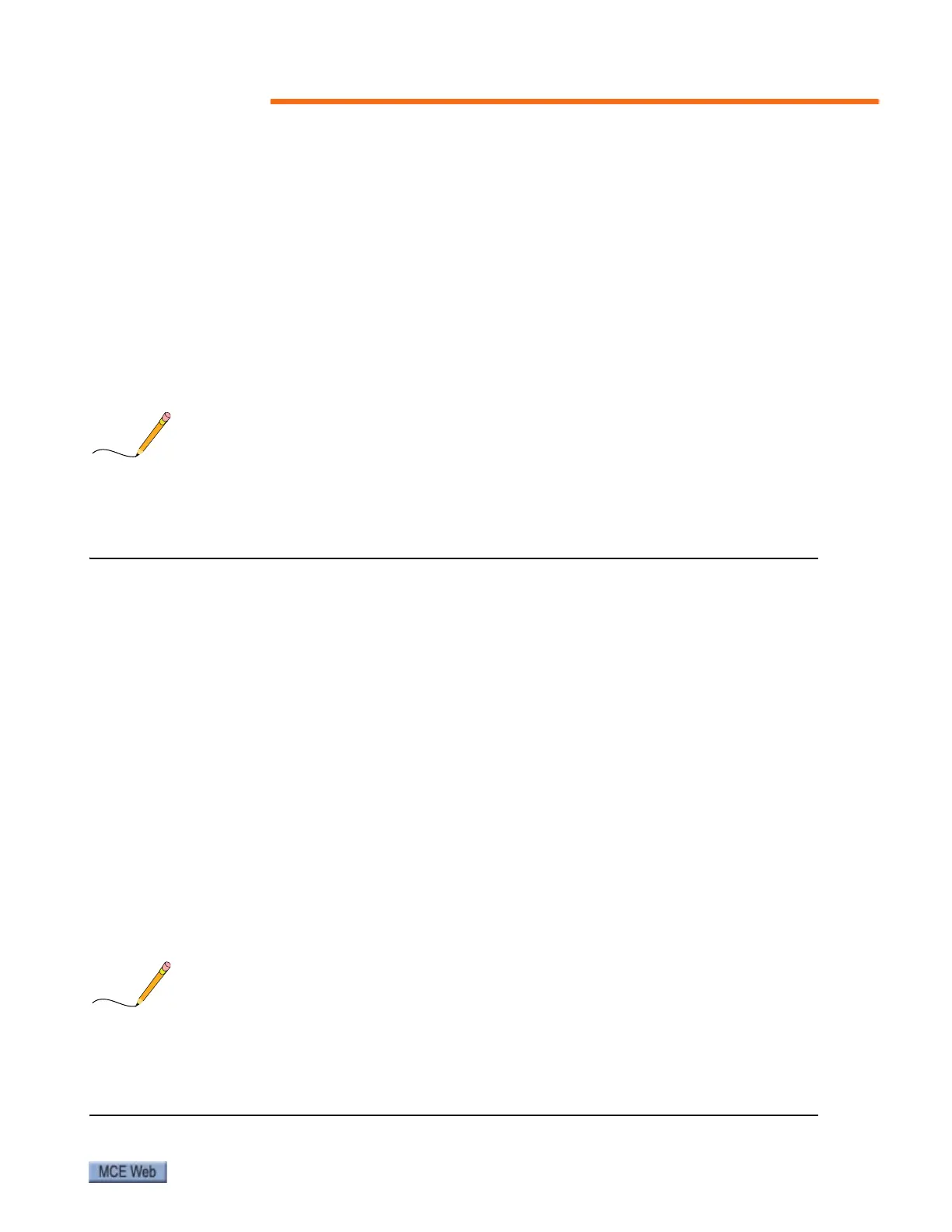Installation
7
Parameter setting example — Setting automatic oiling duration:
• Check the table to see that oiling duration is parameter F2-02.
• Press OK to access parameters.
• Press UP until FUN2 is displayed.
• Press OK to select FUN2 parameters.
• Press UP until F2-02 is displayed.
• Press OK to display the current setting. (For example: 0030 indicates 30 seconds.)
• Press DOWN to move to the digit you want to change (selected digit flashes).
• Press UP to change the digit value. (For example, changing the 3 to a 4.)
• Press OK to save the new value.
• Press ESC to exit the set up menu. (The display will show “STOP.”)
The programming display is also used to display error codes if the controller discovers a prob-
lem. Please refer to “Fault Conditions” on page 50.
If an error is displayed, first correct the condition, then press and hold the UP and DOWN but-
tons simultaneously — the error will clear after three seconds.
Check the following parameters to verify they match the physical configuration of your system.
Set if needed.
• F1-01, Brake contact: N/C or N/O (or disable if the brake is not equipped with a contact)
• F1-02, Auxiliary brake contact: N/C, N/O, Cancel, or Disable.
Cancel means that the system does not have an auxiliary brake. The T4 output is always
OFF by default, is not connected to anything, and never changes state.
Disable means that the system does have an auxiliary brake but does not have a contact to
feedback the brake position to the controller. The system ignores the status of input P22
(Auxiliary Brake Contact) and drops the auxiliary brake (T4 output) in the following
instances:
• Overspeed; Reversal; Broken Drive Chain; Loss of Power.
• F4-01, Drive mode:
• 0: VVVF or ATL
•1: Wye/Delta
• F4-03, EC-SCB presence: Yes
Construction Mode: Parameter F5-07, when set to a value of 1 (one), places the escalator in a
mode where all faults are automatically reset (no fault is latched). This mode is useful during
installation. While in this mode, the escalator control WILL NOT enter automatic operation.
Before automatic operation may be entered, F5-07 must be set to 0 (zero). When set to 0, fault
latching will return to normal.