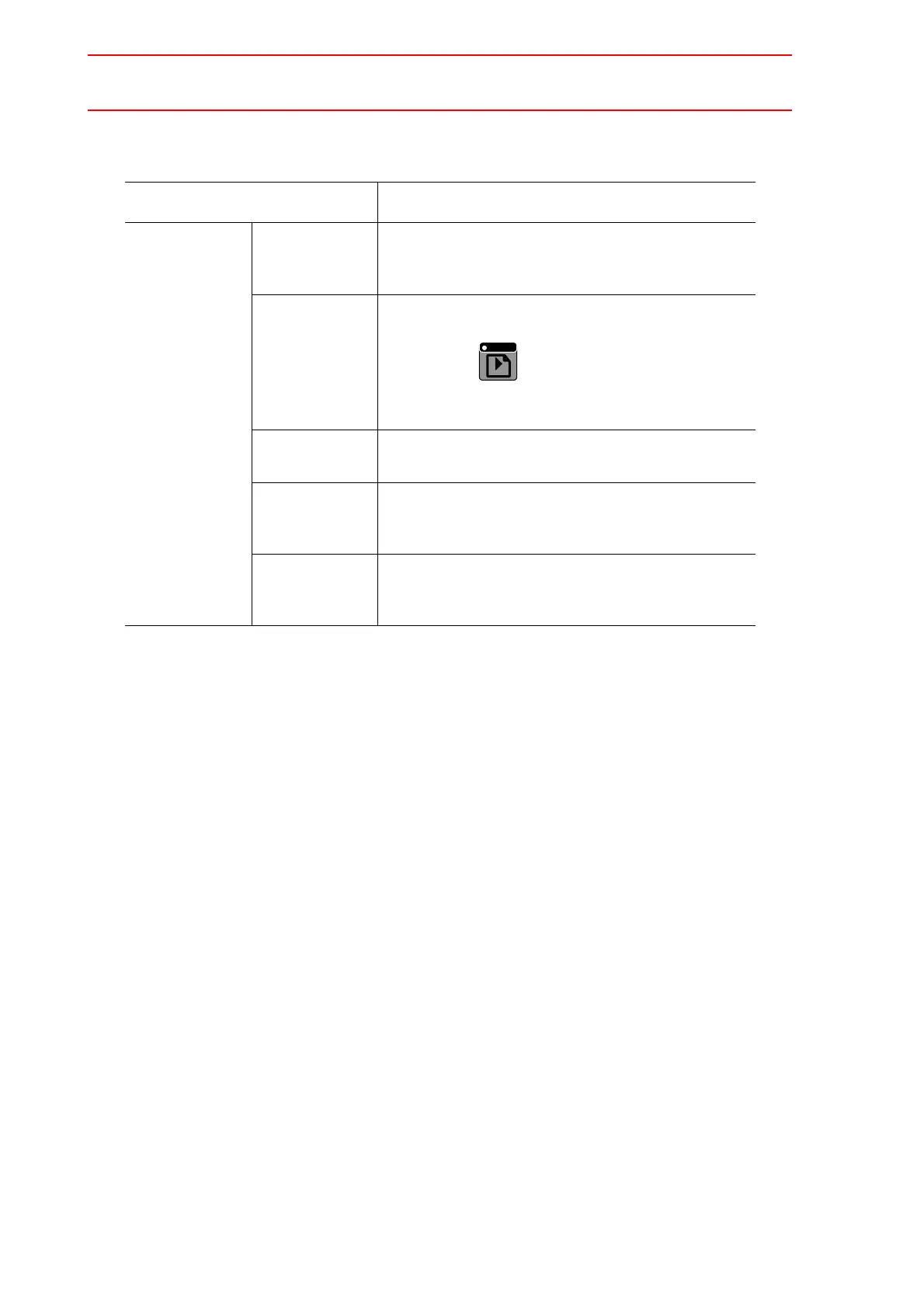vi
Descriptions of the programming pendant keys, buttons, and displays are shown as follows:
Description of the Operation Procedure
In the explanation of the operation procedure, the expression "Select • • • " means that the
cursor is moved to the object item and the SELECT key is pressed.
Equipment Manual Designation
Programming
Pendant
Character Keys The keys which have characters printed on them are
denoted with [ ].
ex. [ENTER]
Symbol Keys The keys which have a symbol printed on them are
not denoted with [ ] but depicted with a small picture.
ex. page key
The cursor key is an exception, and a picture is not
shown.
Axis Keys
Numeric Keys
“Axis Keys” and “Numeric Keys” are generic names
for the keys for axis operation and number input.
Keys pressed
simultaneously
When two keys are to be pressed simultaneously,
the keys are shown with a “+” sign between them,
ex. [SHIFT]+[COORD]
Displays The menu displayed in the programming pendant is
denoted with { }.
ex. {JOB}
PAGE
GO BACK
