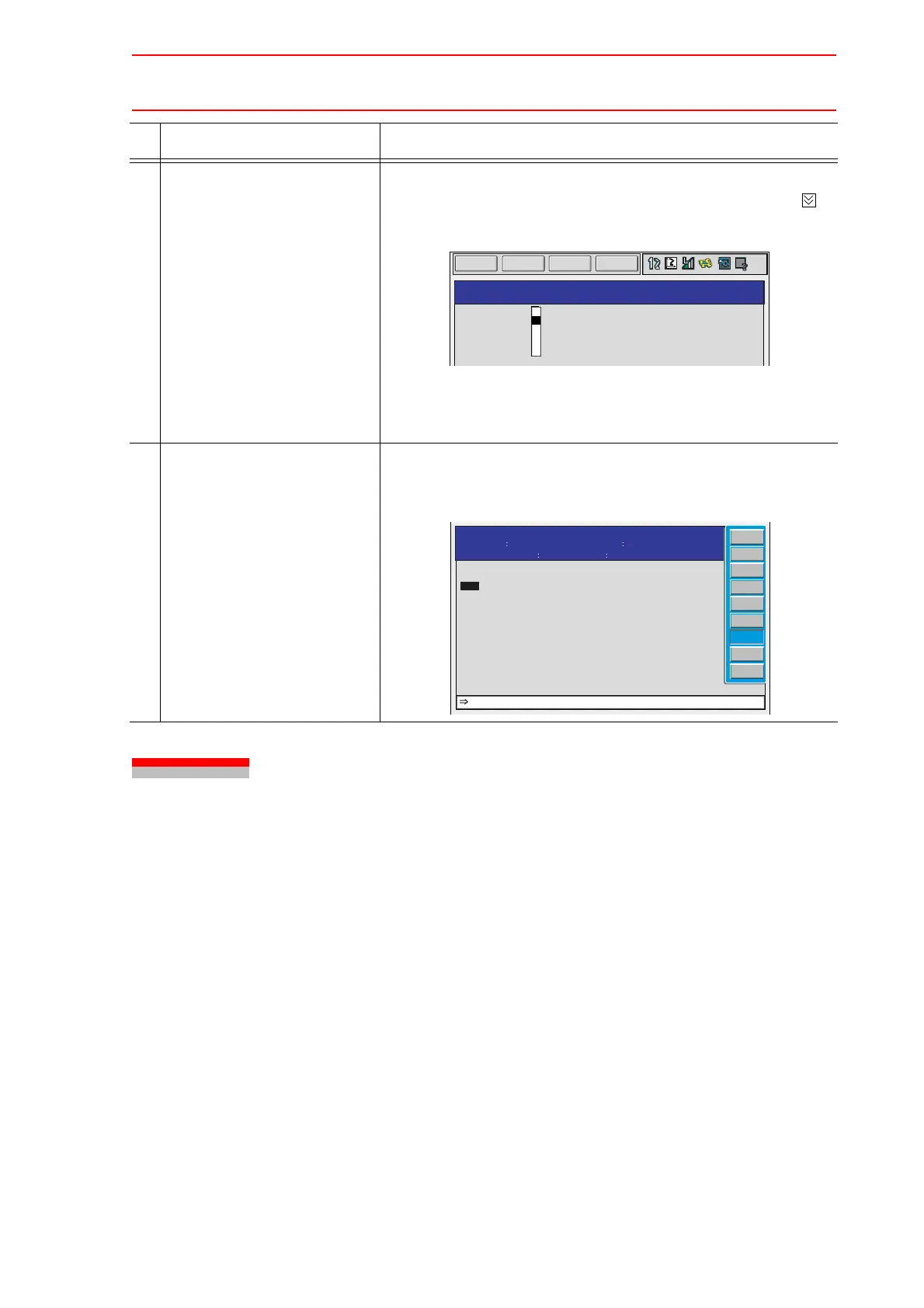3.5 Concurrent Tasks from Multiple Jobs
3-7
3.5 Concurrent Tasks from Multiple Jobs
As an option, commands related to DCI function can be executed from more than one job
simultaneously. The operations are explained below.
• The DCI related commands can be executed in any job regardless of distinction among
the ordinary job, concurrent job (option), or job activated in series (option).
• Multiplexing of DCI transmission function is not supported. Therefore, it is impossible to
manipulate files on two or more external memory units (such as personal computer) con-
nected to the NX100.
• If two or more commands related to DCI function are issued concurrently, the execution
starts after completion of processing of the currently executing command. Therefore, if a
module issues a command request while another module is executing DCI function, the
request has to wait until the ongoing processing completes.
5 (cont’d) • Changing the data type
To change the data type of additional item, move the cursor to the of
the additional item and press [SELECT] to select a data type.
After having added, changed or deleted the addtional items, press
[ENTER]. The detail edit display is ended and the job content display
appears.
6 Press [INSERT] and [ENTER]. The instruction displayed in the input buffer line is registered.
To register an instruction just before an END instruction, it is not
necessary to press [INSERT].
Operation Explanation
EDIT
DISPLAY UTILITY
JOB
DETAIL EDIT
LOADV
VARIABLE
NWAIT
B000
UNUSED
B
I
O
R
P
JOB CONTENT
JOB NAME
TEST
CONTROL GROUP
R1
STEP NO.
015
TOOL
00
0020
0021
0022
0023
0024
0025
0026
0027
0028
MOVL
MOVL
LOADV
MOVJ
DOUT
MOVJ
MOVL
MOVL
MOVL
V=138
V=138
I000
VJ=100.00
OT#(1) ON
VJ100.00
V=138
V=138
V=138
IN/OUT
CONTROL
DEVICE
MOTION
ARITH
SHIFT
OTHER
SAME
PRIOR
