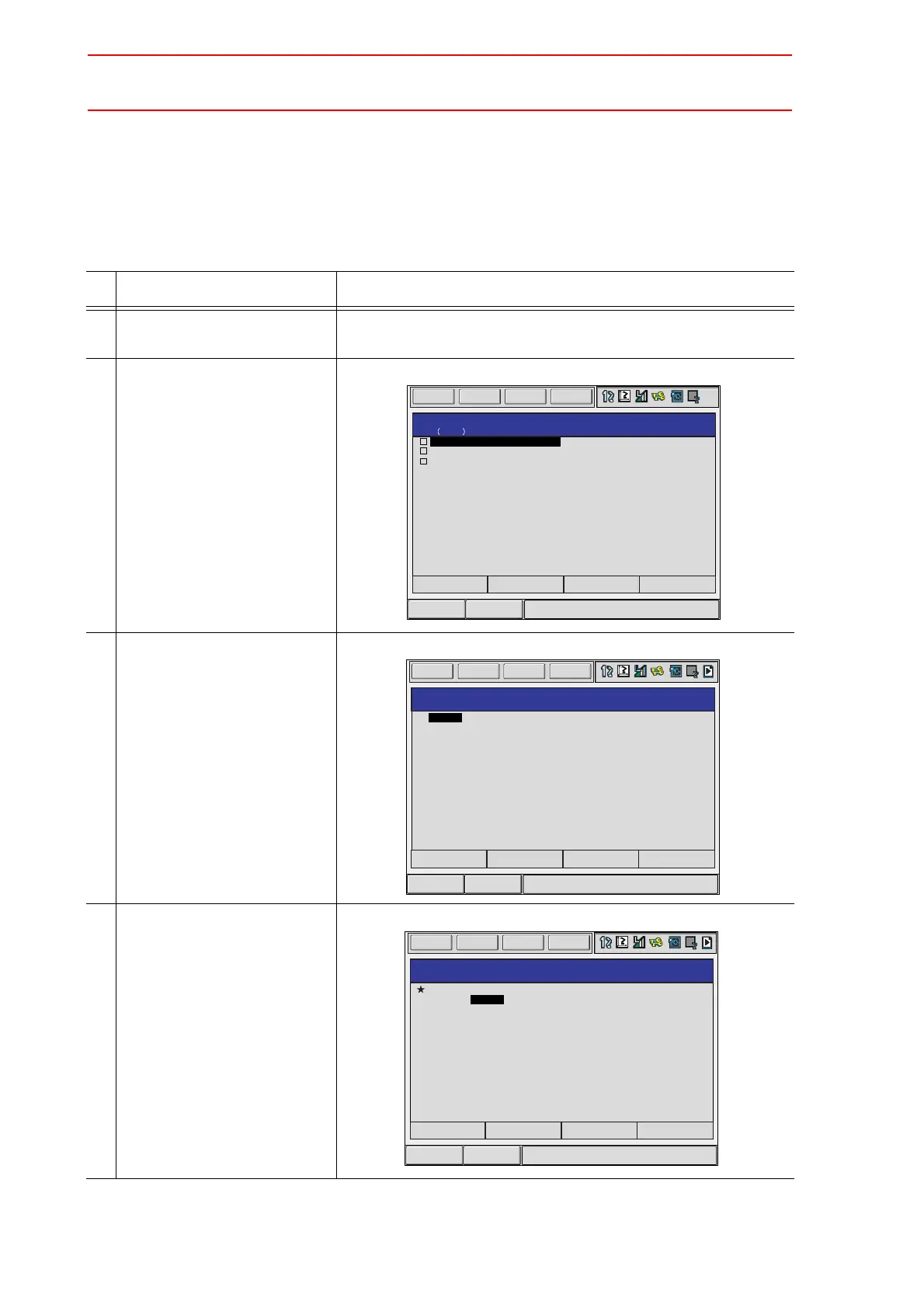4.3 Operation
4-4
4.3.2 Save
The operation to transmit data from the NX100 to the external memory unit is explained in the
following.
" Saving Job
Operation Explanation
1 Select {FD/PC CARD} under
the main menu.
2 Select {SAVE}. The external memory menu display is shown.
3 Select “JOB”. The external memory job list display is shown.
4 Select the job to be saved. The select job is marked with “,“.
EDIT DISPLAY UTILITYDATA
ShortCut
Main Menu
FLOPPY DISK/CompactFlash
PC
SAVE
JOB
FILE/GENERAL DATA
SYSTEM INFORMATION
EDIT
DISPLAY
UTILITYDATA
ShortCutMain Menu
FLOPPY DISK/CompactFlash
PC (SAVE) SINGLE NO. 7
TEST001
TEST004
TEST007
TEST002
TEST005
TEST003
TEST006
PAGE
EDIT
DISPLAY
UTILITYDATA
ShortCutMain Menu
FLOPPY DISK/CompactFlash
PC (SAVE) SINGLE NO. 7
TEST001
TEST004
TEST007
TEST002
TEST005
TEST003
TEST006
PAGE
