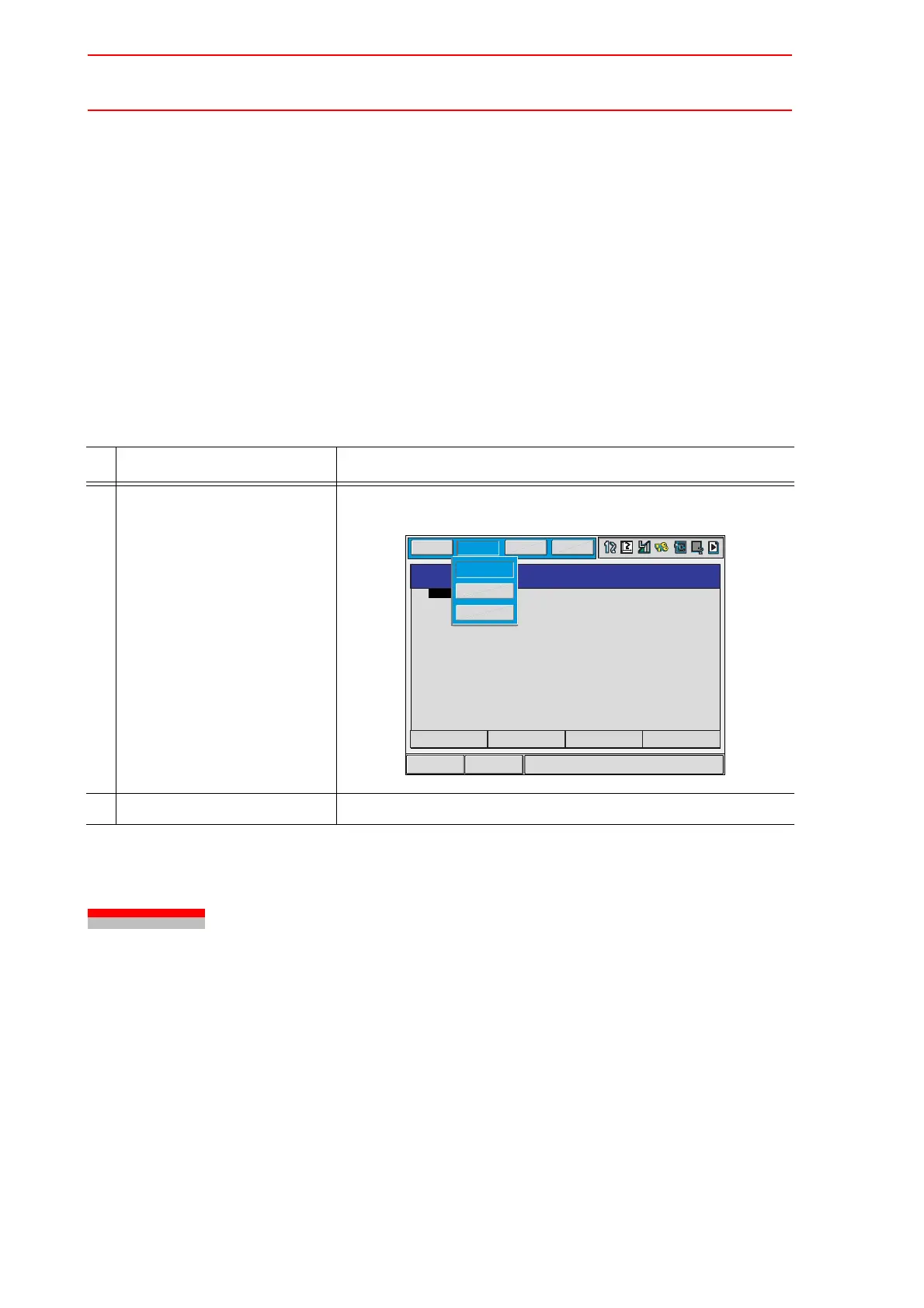4.4 Transmission Procedure
4-12
4.3.5 Selecting Job and Data File
There are two ways to select a job and various data files to be loaded, saved, verified, or
deleted.
" EACH Selection
Selects job and data file one by one.
" BATCH Selection
Selects all the jobs and data files at once.
For BATCH selection, proceeds the following operation.
4.4 Transmission Procedure
The transmission procedure is the same as for DCI function. Refer to Section 3.7 “Transmis-
sion Procedure”.
Operation Explanation
1 Select {EDIT} of the menu in
the external memory job list
display or the file selection dis-
play.
The pull down menu is displayed.
2 Select {SELECT ALL}.
DISPLAY
UTILITYDATA
ShortCutMain Menu
FLOPPY DISK/CompactFlash
PC (SAVE)
NO. 7
1
TEST002
TEST005
PAGE
EDIT
SELECT ALL
SLECT MARKER (*)
CANCEL SELECT
