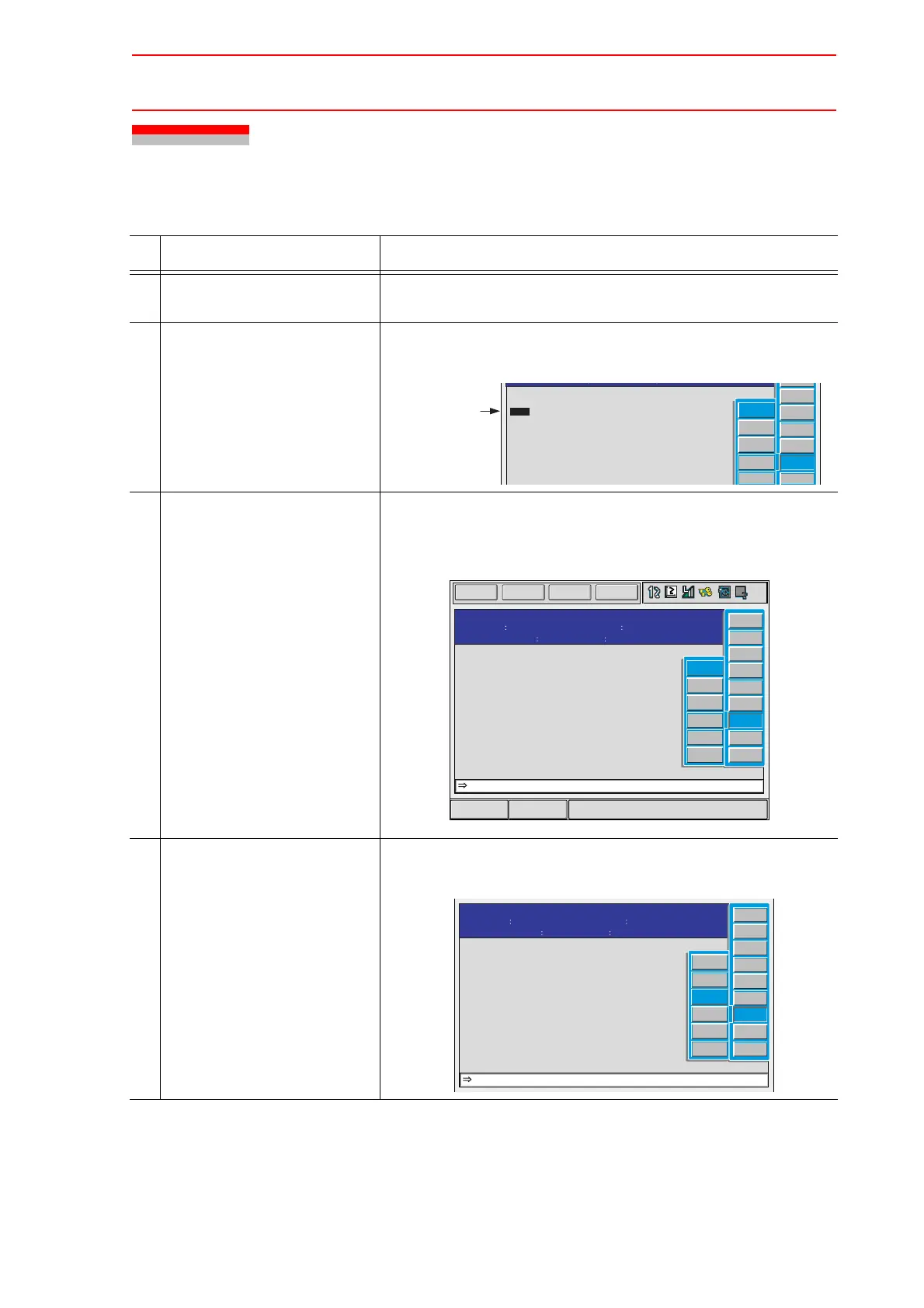3.4 Registering DCI Instruction
3-5
3.4 Registering DCI Instruction
Operation Explanation
1 Move the cursor to the
address area.
2 Move the cursor to the line
where an instruction is to be
registered in the job content
display.
In the job content display in teach mode, move the cursor to the
line just above the place where an instruction is to be registered.
3 Press [INFORM LIST]. The instruction list dialog is displayed. The cursor moves to the
instruction list dialog while the cursor in the address area
changed to an underline.
4 Select an instruction to be reg-
istered.
The instruction where the cursor is positioned is displayed with
the previously registered additional items in the input buffer line.
0019
0020
0021
0022
0023
0024
0025
0026
0027
MOVJ
MOVL
MOVL
MOVJ
DOUT
MOVJ
MOVL
MOVL
MOVL
VJ=50.00
V=138
V=138
VJ=100.00
OT#(1) ON
VJ100.00
V=138
V=138
V=138
DEVICE
MOTION
ARITH
SHIFT
OTHER
SAME
LOADJ
SAVEJ
LOADV
SAVEV
DELETEJ
Line just above
the place where
an instruction is
to be registered
JOB
ShortCut
Main Menu
EDIT DISPLAY
UTILITY
JOB CONTENT
JOB NAME
TEST
CONTROL GROUP
R1
STEP NO.
015
TOOL
00
0019
0020
0021
0022
0023
0024
0025
0026
0027
MOVJ
MOVL
MOVL
MOVJ
DOUT
MOVJ
MOVL
MOVL
MOVL
VJ=50.00
V=138
V=138
VJ=100.00
OT#(1) ON
VJ100.00
V=138
V=138
V=138
LOADJ JOB:JOB JBI
IN/OUT
CONTROL
DEVICE
MOTION
ARITH
SHIFT
OTHER
SAME
PRIOR
LOADJ
SAVEJ
LOADV
SAVEV
DELETEJ
SWAIT
JOB CONTENT
JOB NAME
TEST
CONTROL GROUP
R1
STEP NO.
015
TOOL
00
0019
0020
0021
0022
0023
0024
0025
0026
0027
MOVJ
MOVL
MOVL
MOVJ
DOUT
MOVJ
MOVL
MOVL
MOVL
VJ=50.00
V=138
V=138
VJ=100.00
OT#(1) ON
VJ100.00
V=138
V=138
V=138
LOADV B000
IN/OUT
CONTROL
DEVICE
MOTION
ARITH
SHIFT
OTHER
SAME
PRIOR
LOADJ
SAVEJ
LOADV
SAVEV
DELETEJ
SWAIT
