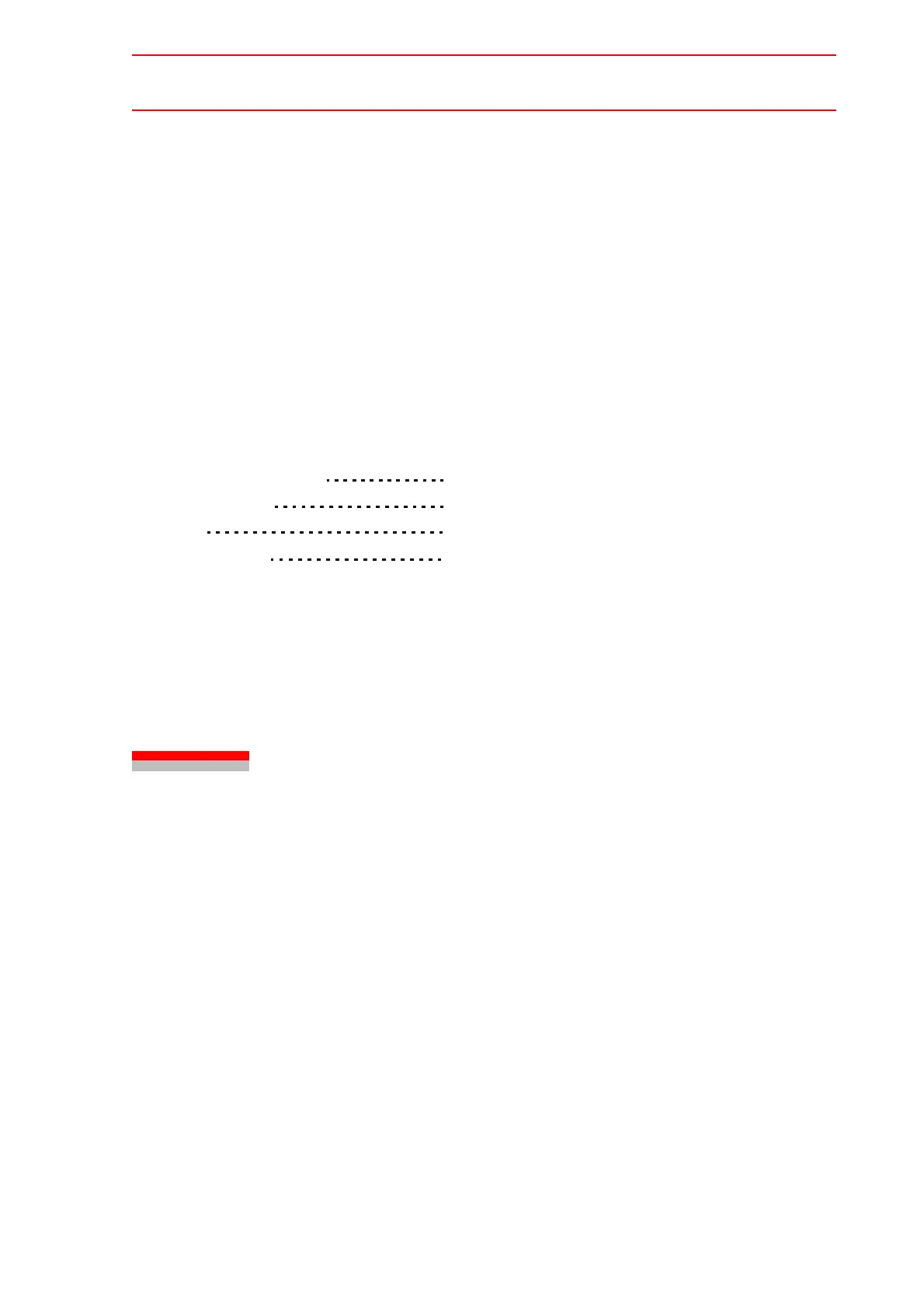3.7 Transmission Procedure
3-9
" Parallel Execution Using PSTART (Optional)
By using an independent control command (optional), DCI commands can be executed in par-
allel with general commands. For example, to execute the job “R1” for robot 1 is to be exe-
cuted in parallel with the job “S1” for station 1 during job loading, the following procedure is
taken :
Job “R1” : Job for robot 1
Job “S1” : Job for station 1
When PSTART command $ is executed, the job “S1” starts execution in parallel with the job
“R1”. The job “ABC” is loaded by the command % during execution of the job “S1” ; when
loading is completed, the NX100 waits for the job “S1” to be completed by the command &.
When the execution of job “S1” is completed, the job “ABC” is executed by the command '.
3.7 Transmission Procedure
3.7.1 Job Transmission
" Saving Procedure
The transmission from the NX100 to a host computer proceeds as follows.
NX100 → Host computer
1. The ENQ code is sent out to establish a data link.
2. After the data link is established, data are sent out to the host computer.
3. After the transmission completes, the NX100 waits for a response from the host com-
puter to verify the completion of transmission. Therefore, the host computer should
return a response.
4. The transmission is terminated upon receipt of the response from the host computer.
[JOB:R1]
[JOB:S1]
NOP
NOP
MOVJ VJ=50.00
MOVJ VJ=50.00
MOVJ VJ=50.00
MOVJ VJ=50.00
PSTART JOB:S1 SUB1
$
END
LOAD JOB:ABC
%
PWAIT
&
CALL JOB:ABC
'
END
