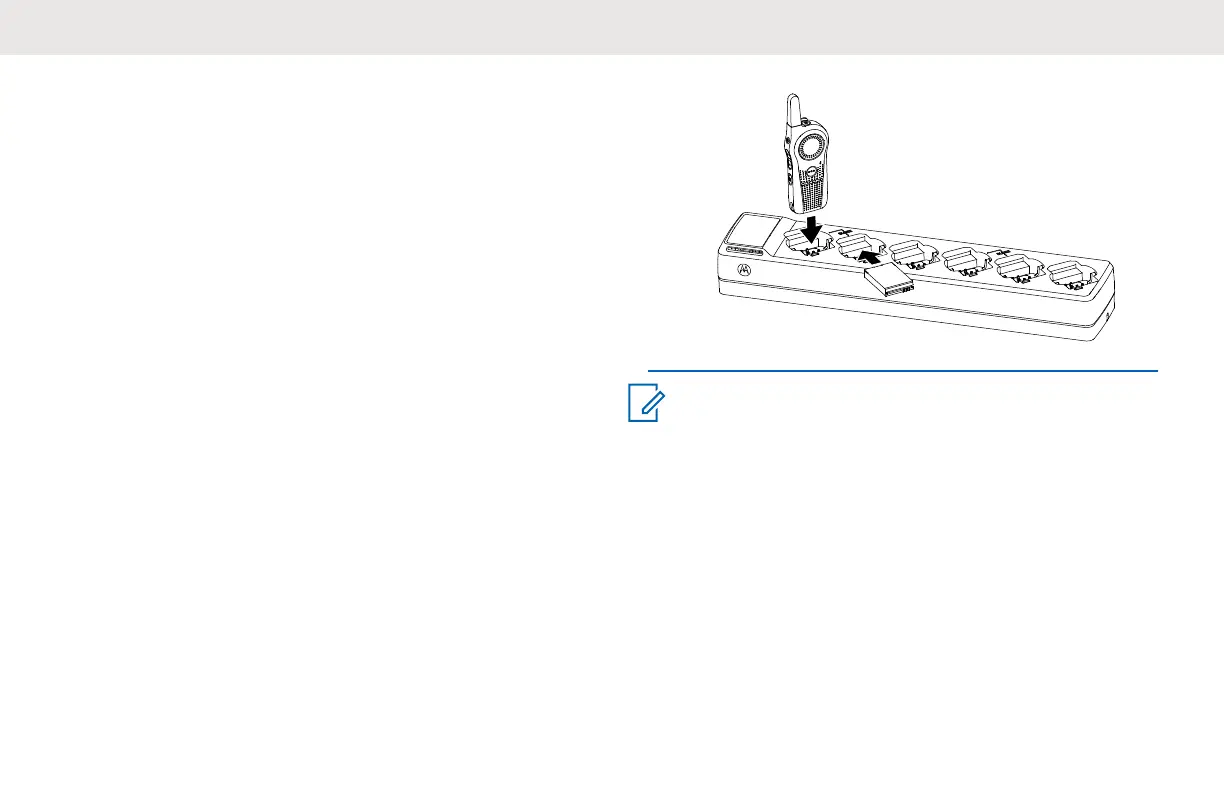5 Insert the radio or the battery into the charging
pocket with the radio or the battery facing away from
the contacts.
NOTE:
• The MUC clones up to two radios (two Source
radios and two Target radios). For more
information, refer to Cloning Mode in Multi-Unit
Charger on page 99.
• For more information on the MUC operation,
refer to the Instruction Sheets provided with the
MUC. For more information on the parts and
their part numbers, refer to Accessories on page
114.
English
26
