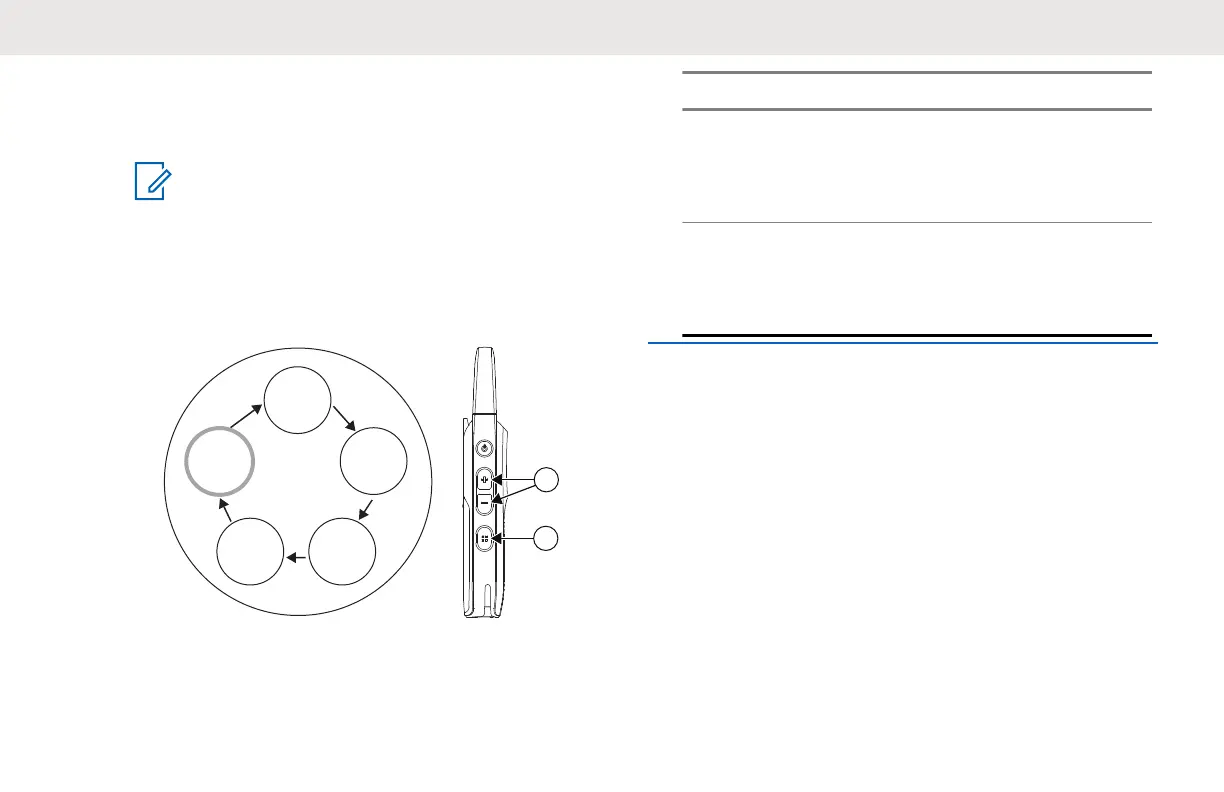3 To go back to the first Advanced Configuration
option – PROFILE ID Number, press the Channel/
Menu button.
NOTE:
When Home Channel is enabled and there
is no activity detected from a channel for
seven seconds, the radio reverts to Home
Channel. This feature may not be appropriate
if you need to frequently change channels
throughout the day.
2
1
PROFILE
ID Number
Maximum
Channel
Top Button
MIC Gain
Home
Channel
Figure 14: Home Channel Setup
Number Description
1 Volume Up button or
Volume Down button.
Press to change Home
Channel settings.
2 Channel/Menu button.
Press to go back to the
first Advanced Config-
uration option.
11.2.9
Resetting to Factory Defaults
To reset your radio to the original factory defaults,
press Power→PTT→Volume Down→Volume Up
buttons at the same time.
You hear resetting beeps and "Battery Level
<battery level>, Channel <channel name>" voice
prompt from your radio.
English
88
