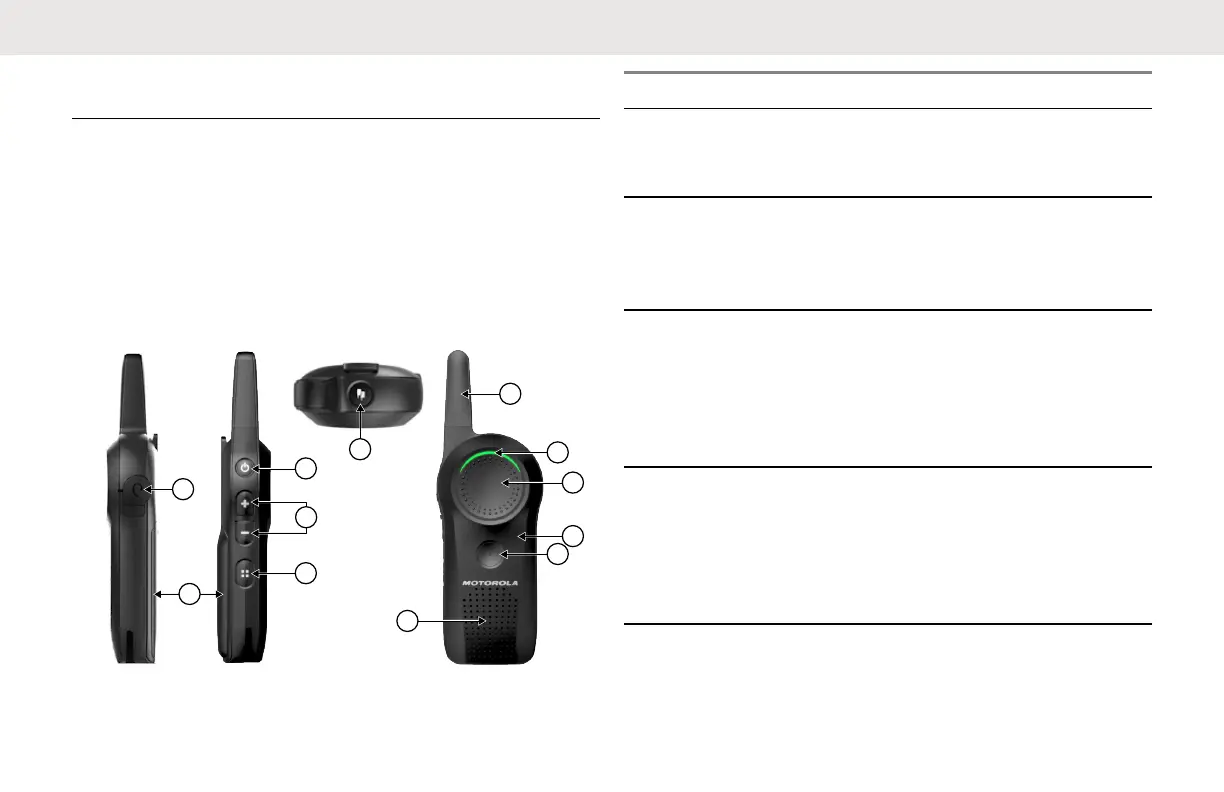Radio Overview
This chapter explains the buttons and functions to control
the radio.
6.1
Curve Series Radio Controls and
Indicators
Figure 1: Curve Controls and Indicators
Number Description
1 Audio Accessory Connector
Connects compatible audio accesso-
ries.
2 Lithium-ion (Li-ion) Battery
For more information on the battery,
refer to Battery Specifications on page
21.
3 Power Button
• To turn the radio On/Off, long press
the Power button.
• To check the battery status, short
press the Power button.
4 Volume Control Button
• To increase the volume, press the
Volume Up button.
• To decrease or mute the volume,
press the Volume Down button.
English
29
