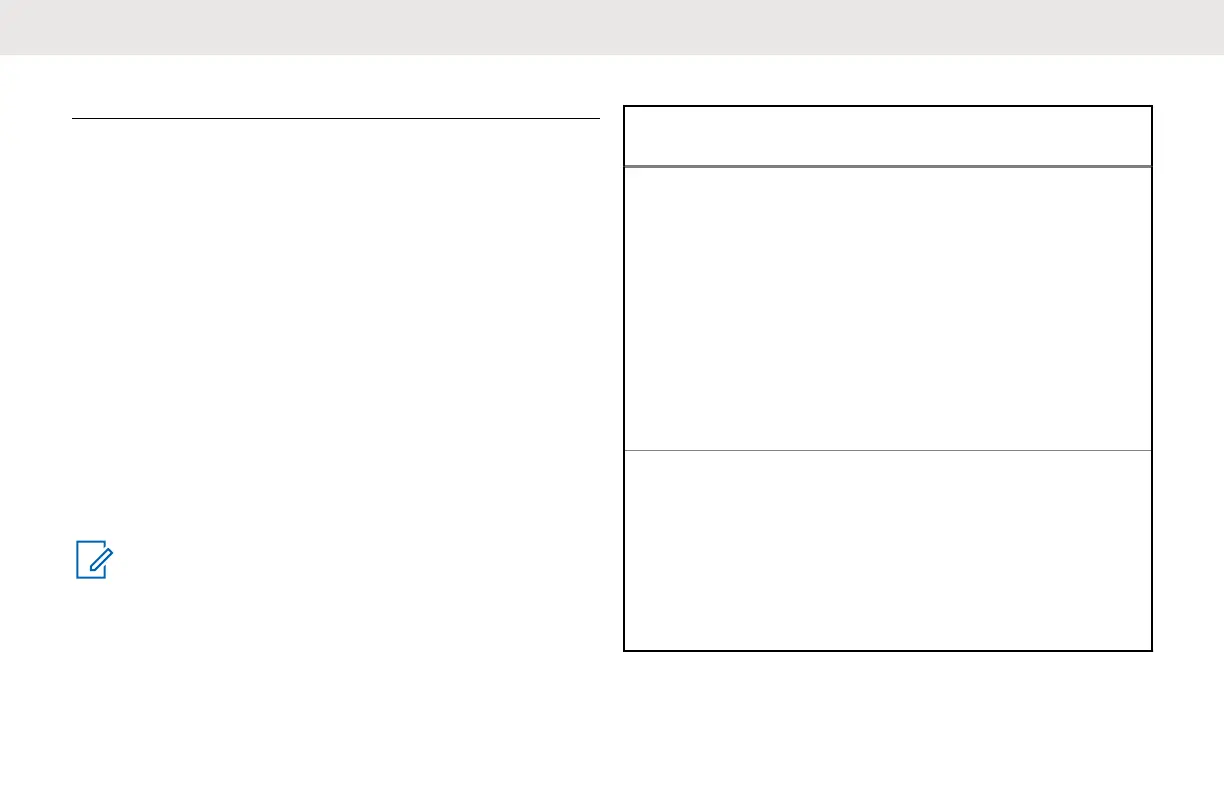Advanced Features
This topic explains the advanced features for Curve Series
radios.
10.1
Voice Assistant Mode Features
Voice Assistant Button (VAB) enables the user to initiate
connection to the Portal through Wi-Fi.
You can perform the following actions while holding the
VAB button:
• to log in to the portal
• to log out from the portal
• to send and play back voice messages
• to trigger voice calls.
NOTE:
You must pre-configure all Voice Assistant features
in the Voice Assistant Portal before you can use
these features on the radio.
For Voice Portal usage, refer to Curve Radio
Business Portal User Guide (MN008507A01) at https://
learning.motorolasolutions.com
Table 14: Voice Control Command
Voice Assis-
tant Mode
Examples
Voice Login
Say one of the following com-
mands:
• "log in <username>, pin <pin>"
• "log on <username>, pin
<pin>"
• "sign in <username>, pin
<pin>"
• "sign on <username>, pin
<pin>"
Voice Logout
Say one of the following com-
mands:
• "log out"
• "log off"
• "sign out"
• "sign off”
English
64
