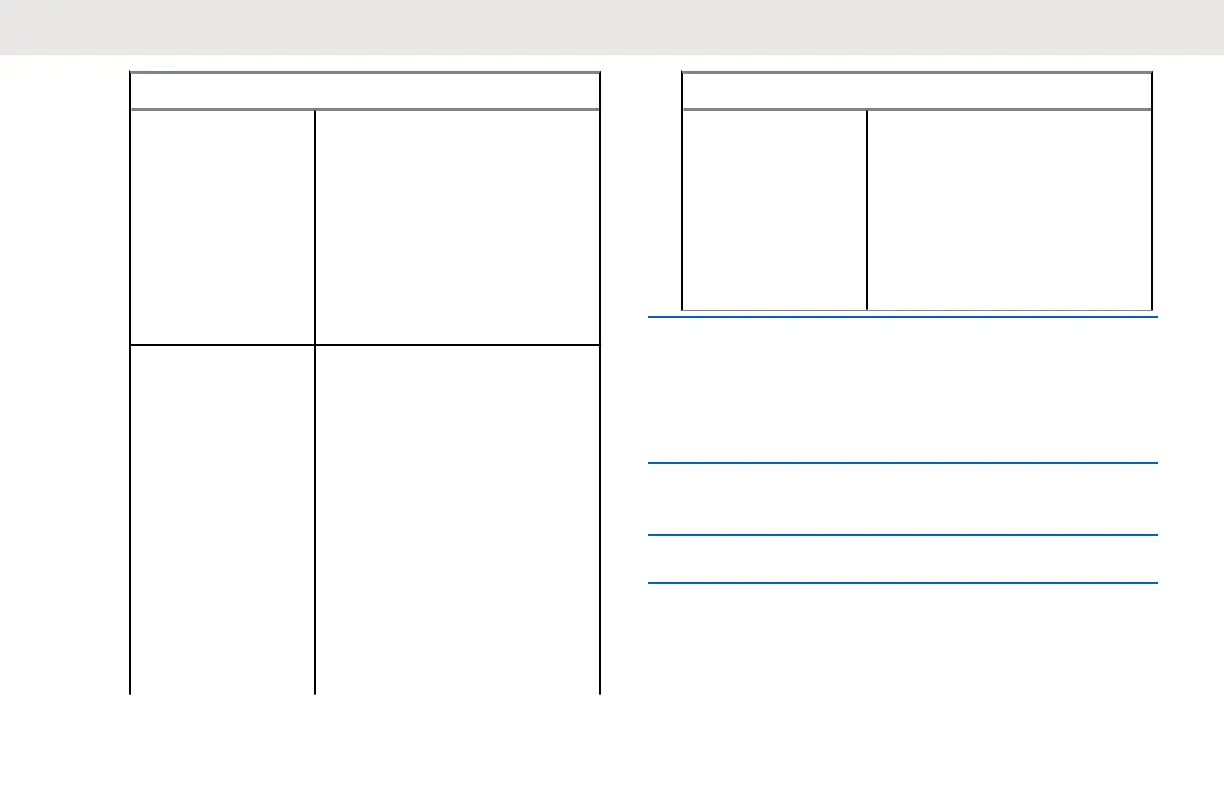Option Actions
solid green, speak your
request into the micro-
phone.
c Release the VAB button.
d If login is successful,
a voice command re-
sponds "<username>
logged in".
Logging In
through Kiosk
a Go to Curve Kiosk.
b Press and release the
VAB button on your ra-
dio. A voice respond
speaks out your radio
passphrase.
c Type your address book
name.
d Type your PIN.
e Select your radio pass-
phrase from the drop-
down list. Use the pass-
Option Actions
phrase provided by the
voice respond from step
b .
f If login is successful,
a voice command re-
sponds "<username>
logged in".
10.1.6
Logout of Voice Assistant Mode
1 Press and hold the VAB button.
2 After you hear a tone and the front LED shows solid
green, speak your request into the microphone.
3 Release the VAB button.
4 If logout is successful, the voice command responds
"<username>" logged out, goodbye".
The user is automatically log off from the Voice
Assistant portal in the following scenarios:
English
70
