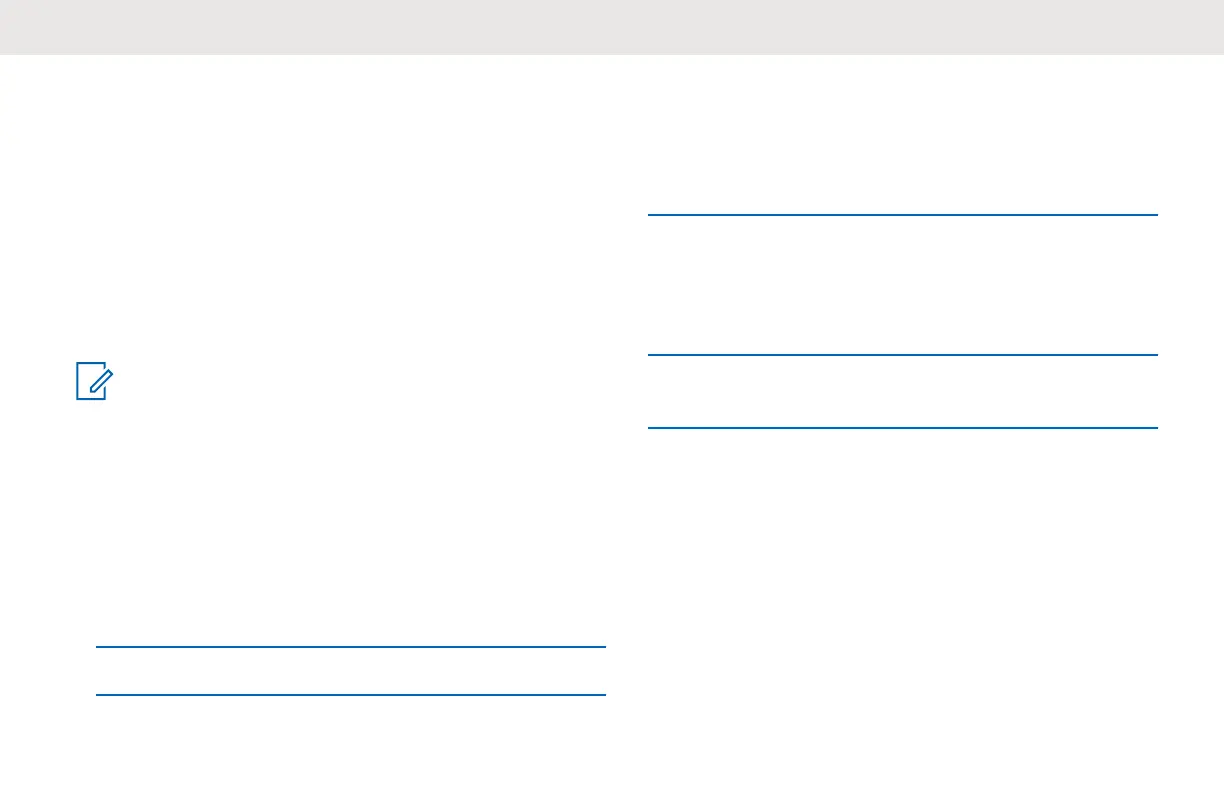available, busy or there are no users reachable
within transmission range.
8.2
Talk Permit Tone
Talk Permit Tone (TPT) is a quick distinctive double beep
tone that sounds after you press the PTT button, indicating
the channel is free to talk.
TPT ensures orderly communications by preventing radios
from transmitting over ongoing conversations.
NOTE:
To ensure your words are not cut off, always wait for
the TPT before you start to speak.
8.3
Talking to Group in Channel
1 To transmit, press the PTT button.
Solid red Tx/Rx Indicator LED illuminates and the
TPT is heard.
2 Before you speak, wait for the TPT.
8.4
Browsing or Selecting Channel
1 Press the Channel/Menu button until you hear
“Channel <Number>" voice prompt from your radio.
2 To select channel, press the Volume Up button or
Volume Down button.
Your hear selected channel voice prompt from your
radio.
3 To exit <Channel Change>, press the PTT button
or wait for the radio Channel/Menu timer to expire.
8.5
Starting Private Reply
The Top button is set to Private Reply feature by default.
This feature allows two people to instantly connect privately
after a group transmission is over.
English
37
