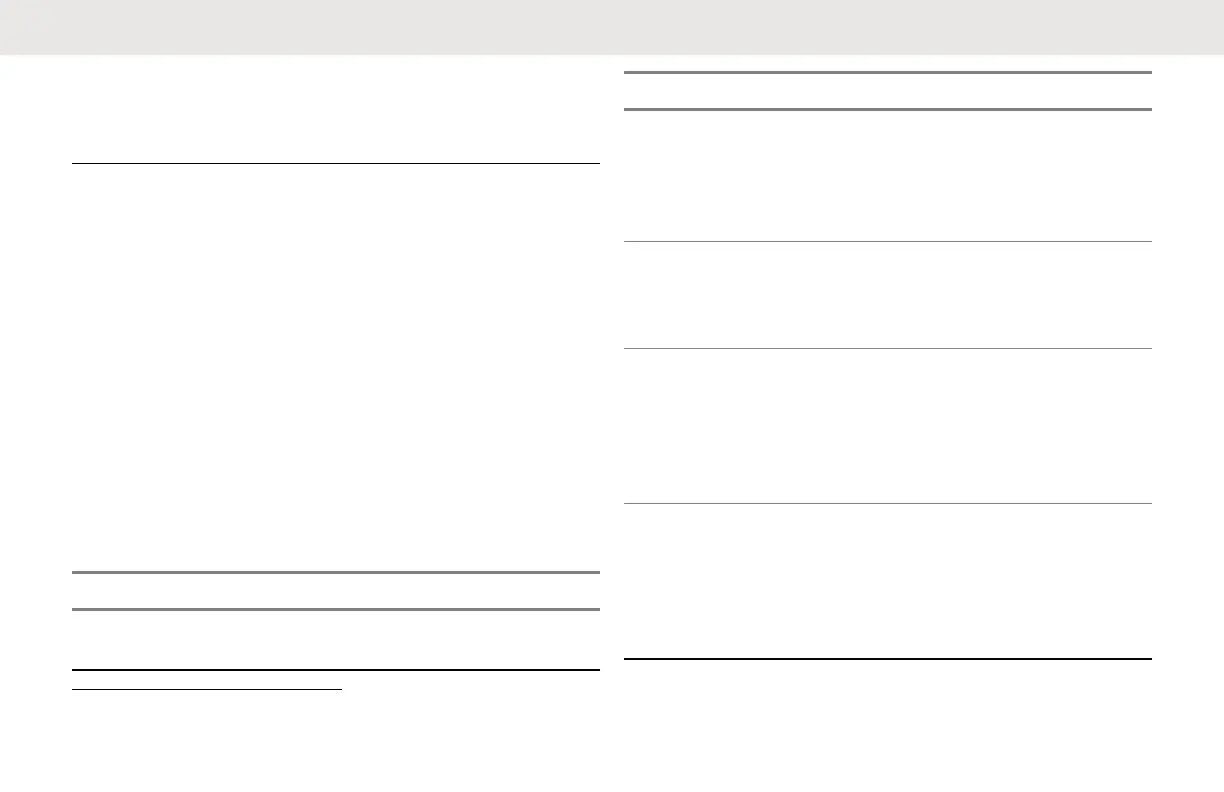Advanced Configuration
Mode
Advanced Configuration Mode allows you to configure
special settings in your radio without the need of
programming cables or additional software.
Advanced Configuration Mode allows you to customize the
following features.
• PROFILE ID Number
• Maximum Channels
• Top button
• Microphone (MIC) Gain
• Home Channel
Table 18: Advanced Configuration Mode Feature
Customization
Feature Description
PROFILE ID Number Choose a 4-digit number
(0000–9999) as your ra-
Feature Description
dio PROFILE ID Num-
ber. Customize the PRO-
FILE ID Number to en-
sure interference free/pri-
vate communications.
Maximum Channels Choose the maximum
number of channels you
want to allow for your ra-
dio.
Top button Set the Top button with
one of the following fea-
tures: Private Reply, Di-
rect Call
10
, Call All Avail-
able, Page All Available,
Mute, Disabled.
MIC Gain Choose between High,
Medium, or Low MIC Gain
to adjust the radio micro-
phone sensitivity level to
fit different users or noise
environments.
10
Only if enabled via CPS.
English
77
