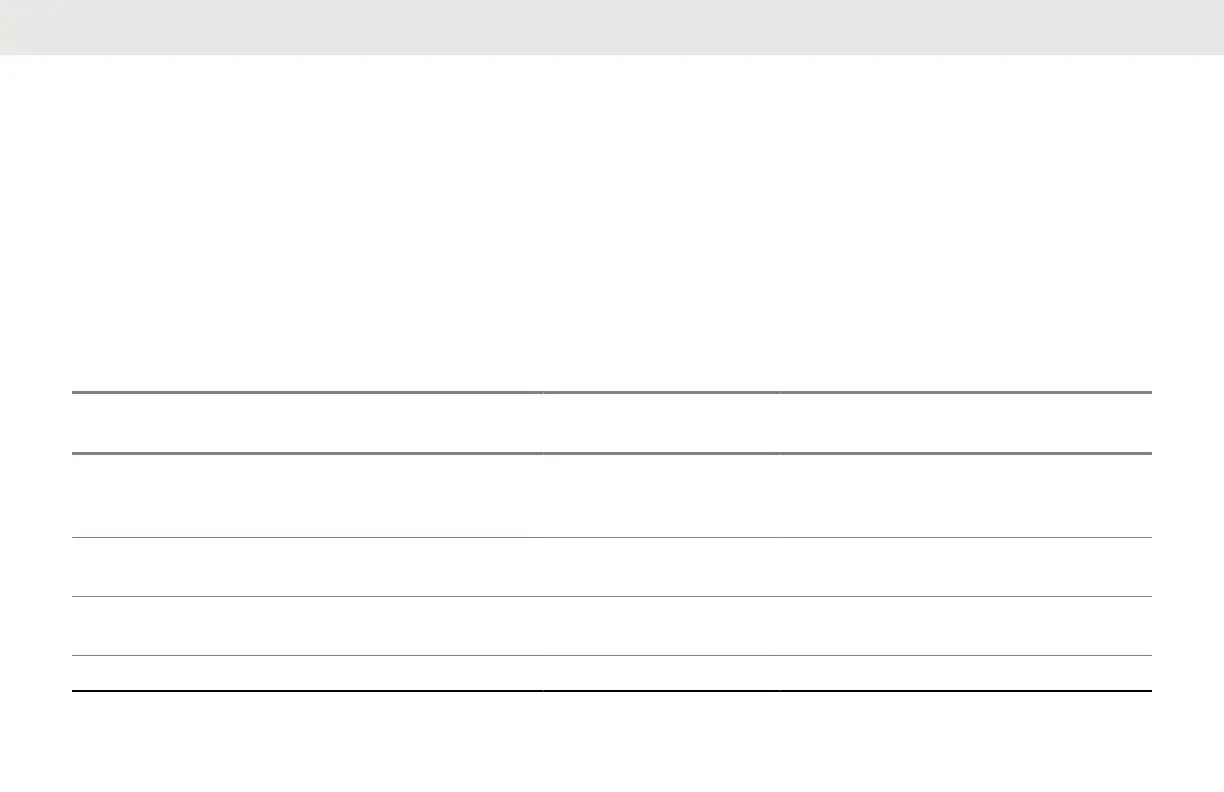more information, refer to the Advanced Configuration
Mode on page 77.
8.7
Top Button Options
The Top button is programmed to Private Reply feature by
default.
You can configure the Top button to other features such as
Page All Available, Call Available, Direct Call and Mute.
For more information on Top button configuration, refer to
Advanced Configuration Mode on page 77.
8.8
Radio Status
Table 9: Radio Status
Radio Status
Front LED Indicator Top Button LED Indi-
cator
Voice Prompt or Tone
Power-Up Solid Orange, followed
by Solid Red for 2 sec-
onds
OFF “Battery Level <Level>, Channel
<Number>”
Power Off Solid Red for 2 sec-
onds
OFF Power Off chirps
Fatal Error at Power-
up
Double Blink Red Single Blink Orange Not Available
Channel Busy Not Available OFF Busy tone
English
39
