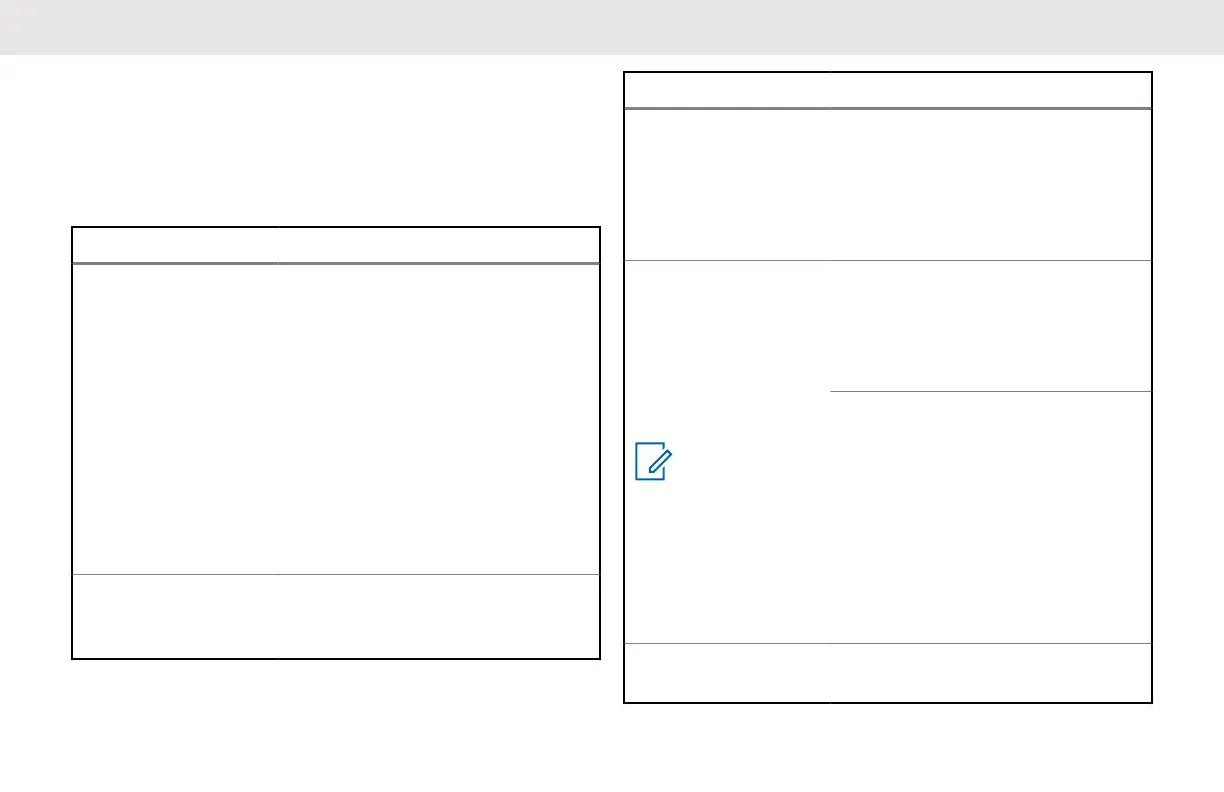10.1.3
Voice Assistant Feedback Error
Definition
Table 16: Voice Assistant Feedback Error Definition
Error Feedback Error and Possible Solutions
"Wi-Fi Connection
Required."
Radio is not connected to the
Wi-Fi router. Perform one of the
following solutions:
• Ensure that the Wi-Fi SSID,
password, and security type
are correct.
• Ensure that the radio is with-
in Wi-Fi coverage.
• Radio is busy. Wait for 15
seconds and press the VAB
button again.
"System error.
Please try again."
Radio is not connected to the
server. Perform one of the fol-
lowing solutions:
Error Feedback Error and Possible Solutions
• Ensure that the Dealer Token
is set and correct.
• Radio is busy. Wait for 15
seconds and press the VAB
button again.
Single bonk
NOTE:
The radio plays a single bonk
to alert the user that the user
pressed an unsupported button
in VA mode, such as the Menu
button and Top button.
Radio is busy and failed to es-
tablish a new connection with
the server. Perform one of the
following solutions:
• Press the PTT button to exit
VA mode, or
• Wait for a few seconds be-
fore pressing the VAB but-
ton.
Double bonk
Radio does not receive re-
sponse from the server with-
English
67
