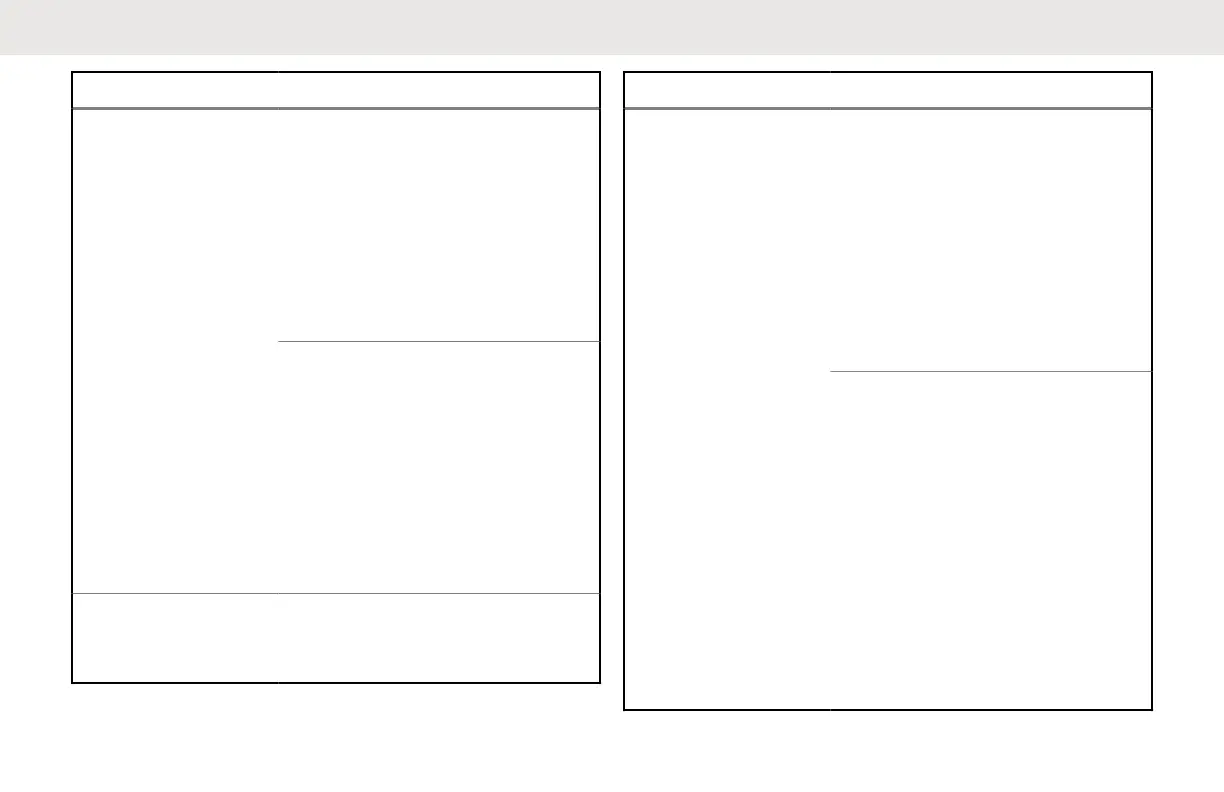Error Feedback Error and Possible Solutions
in the allocated response time.
This error happens after the
user has completed a voice
command and release the VAB
button.
Ensure that your internet signal
strength is strong. Try sending
voice command and release the
VAB button.
The radio is busy when the user
press and release the VAB but-
ton. Perform one of the following
solutions:
• Press the PTT button to exit
VA mode, or
• Wait for a few seconds be-
fore pressing the VAB but-
ton.
Talk prohibited
tone (while holding
the VAB button.
Radio is busy when user press
and hold the VAB button. This
error happens immediately when
Error Feedback Error and Possible Solutions
you press and hold the VAB but-
ton.
Perform one of the following sol-
utions:
• Press the PTT button to exit
VA mode, or
• Wait for a few seconds be-
fore pressing the VAB but-
ton.
Radio encounters error to trans-
mit voice command to the serv-
er. The server does not process
partially completed voice caused
by a sudden error. This error oc-
curs more than 10 seconds after
you press and hold the VAB but-
ton.
Perform one of the following sol-
utions:
• Wi-Fi signal strength is weak.
Move nearer to the Wi-Fi
router.
English
68
