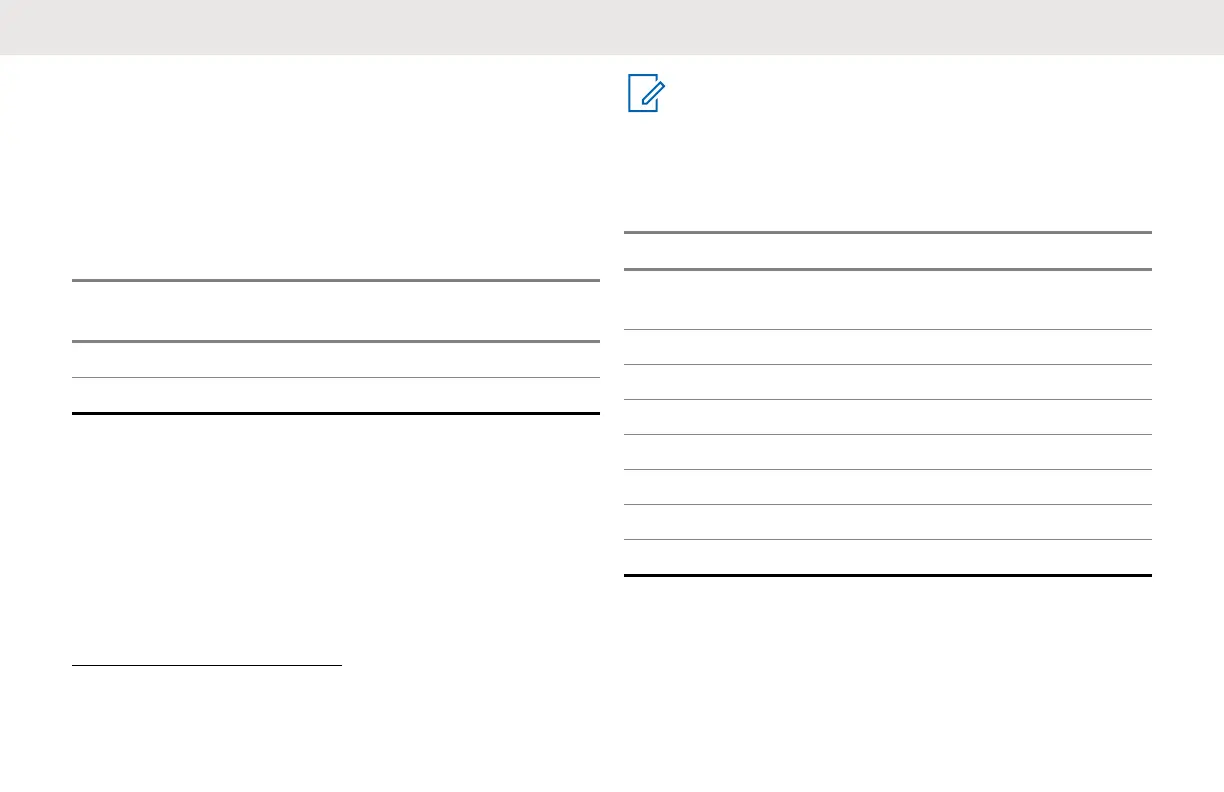4.4
Estimated Charging Time
The following table provides the estimated charging time of
the battery. For more information, see Accessories on page
114.
Table 4: Estimated Charging Time
Charging Solutions Estimated Charging
Time
HKNN4013ASP01 (BT90) 4 hours
PMNN4578A (BT110) 5 hours 15 minutes
4.5
Charger LED Indication
The following table describes the meaning of the charger
LED indicator.
NOTE:
Ensure the radio or the stand-alone battery is
inserted correctly in the charger, and there is power
to the outlet.
Table 5: Charger LED Indication
Indication Status
Green for approximately one
second
Power On
Solid red Charging
Solid green Charged
Fast blink red Error
1
Slow blink orange Standby
2
Blink red one time Battery level is low
Blink orange two times Battery level is medium
Blink green three times Battery level is high
1
Re-position the battery pack to fix the error.
2
Battery temperature is too warm or too cold or wrong power voltage is used.
English
27
