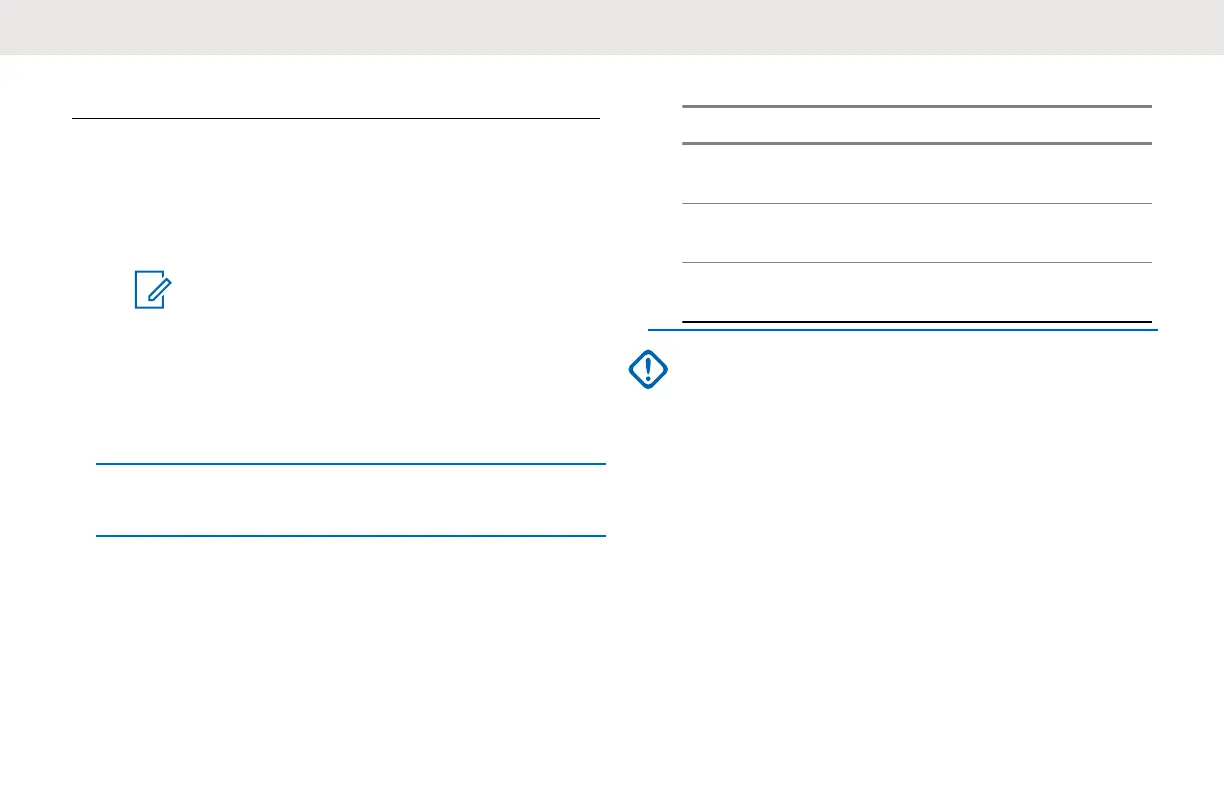General Radio Operations
8.1
Transmitting and Receiving Calls
1 Press the PTT button to respond.
NOTE:
Wait for the Talk Permit Tone (TPT) to end
and speak. If you receive a busy tone, the
channel is either not available, busy, or there
is no user reachable within transmission
range.
A quick double beep is heard.
2 Hold the radio vertically by 1 to 2 in. from mouth
when speaking into the microphone.
3 Release the PTT button to listen.
Table 7: Tx/Rx LED Indicator
Indicator Status
Slow blink-
ing red
The radio is on standby.
Solid red The radio is in transmission
mode.
Fast blink-
ing red
The radio is in receiving mode.
IMPORTANT:
Do not release the PTT button at any given
time when talking on the radio. Whether you are
transmitting using the PTT button or using an
in-line PTT on the earpiece accessory, always
ensure the PTT button is pressed firmly until the
transmission is finished. Releasing the PTT button
while transmitting and trying to immediately press
the PTT button again causes the radio to give a loud
denial tone.
Wait for two seconds and press PTT again to
continue speaking. If you press the PTT button
to transmit and a busy tone is received instead
of a TPT, this means the channel is either not
English
36
