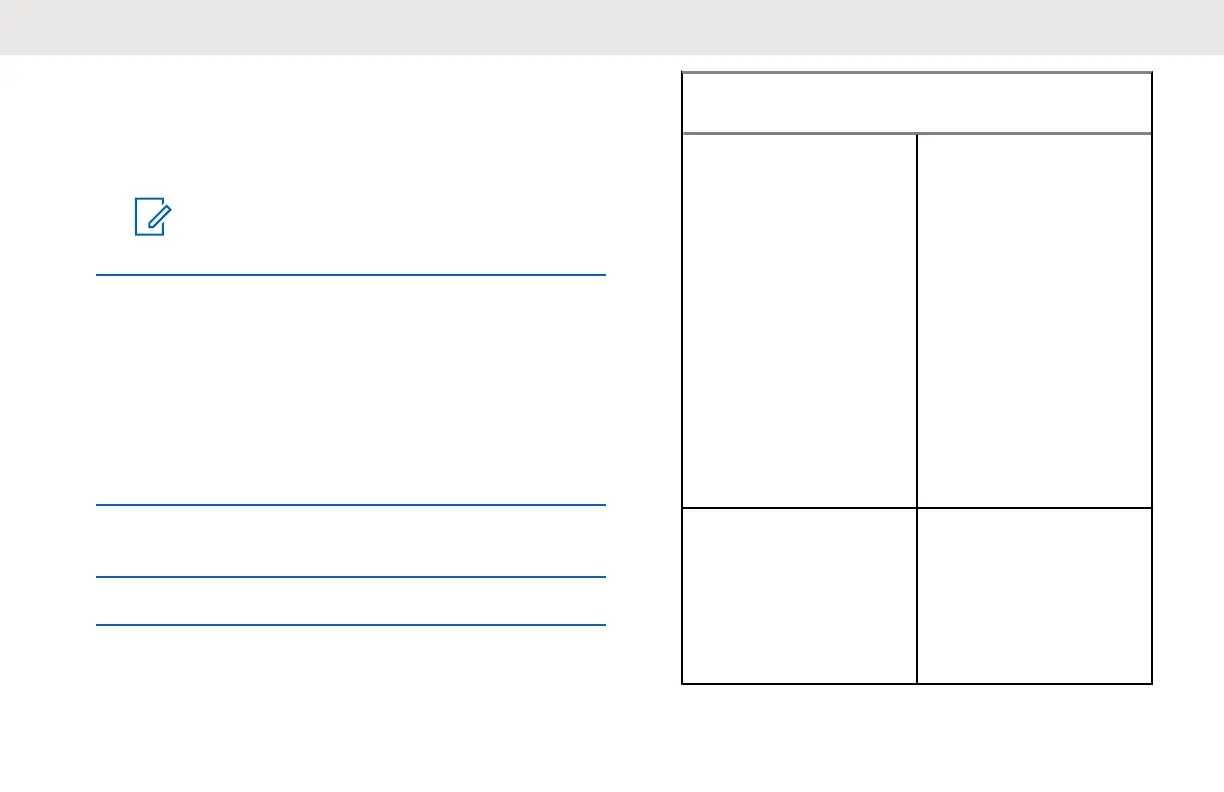6 Release the VAB button.
Voice command response "message sent to
<username>" and disconnected from the Voice
Assistant gateway.
NOTE:
Maximum length of voice is 2 minutes.
10.1.9
Playing and Ending Voice Message
Ensure that you are login to Voice Assistant mode before
playing a voice message. A voice message chirps when
there is a new message available.
1 Press and hold the VAB button.
2 After you hear a tone and the front LED shows solid
green, speak "play message" into the microphone.
3 Release the VAB button.
4 Perform the following choices based on response
from the voice command.
If voice command re-
sponds with...
then, you...
• "You have
<number> of
new messages
and <number>
of old messag-
es, new message
from <sender>,
<message>. Re-
peat, Delete or
Next Message?"
• "Sorry, I didn't get
that, you can say
repeat, delete, or
next, message"
• press the VAB but-
ton to reply "Re-
peat", "Delete", or
"Next Message".
• release the VAB
button.
There are no more
messages. Play the
first message or End
Call?
• press the VAB but-
ton to reply "Play
the first message"
or "End call".
• release the VAB
button.
English
73
