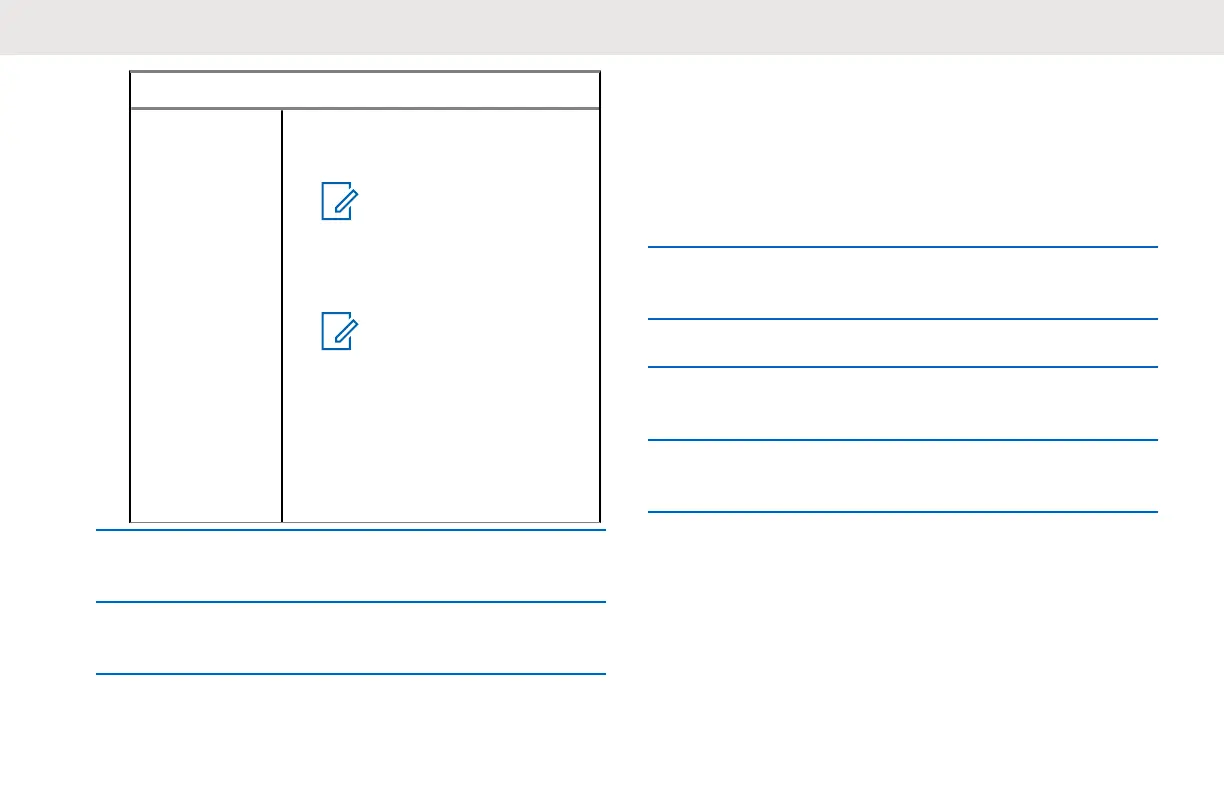Option Actions
responds <group name>
available".
NOTE:
Direct call group
name is limited to
Public Group 21–
Public Group 100.
NOTE:
Group name must
match the group
name in Voice As-
sistant mode por-
tal.
e Press the PTT button to ini-
tiate group call.
2 To cancel call queue and to enter Voice Assistant
mode, press and hold the VAB button.
3 To cancel private call and return to the LMR idle
mode, press and hold the programmable button.
10.1.8
Recording Voice Message
Ensure that you’re login to Voice Assistant mode before
recording a voice message.
1 Press and hold the VAB button.
2 After you hear a tone and the front LED shows solid
green, speak your request into the microphone.
3 Release the VAB button.
4 If the user is found in the database, the voice
command responds "<username> ready".
5 Press the VAB button and speak the voice message
immediately. Otherwise, the recording fails.
English
72
