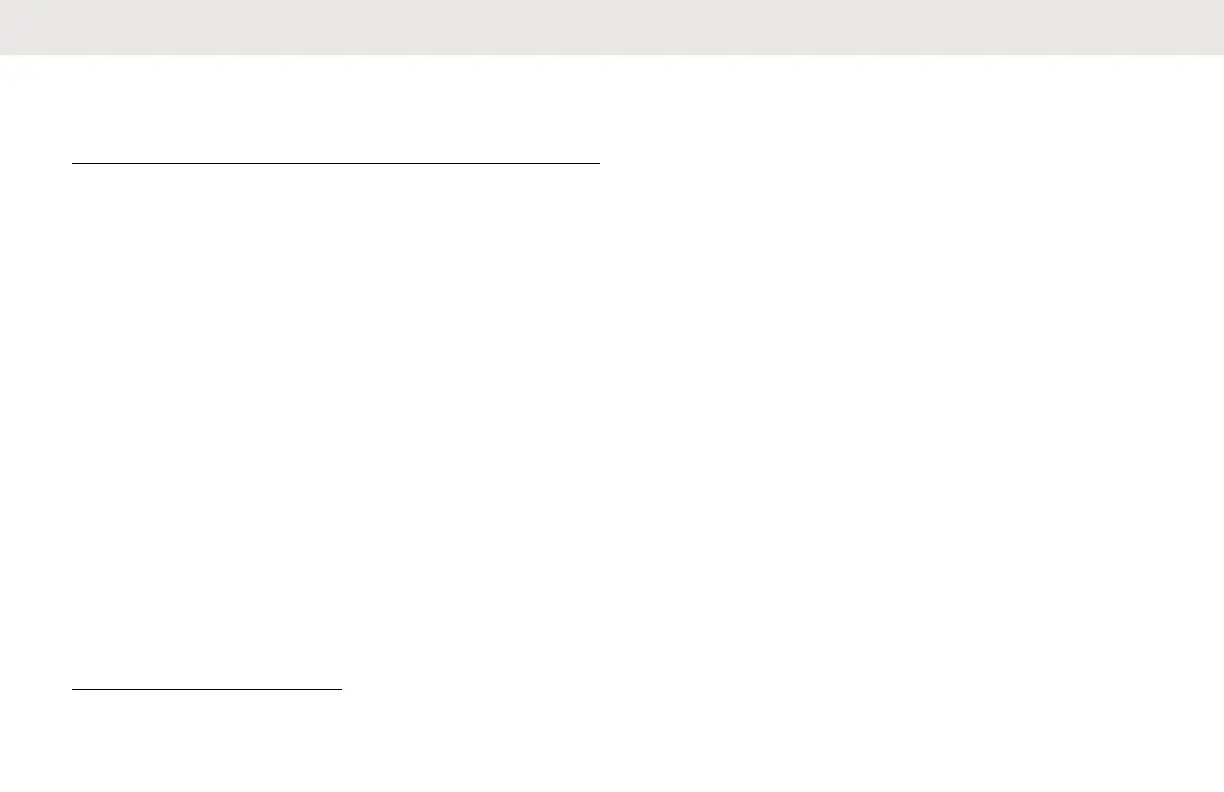Curve, DLR, and DTR Radios
Compatibility
The Curve series radios, DLR, and DTR radios are based
on the same digital radio technology and can be used
in mixed fleets of the Curve series radios,DLR, and DTR
radios. Out of the box, Curve, DLR, and DTR radios
communicate using the factory default settings.
If you have DLR or DTR radios with customized settings
and/or private groups, and need to add the Curve series
radios, make sure to use the Curve Series CPS software
3
in order to create a compatible configuration in the Curve
Series radios. The same applies if DLR or DTR radios are
to be added to an existing Curve Series radio fleet. For
more details on Curve Series, DLR, and DTR compatibility,
please contact your Motorola Solutions point of sale.
For questions or comments related to this product, please
contact Motorola Solutions: 1-800-448-6866
3
Curve CPS software is available for free download at http://www.motorolasolutions.com/curve.
English
28
