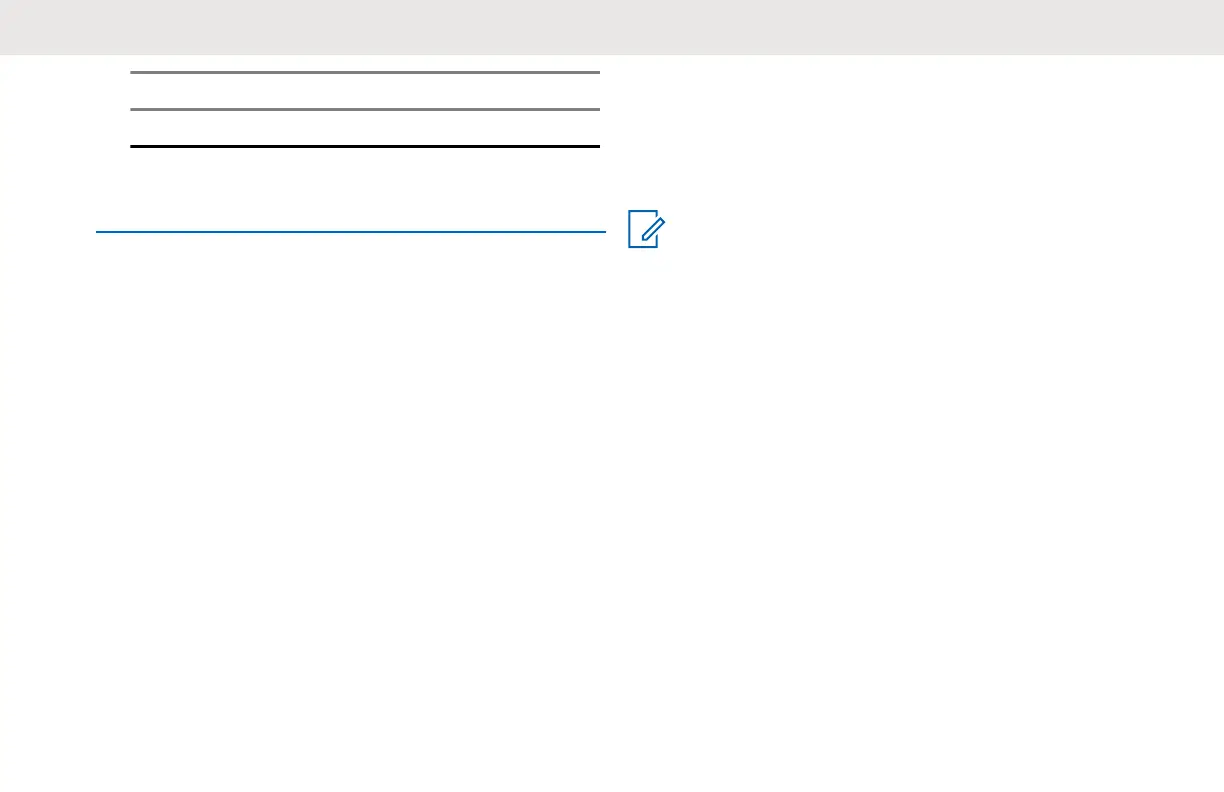Number Description
3 PTT button
You hear Cloning Mode beeps, and "Cloning Mode,
Serial" voice prompt from your radio.
13.2
Cloning Mode in Multi-Unit Charger
You can clone radio profiles in Multi-Unit Charger (MUC).
When in Cloning Mode, you must have at least two radios.
Identify the radios as follow:
• A Source Radio which consists of the cloned or copied
radio profiles
• A Target radio which consists of the cloned from the
source radio
The placement for Source Radio in MUC is in pocket 1, 4,
7, or 10.
The placement for Target Radio in MUC is in pocket 2, 5, 8,
or 11.
Match the placement for Source and Target radios in MUC
as follows:
• 1 and 2
• 4 and 5
• 7 and 8
• 10 and 11
NOTE:
Read MUC pocket numbers from left to right with
the Motorola Solutions logo facing front.
When pairing the Source and Target radio, use the same
band type for successful cloning mode.
When cloning, the MUC does not need to be connected to
a power source.
English
99
