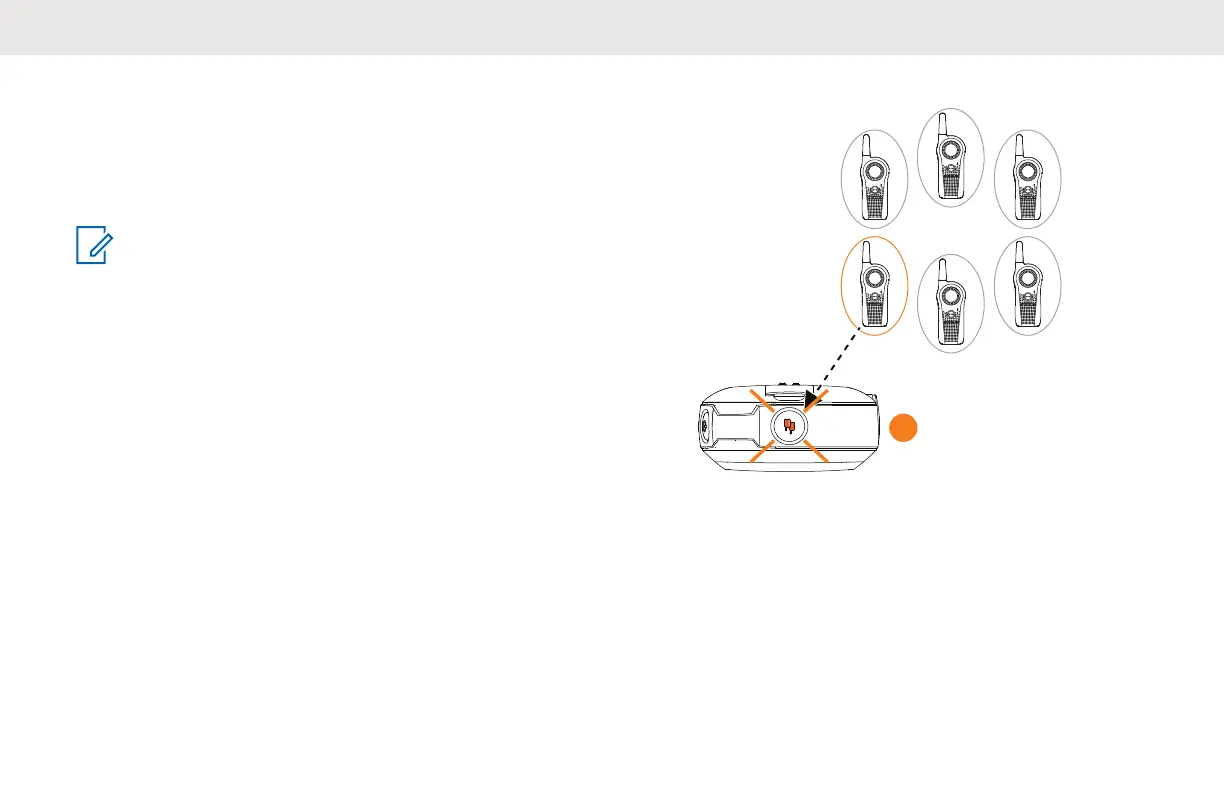9.2
Direct Call
You can call a pre-determined user programmed in the
radio privately. The Direct Call feature is configurable using
the Customer Programming Software (CPS).
NOTE:
To configure Direct Call feature for the first
time in your radio, download the Customer
Programming Software (CPS) for free at
http://www.motorolasolutions.com/curve. Read and
upload the radio IDs (identified as "privates" in CPS)
in CPS. For more information, refer to Customer
Programming Software on page 91
You have the option to program the Direct Call feature into
the Top button, or assign to any radio channel.
Direct Call Scenario
User A presses the radio Top button to talk directly to User
B. User A radio plays voice prompt “Private <Name>” as
programmed in CPS, and the Top button LED indicator
starts blinking orange, indicating that User A is in queue
waiting to talk privately to User B.
A
A
B
In queue for
Direct Call with B
“Private <Name>”
User A presses the PTT button to talk privately to User
B (who is NOT in a radio conversation), the Top button
LED indicators of both A & B radios illuminate in solid
orange. Radio B plays voice prompt “Private” indicating that
the incoming call is a Direct Private Call. Radio plays a
distinctive Private TPT.
English
47
