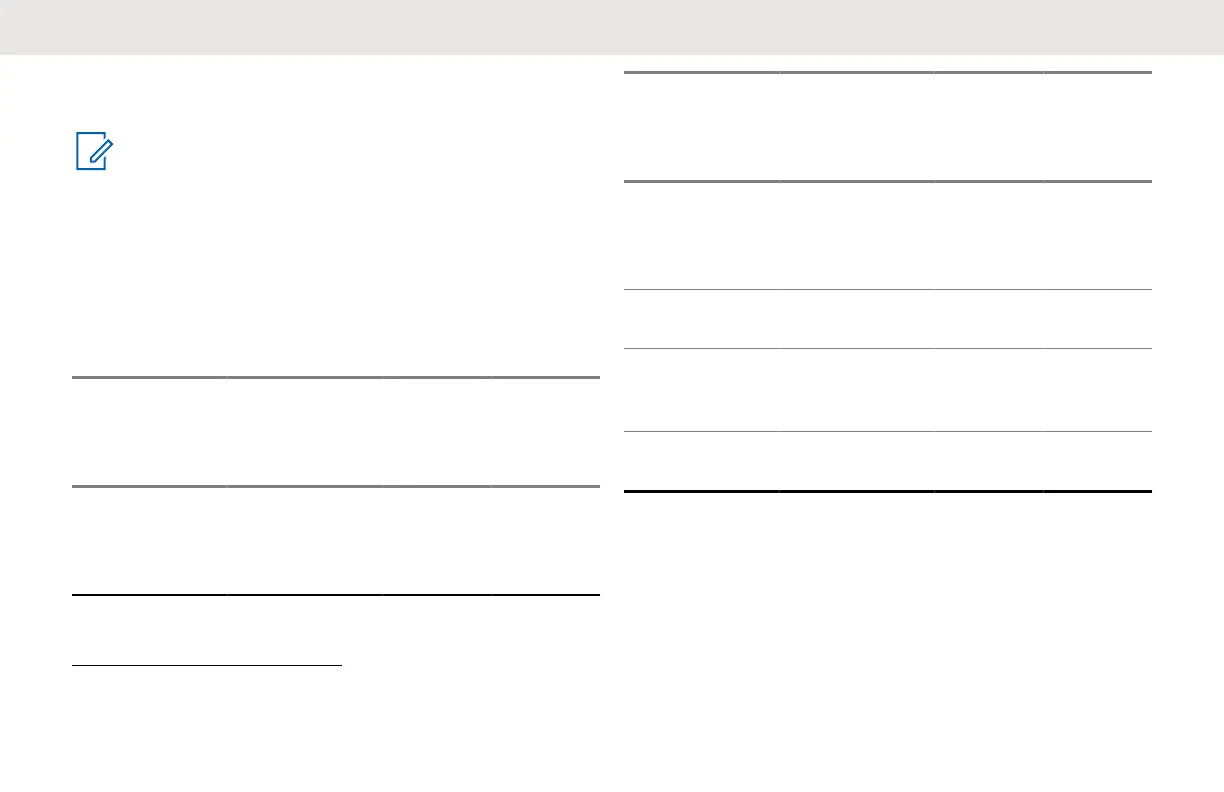pressing the Direct Call button (Top button) and then
pushing the PTT button to talk.
NOTE:
If the Direct Call is set up in a specific channel,
change to that channel and press the PTT button to
talk privately.
9.2.1
Direct Call Status Indicator
Table 11: Direct Call Status Indicator
Action
Radio Caller/
Recepient
Top
Button
LED In-
dicator
Voice
Prompt
or Tone
Direct Call ini-
tiated using
Top button.
Caller Blink Or-
ange
“<Name
of Direct
Call
user>”
5
Action
Radio Caller/
Recepient
Top
Button
LED In-
dicator
Voice
Prompt
or Tone
Private con-
versation initi-
ated using
PTT button
Caller Solid
Orange
Private
TPT
Private Call
notification
Recepient Solid
Orange
“Private”
Private con-
versation in
progress
Caller and
Recepient
Solid
Orange
Private
TPT
End of private
conversation
Caller and
Recepient
Off “Private
Over”
5
According to the private user name programmed in CPS.To play the direct call user name, check the User Private
Name checkbox in CPS.
English
50
