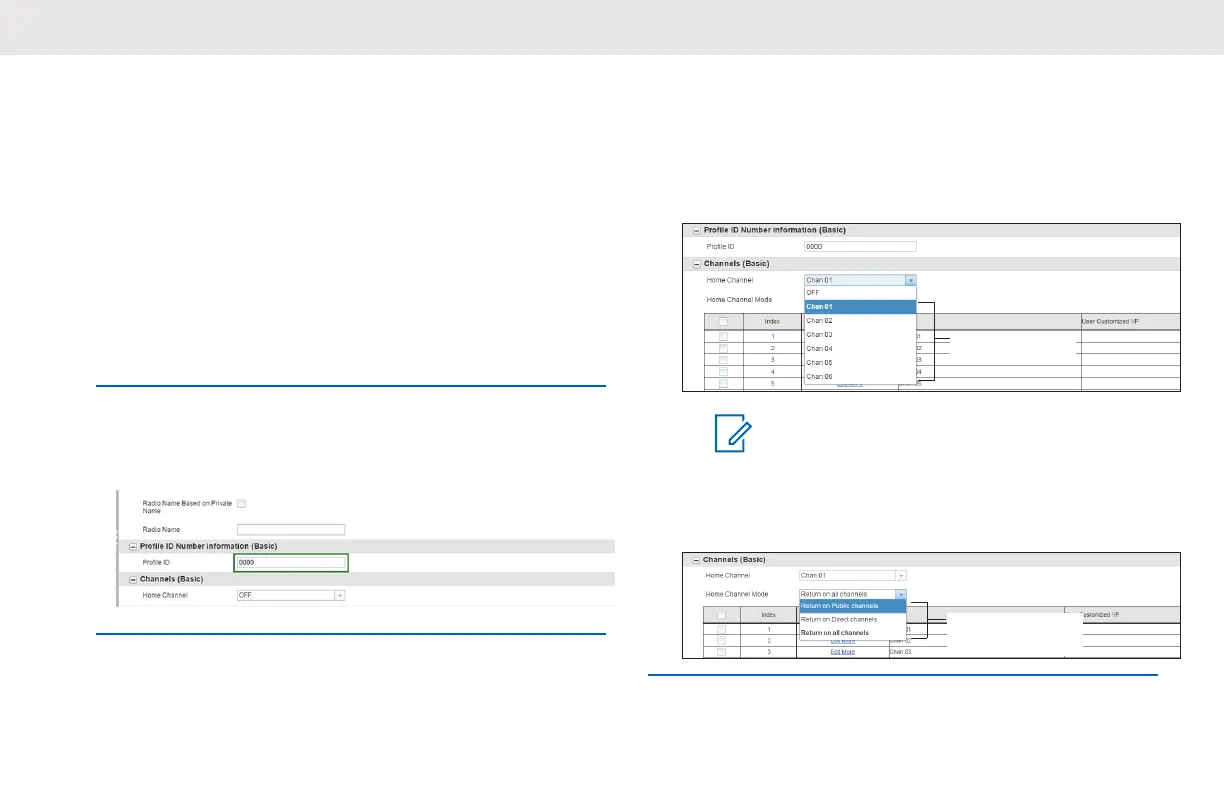You can export all available public group contacts to
an xml file to be used in the portal by using the
Export Contact button.
a Upload one or more radios unique private
identification (12 digit) number.
b Click on the Switch to ADVANCED button.
c On Privates (Advanced) tab, Click Add for CPS
to upload the radio ID.
d Customize the radio ID name under the Name
column. After a radio ID is uploaded, the CPS
enables the Direct Call feature.
9 Set PROFILE ID number for any four-digit number
different from “0000” to differentiate your radios in a
radio fleet.
10 Assign the Home Channel by performing the
following actions:
a To assign a specific channel as your Home
Channel, select the channel using the drop-down
menu under Home Channel. CPS enables the
option to choose any channel you want as your
designated Home Channel for the radio that you
are programming.
Select channel(*) to assign
the Home Channel to.
(*)Number of channel shown in the
drop down menu varies according to
the radio model
NOTE:
Home Channel is turned off by default.
b After setting your Home Channel, select the
mode using the drop-down menu under Home
Channel Mode.
List of available modes for
Home Channel
English
95
