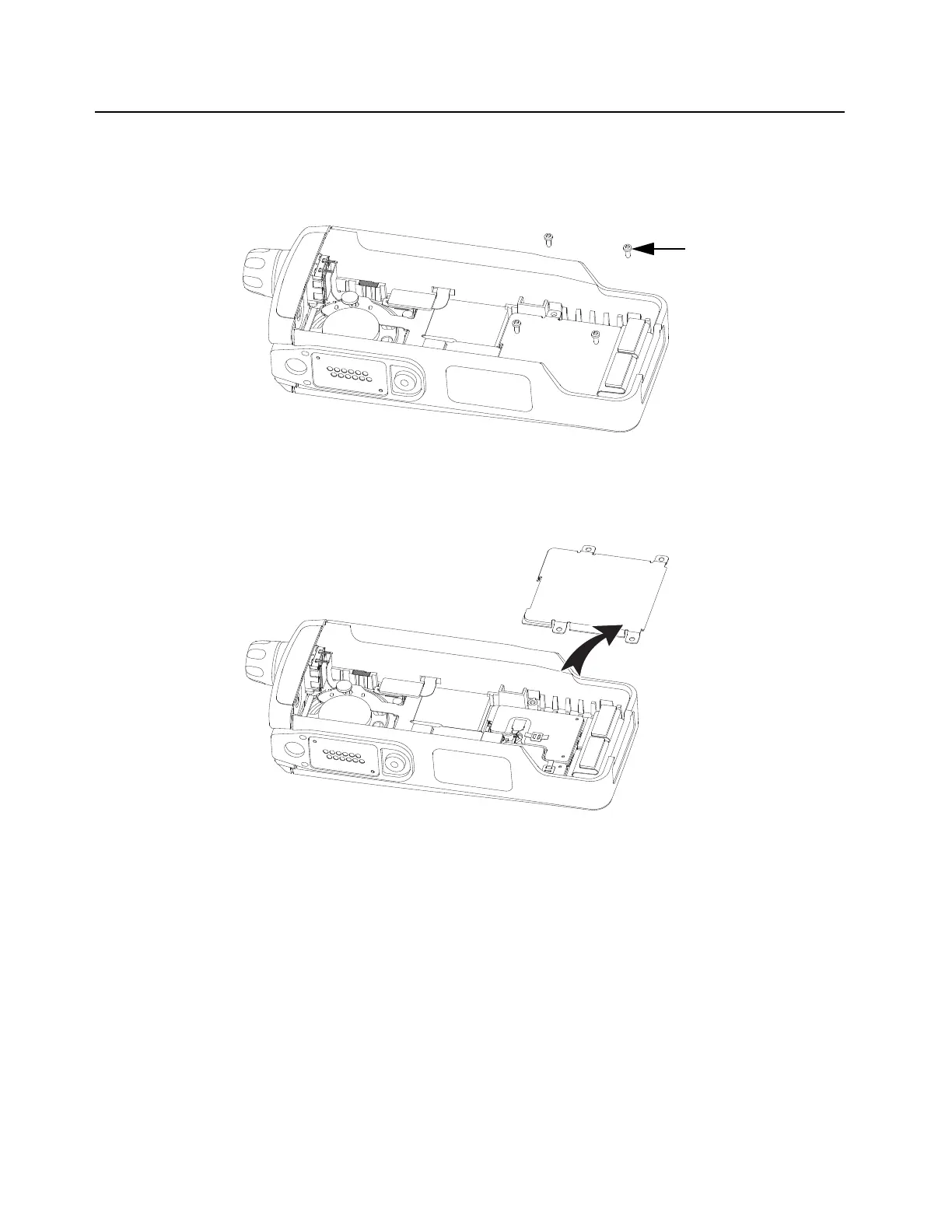8-12 Disassembly/Reassembly Procedures: Radio Disassembly
8.4.5.5 Removal of the Keypad Retainer (28)
1. With the Back Kit Flex (34) connectors unplugged from the Main Board (33) as shown in
Figure 8-13., remove the Keypad Retainer Screws (29) as shown in Figure 8-16.
Figure 8-16. Remove the Keypad Retainer Screws
2. Lift out the Keypad Retainer (28) from the Front Housing (16) as shown in Figure 8-17.
Figure 8-17. Remove the Keypad Retainer
