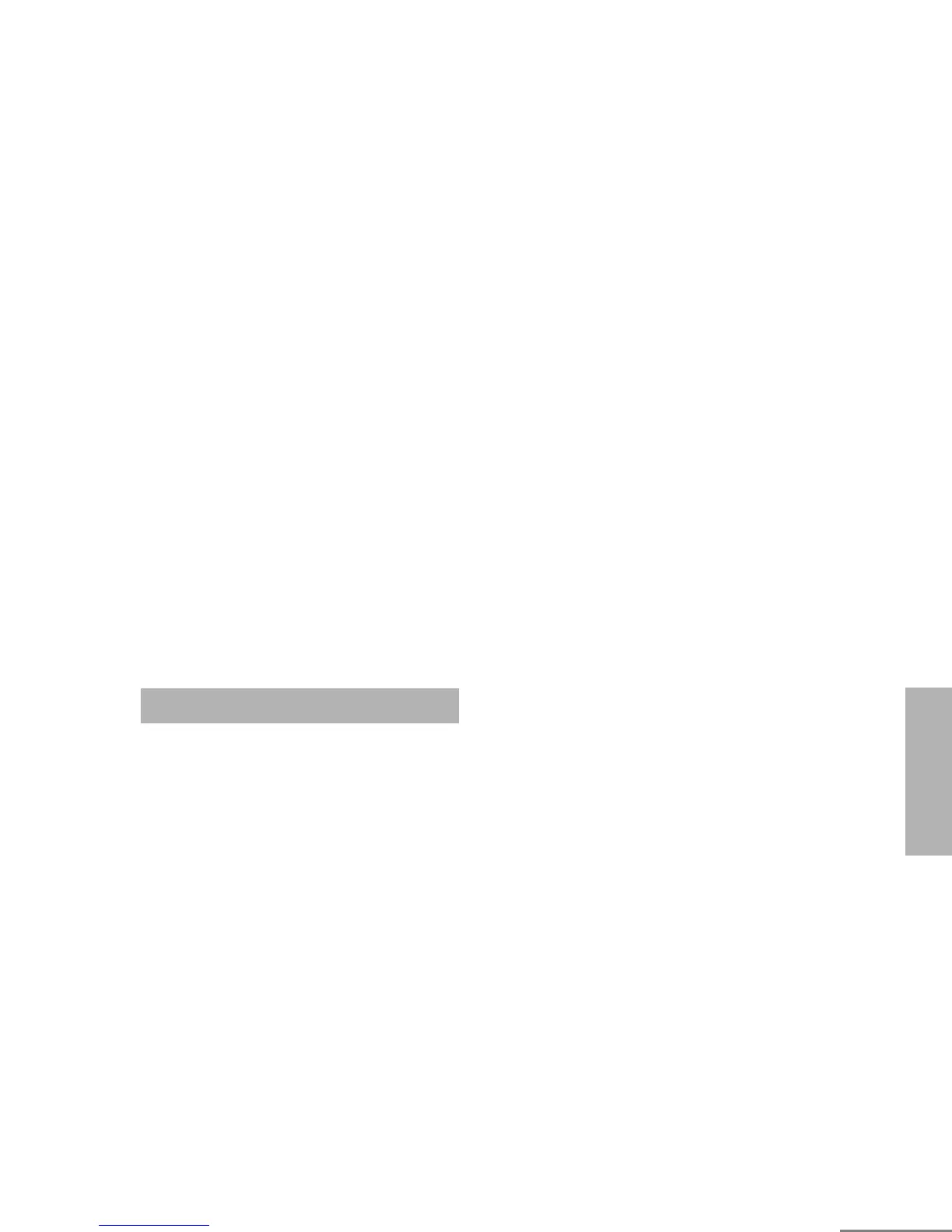i
English
CONTENTS
CONTENTS
Computer Software
Copyrights . . . . . . . . . . . . . . . . . . . . . . . . . . v
Safety . . . . . . . . . . . . . . . . . . . . . . . . . . . . . . vi
Product Safety and RF Exposure
Compliance . . . . . . . . . . . . . . . . . . . . . . . . . vi
Introduction . . . . . . . . . . . . . . . . . . . . . . . . . 1
Conventional Radio Systems . . . . . . . . . . . . 1
Trunked Radio Systems . . . . . . . . . . . . . . . . 1
LTR Trunked Systems . . . . . . . . . . . . . . . 1
CP200XLS Radio Features. . . . . . . . . . . . . . 2
Radio-Wide Features . . . . . . . . . . . . . . . . 2
LTR Trunked Features. . . . . . . . . . . . . . . 2
Conventional Signaling Features. . . . . . . 2
Radio Overview . . . . . . . . . . . . . . . . . . . . . . 3
Full Keypad Radio Overview. . . . . . . . . . . . . 3
Limited Keypad Radio Overview. . . . . . . . . . 4
Accessory Information. . . . . . . . . . . . . . . . . . 5
Attach the Battery . . . . . . . . . . . . . . . . . . 5
Remove the Battery . . . . . . . . . . . . . . . . . 5
Attach the Antenna . . . . . . . . . . . . . . . . . 6
Remove the Antenna . . . . . . . . . . . . . . . . 6
Attach the Belt Clip . . . . . . . . . . . . . . . . . 7
Remove the Belt Clip. . . . . . . . . . . . . . . . .7
Battery Information . . . . . . . . . . . . . . . . . . . . .8
Charging Your Battery. . . . . . . . . . . . . . . .8
Wall Charger. . . . . . . . . . . . . . . . . . . . . . . . . . 9
Desktop Chargers. . . . . . . . . . . . . . . . . . . . . .9
Rapid Charger . . . . . . . . . . . . . . . . . . . . . .9
Slow Charger. . . . . . . . . . . . . . . . . . . . . .10
Battery Charge Status . . . . . . . . . . . . . . . . .11
LED Indicator . . . . . . . . . . . . . . . . . . . . . . . .11
Display . . . . . . . . . . . . . . . . . . . . . . . . . . . . .12
DTMF Keypad (Full Keypad
Model Only) . . . . . . . . . . . . . . . . . . . . . . . .13
Indicator Tones. . . . . . . . . . . . . . . . . . . . . . .14
Programmable Buttons. . . . . . . . . . . . . . . . .15
Menu Buttons . . . . . . . . . . . . . . . . . . . . . . . .19
Menu Button . . . . . . . . . . . . . . . . . . . . . .19
Menu Scroll Buttons . . . . . . . . . . . . . . . .19
Navigate the Menu . . . . . . . . . . . . . . . . .19
Exit the Menu . . . . . . . . . . . . . . . . . . . . .19
Getting Started . . . . . . . . . . . . . . . . . . . . . .20
Turn the Radio On or Off . . . . . . . . . . . . . . .20
Adjust the Volume . . . . . . . . . . . . . . . . . . . .21
Select an LTR Channel/Talkgroup . . . . . . . .21
Select a Conventional Radio Channel . . . . .22
Receive a Conventional or LTR Call . . . . . .22
Monitor . . . . . . . . . . . . . . . . . . . . . . . . . . . . .22
