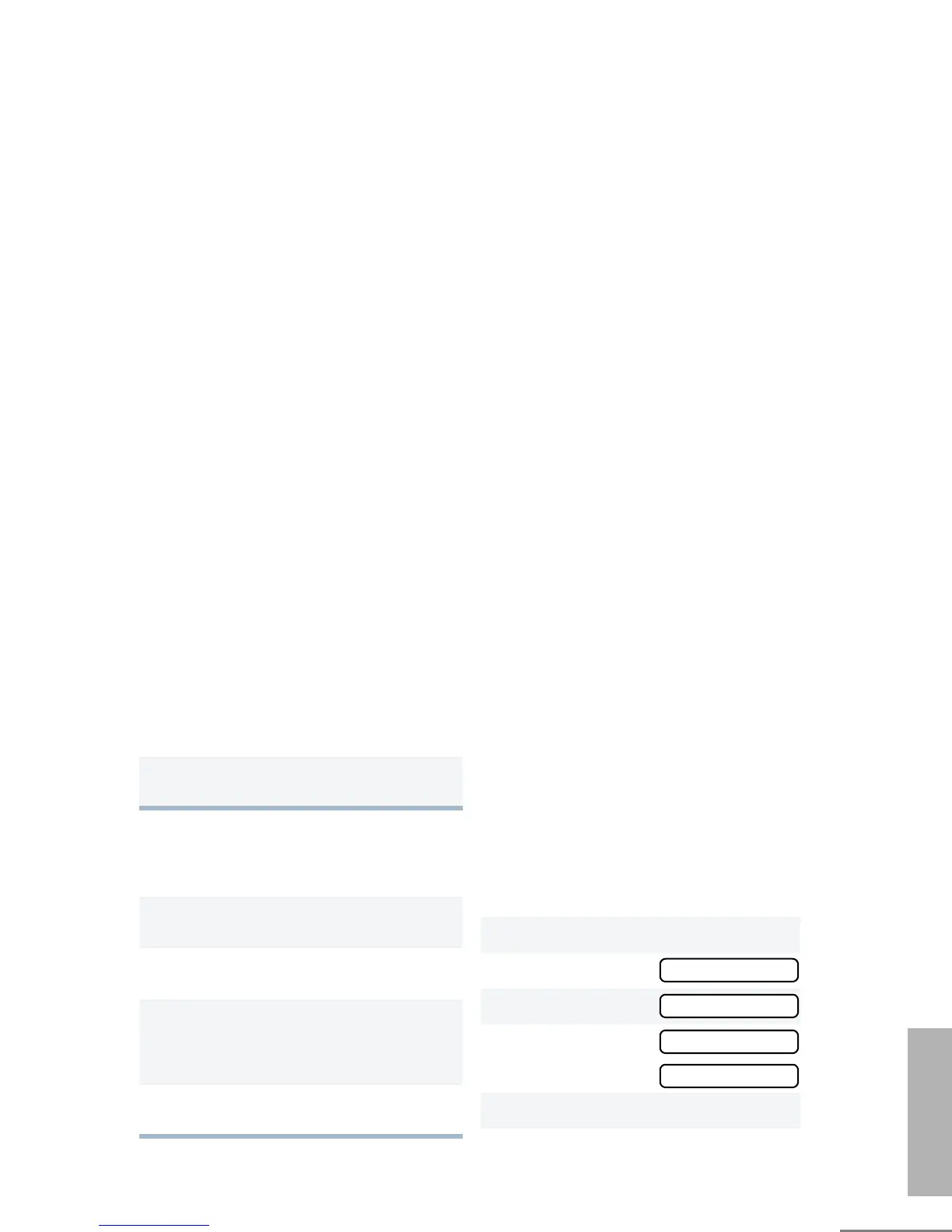27
English
GETTING STARTED
Non-VOX Headset with In-Line PTT
KEYPAD LOCK/UNLOCK L
To lock or unlock the keypad, long press the
preprogrammed Keypad Lock/Unlock button
(see page 17).
Note: The L symbol appears on the display when
the keypad is locked.
PROGRAM PL/DPL CODES
Use this feature to edit the Private-Line/Digital
Private-Line codes for a selected channel/
talkgroup.
3 Turn the radio ON. During transmit, you will
hear your voice through the headset while
you speak.
4 To disable the headset sidetone, turn OFF
your radio and turn the radio ON again.
1 To enable the headset sidetone, turn OFF
your radio.
2 Connect the non-VOX accessory to your
radio.
3 Press and hold the In-line PTT on your
headset.
4 Turn the radio ON and release the PTT once
the radio has completed start-up. During
transmit, you will hear your voice through the
headset while you speak.
5 To disable the headset sidetone, turn OFF
your radio and turn the radio ON again.
1
J to enter menu mode.
2
L or M until
3
J to select
4
L or M until
- or - until
5
J to select the current setting.
EDIT PL
EDIT PL
RX XXX.X
TX XXX.X
