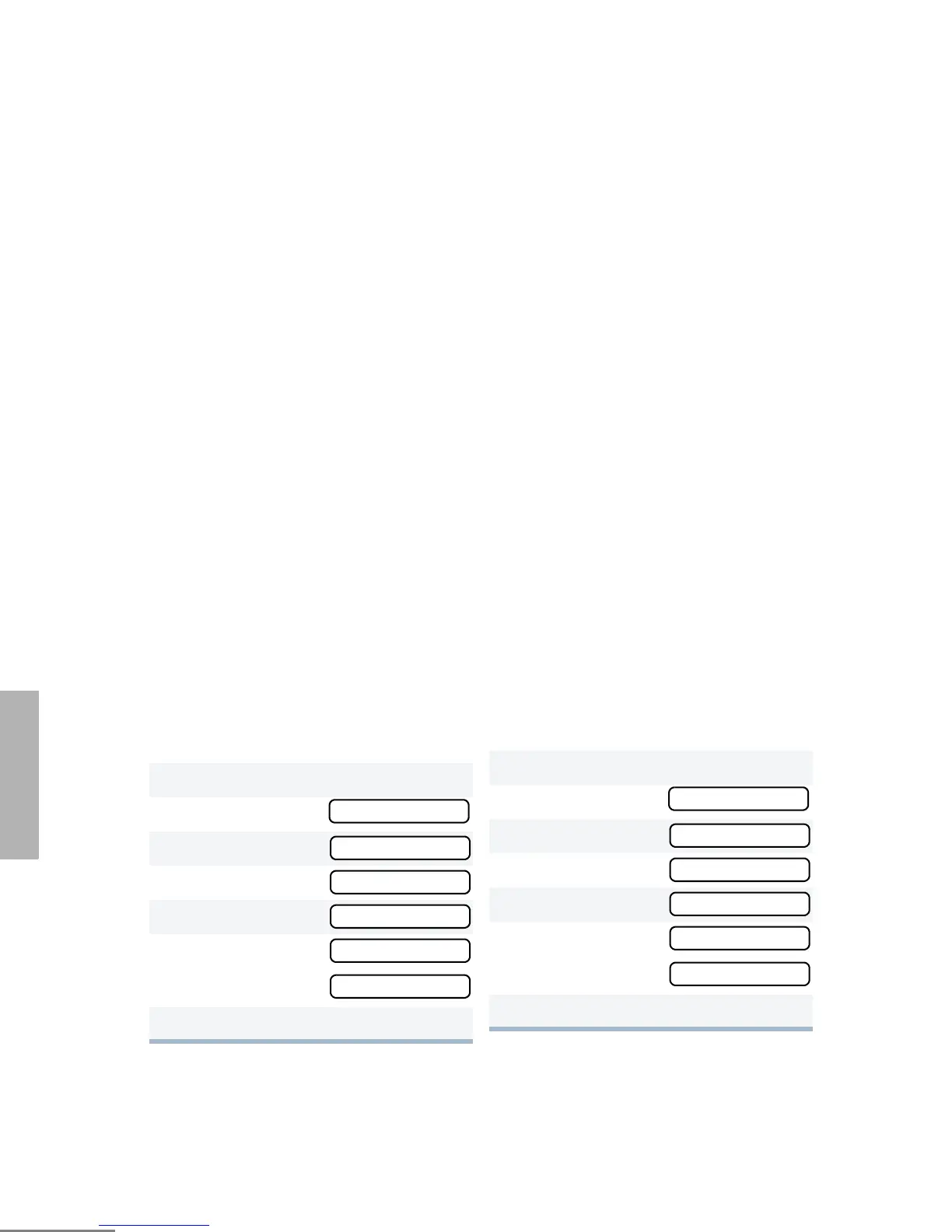46
English
TONE PREFERENCES
TONES ON/OFF
You can program your radio to enable or
disable all alert tones.
KEYPAD ON/OFF TONES
You can program your radio to enable or
disable all keypad tones.
Note: Tones for the programmable buttons K, J,
and Side Buttons 1 and 2 can not be
disabled.
CALL TONE TAGGING
(CONVENTIONAL OPERATION ONLY)
You can program your radio to sound a
particular alert tone when receiving Selective
Call or Call Alert (call tone tagging).
1 J to enter Menu mode.
2 L or M until
3 J to select
4 L or M until
5 J to select
6 L or M until
– or – until
7 J to select the desired setting.
TONES
TONES
TONE
TONE
ON
OFF
1 J to enter Menu mode.
2 L or M until
3 J to select
4 L or M until
5 J to select
6 L or M until
– or – until
7 J to select the desired setting.
TONES
TONES
KPD TONE
KPD TONE
ON
OFF
