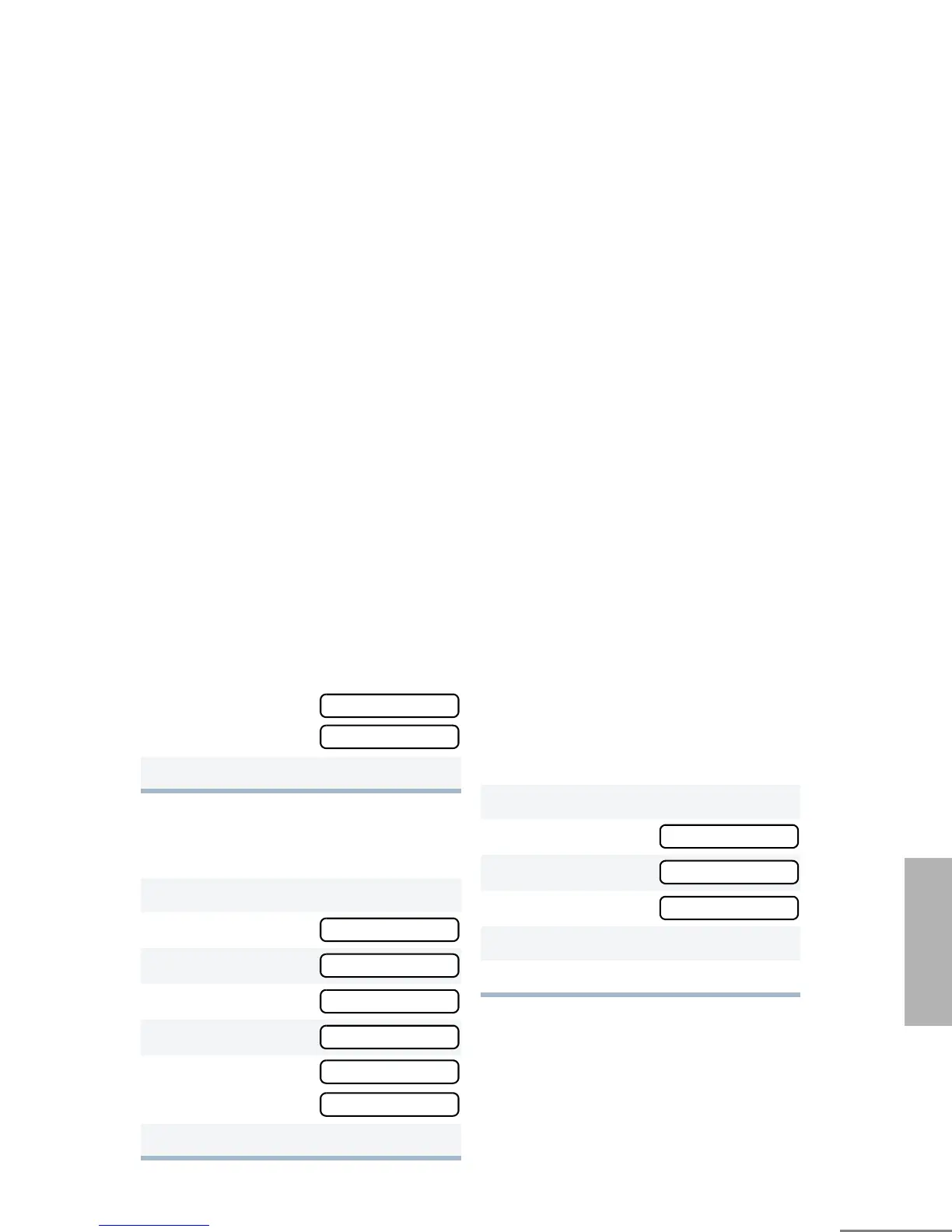51
English
USER SETTINGS
SET THE LIGHTS
Use this feature to enable or disable the radio’s
keypad and display backlight.
DISPLAY THE SOFTWARE
VERSION
Use this feature to view the current software
version of your radio.
6 L or M until
– or – until
7 J to select the current setting.
1 J to enter menu mode.
2 L or M until
3 J to select
4 L or M until
5 J to select
6 L or M until
– or –until
7 J to select the current setting.
HIGH
LOW
UTILITY
UTILITY
LIGHT
LIGHT
ON
OFF
1 J to enter menu mode.
2 L or M until
3 J to select
4 L or M until
5 J to view the software version.
6
K until you exit menu mode.
UTILITY
UTILITY
SOFTWARE
