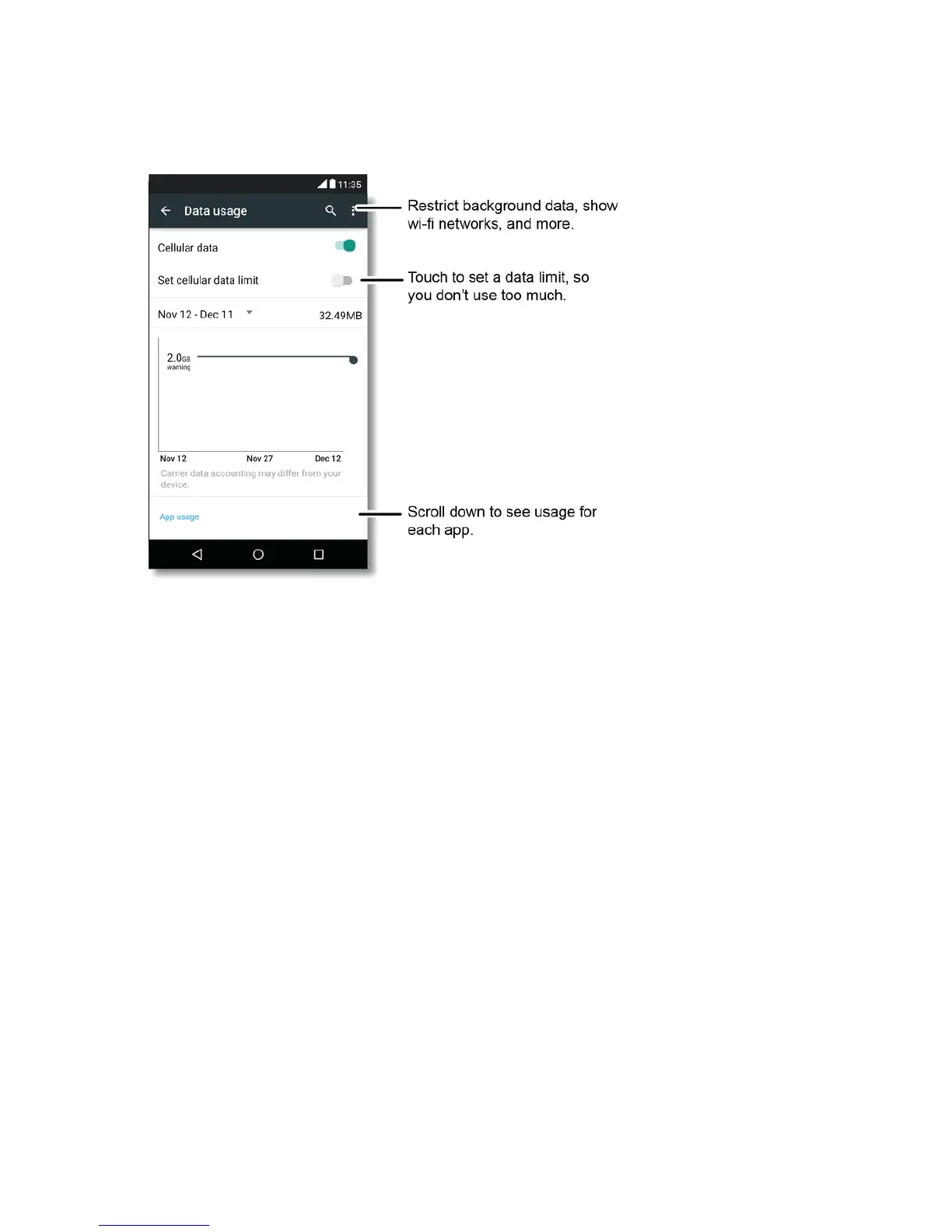Settings 105
n TapthesampledatesequenceandtapChange cycletosetyourCharge cycletomatchyour
accountservicedates.
n DragtheLimit Barupordowntosetthedatalimitforthiscycle.Whenthislimitisreached,your
cellulardatauseisturnedoff.Youcanresetitbutwithcontinueduseyouriskextracharges.
n DragtheWarning Barupordowntochooseawarningsetting.Whenthissettingisreached,
yourphonesendsyouanotification.
Note:Usageinformationisprovidedtohelpyoumanageyourphone.Thismaynotmatchthe
amountschargedbyyourserviceprovider.
App Usage
Flickupthescreentoseetheindividualappswiththeirdatausage.Theappsarearrangedfrom
highesttolowestusage.
Someappstransferdatainthebackgroundwhenyou'renotviewingthem.Youcanstopanapp's
backgroundactivity.
n Tapanapp,scrolltothebottom,andthentapRestrict app background data.
Note:Appsthatusealotofdatamightalsousealotofbatterypower.
AIRPLANE MODE
AirplaneModeturnsoffallyourwirelessconnectionsandallowsyoutousemanyofyourphone’s
featureswhenyouareinanairplaneorinanyotherareawherecallsanddataareprohibited.When
yousetyourphonetoAirplaneMode,itcannotsendorreceiveanycallsoraccessonline
