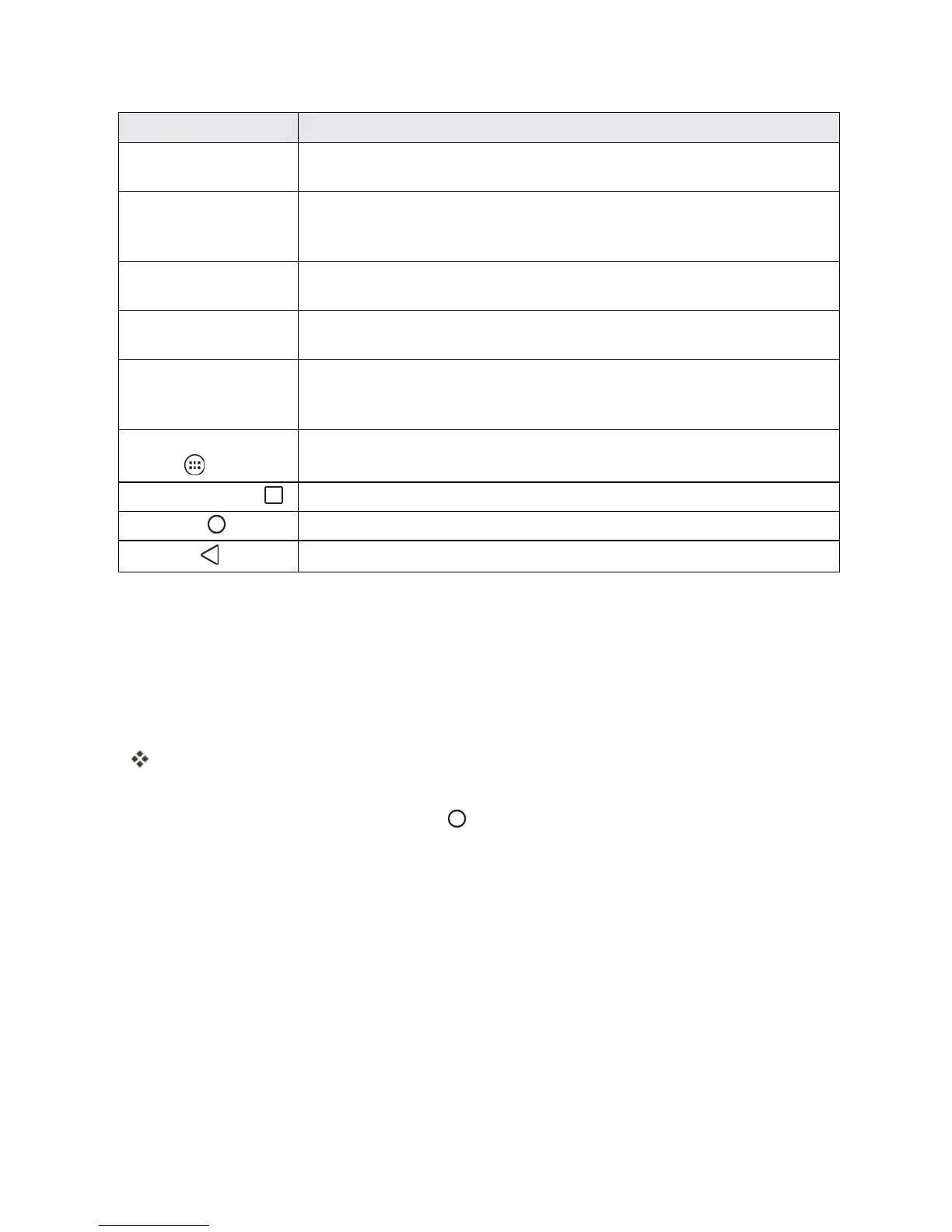Your Phone Interface 34
Item Description
Notifications area Thenotificationareaofthestatusbar(ontheleft)displaysnotificationsfor
incomingmessages,missedcalls,applicationupdates,andmore.
Status area Thestatusareaofthestatusbar(ontheright)displaysphoneandservice
statusinformationsuchassignalstrength,batterystatus,Wi-Fianddata
connectivity,ringerstatus,andtime.
Widget Widgetsareself-containedonscreenappsthatresideonyourphone’s
homescreen.
Application icons Application(app)iconsareshortcutstofavoriteapplications.Youcanadd
andremovetheseshortcutsasyouwish.
Primary shortcuts Primaryshortcutsareapplicationshortcutsthatappearinthesame
locationonallofyourphone’shomescreens.Thesearecustomizable
exceptfortheApplications(Apps)shortcut,whichremainsstatic.
Applications (Apps)
list key
TaptoopentheApplications(Apps)list.Theappslistkeyisaprimary
shortcutavailablefromallhomescreens.
Recent Apps key
Taptodisplayalistofrecentlyusedapplications.
Home key
Taptodisplaythemainhomescreen.
Back key
Taptoreturntothepreviousscreen.
Extended Home Screens
Inadditiontothemainhomescreen,yourphonefeaturesextendedhomescreenstoprovidemore
spaceforaddingicons,widgets,andmore.
Youcanaddafewdozenormoreextendedscreenstokeepyourshortcutsorganized.
n Addascreenbytouchingandholdingashortcutandslidingittotheleftedge.
Awhitedotisaddedabovetheprimaryappiconsforeachextendedscreenyouadd.The
brightestdotisthescreenyouhavedisplayed.
n
Whenonanextendedscreen,tap Home toreturntotheHomescreen.
n SwipeleftfromtheHomescreentomovetoextendedscreensandswiperighttoreturn.
Togodirectlytoaparticularscreen:
