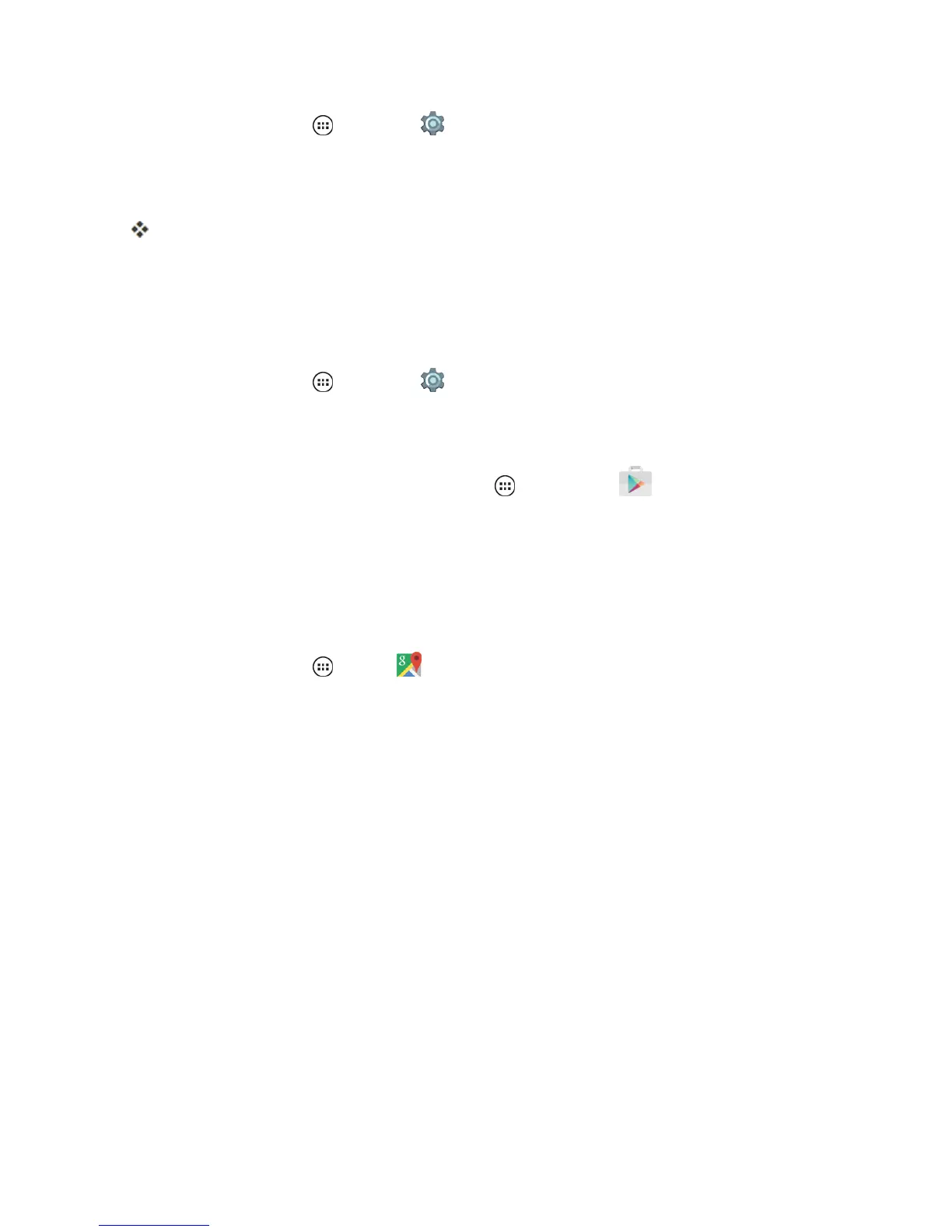Useful Apps and Features 87
1.
Fromhome,tapApps >Settings >Apps>Downloaded.
2. Taptheapplicationtouninstall.
3. TapUninstall & refund.
Yourapplicationisuninstalledandthechargeiscancelled.
4. Tapthereasonforremovingtheapp,andthentapOK.
Manage or Remove Apps
Manageorremovetheappsinstalledonyourphone.
1.
Fromhome,tapApps >Settings >Apps.
2. Tapanappinthelist,andthentapUninstall(anappyoudownloaded),Clear cache,orother
options.
Note:Toreinstallanydownloadeditems,tapApps >Play Store .
GOOGLE MAPS
UseGoogleMapstohelpyoufigureoutwhereyouareandgetyouwhereyou’regoing.Sharethis
informationwithyourfriendsandfamilyonarealtimebasisorbymessaging.
Findoutwhereyouare,orgetdirectionstowhereyouaregoing.
n
Fromhome,tapApps >Maps .
GoogleMapsofferspowerful,user-friendlymappingtechnologyandlocalbusinessinformation—
includingbusinesslocations,contactinformation,anddrivingdirections.
