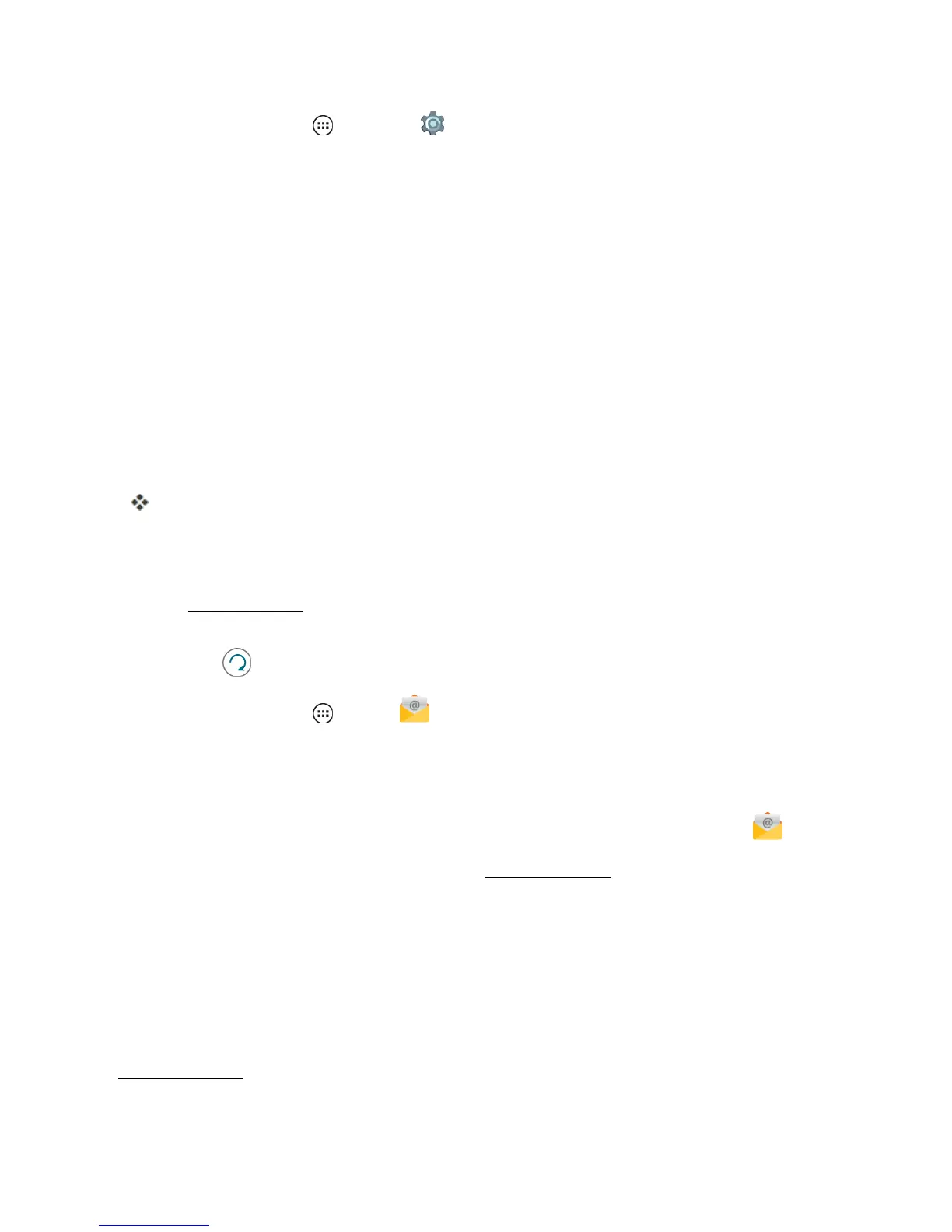Messaging and Internet 68
1.
Fromhome,tapApps >Settings >Accounts.
2. TapAdd AccountandthentapExchange.
3. EntertheCorporateExchangeemailaddress.
l TapMANUAL SETUP andsupplytheaccountdetails.
–or–
TapNEXT.
4. Connectthecredentialsfilesuppliedfromyouremailadministratortotheemailaccount.
l Tapthecredentialsfilenameifthefileisalreadyinstalled.
–or–
TapINSTALLtoinstalltheCredentialsfile.
Verificationofyournewaccountemailaddressisdisplayed.
Compose and Send Email
Compose,send,organize,andmanageemailsfromalltypesofemailaccountsusingtheGmail
app.SeeGmailAccounts.
Note:Toupdatetothelatestemails,withonefingerdragdownfromthetopemailuntilyousee
Synchronize .
n
Fromhome,tapApps >Email .
l TapLearn moretolearnhowmanageyouremailaccountwithouttheGmailapp.
l TapTAKE ME TO THE GMAIL APPtogototheGmailapp.
l
TapAlways do thistoberedirectedtotheGmailappwheneveryoutapEmail .
Note:Toaddanemailaccounttoyourphone,seeAccountSettings.
CHAT USING HANGOUTS
HangoutsisGoogle'sinstantmessagingappthatusesyourGoogleAccounttokeepyouintouch
withfriendsandfamily.Itcanalsobeusedasyourphone'sdefaulttextmessagingapp.Youcan
moveaconversationbetweendevicesandfriendscanseewhatdeviceyou'reon.Youcanalso
videochatinsteadoftexting.
Tousemoreadvancedfunctions,signupforaGoogle+account.ToaddaGoogleAccount,see
AccountSettings.Toaddcontactstoyourcircles,useyourGmailaccount.
