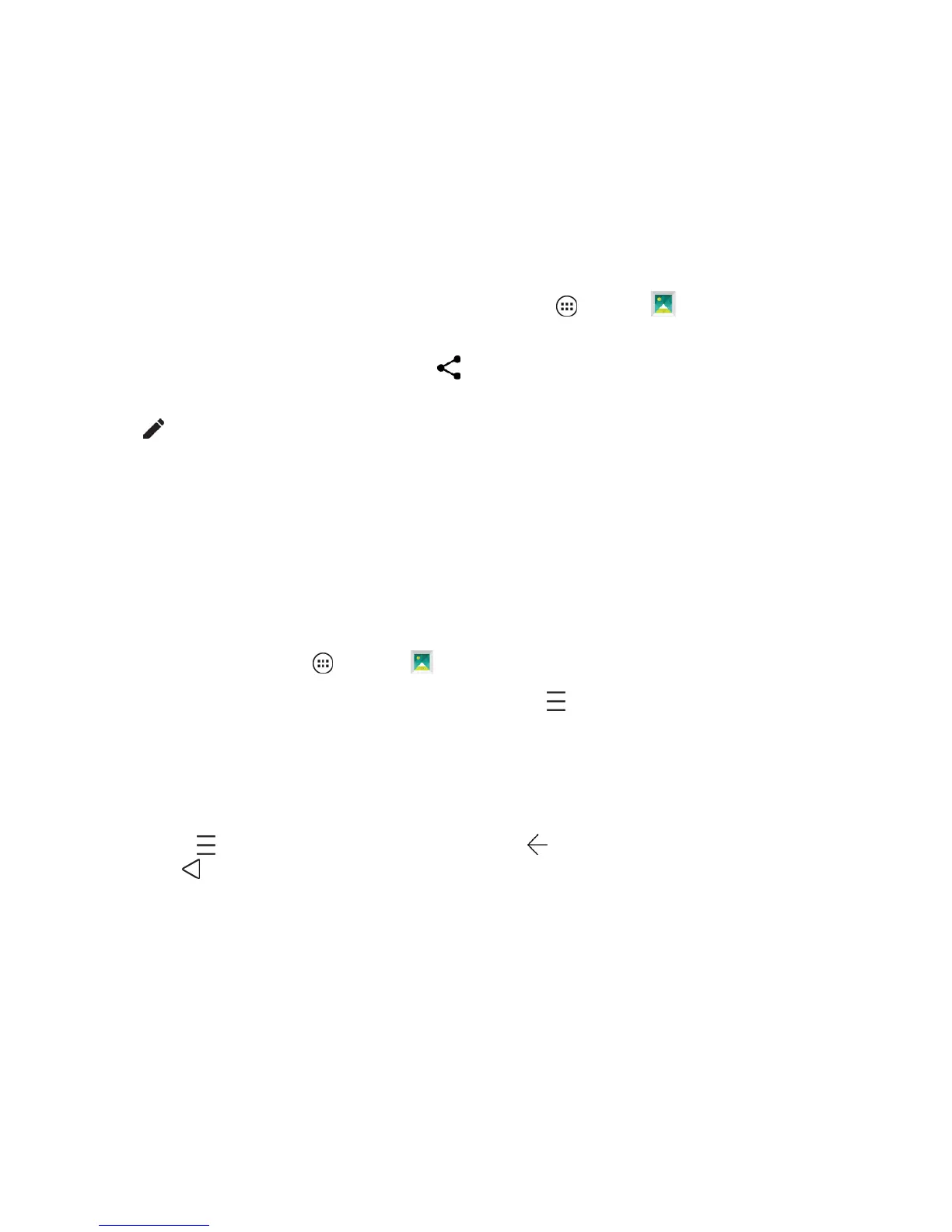Camera and Video 78
CAPTURE YOUR SCREEN
Shareascreencaptureofyourfavoriteplaylist,yournewhighscore,orafriend’scontact
information.Ifyoucanshowitonyourphone,youcanshareitwithyourfriends.Yourscreenshotis
savedintheGallery.
n Tocaptureyourphone’sscreen,pressandholdthePower KeyandVolume Down Keyatthe
sametime.
l
ToopentheGallerytoseeyourscreenshot,tapApps >Gallery >Albums>
Screenshot.
l
Tosharethescreenshot,tapShare .
Tip:Youcanedityourscreenshotusingthephotoeditingtools.Tapthephototoshowthetoolsand
tap .
VIEW PHOTOS AND VIDEOS
UsingtheGalleryapplication,youcanviewphotosandwatchvideosthatyou’vetakenwithyour
phone’scamera,downloaded,orcopiedontoyourstoragecard.
Youcandobasicediting,suchasrotatingandcropping,onyoursavedphotos.Youcanalsomake
aphotoyourcontactpictureorwallpaperandsharephotoswithyourfriends.
ToviewanimageintheGallery:
1.
Fromhome,tapApps >Gallery .
Note:TheGalleryshowsthelastscreenyouselected.Tap ifyoudonotseetheGallerymenu.
l Camera roll:Allcameravideosandphotos.
l Albums:Screenshots,downloadedphotos,movies,andmore.
l Videos:Videosonly.
Note:Tap toreturntothemainGallerymenuandtap toreturntoapreviousscreen.Youcan
alsouse toreturntoapreviousscreen.
