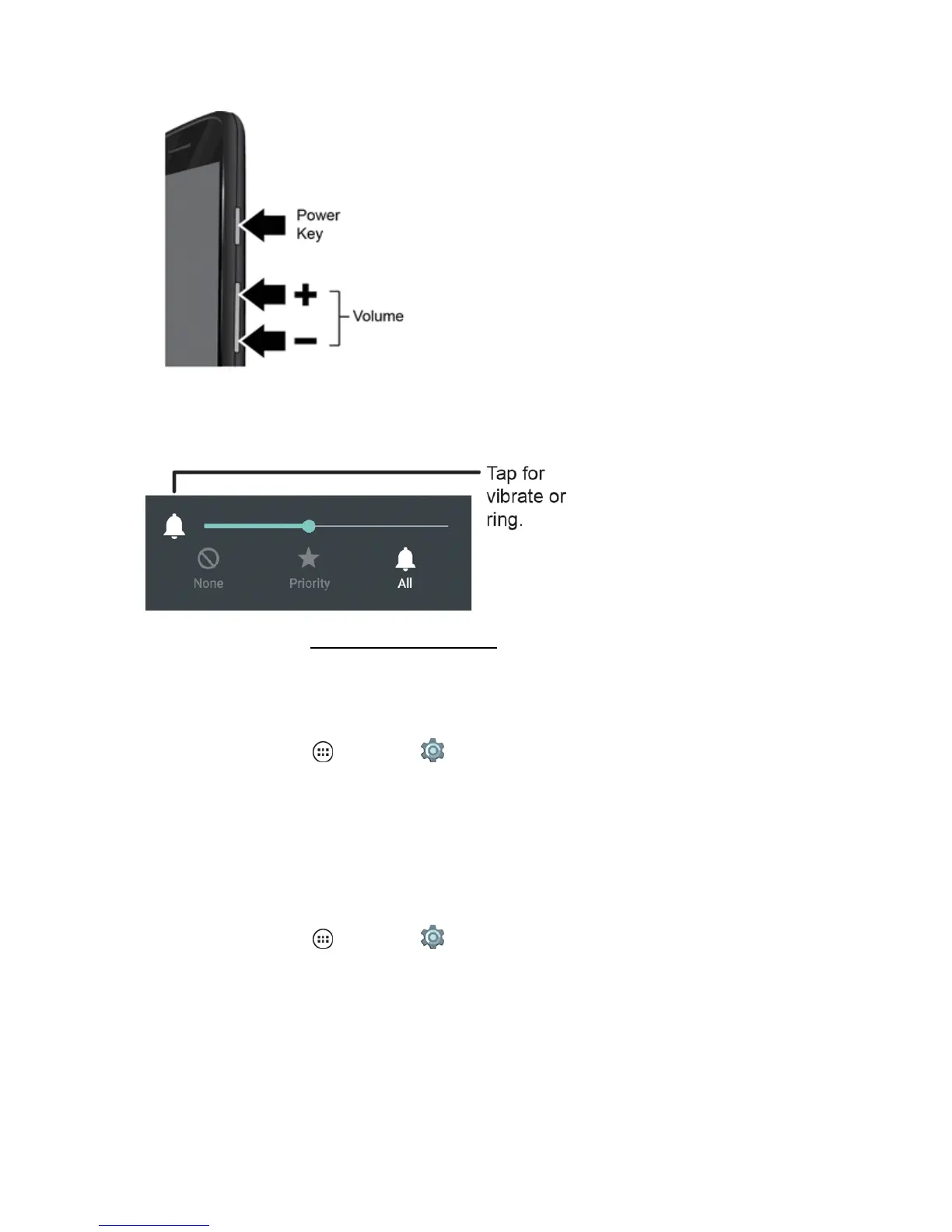Settings 110
n WhenyoupresstheVolume Keys,youcanprioritizeinterruptionsbyselectingtimelimits,
events,contacts,downtowntimedays,andthetype,calls,messages,andalarms.
Formoreinformation,seeAdjusttheSoundVolume.
Audio Effects
ChoosefrompreconfiguredsettingsforWiredStereoandSpeakers.
n
Fromhome,tapApps >Settings >Sound & notification>Audio effects.
l Wired Stereo:ChoosefromEffectprofile,Surroundsound,andEqualizersettings.
l Speaker:Selectequalizeroptions.
Sound
Youcansetthevolumelevelformedia,alarms,andringing.
n
Fromhome,tapApps >Settings >Sound & notification.
l Media volume
l Alarm volume
l Ring volume
