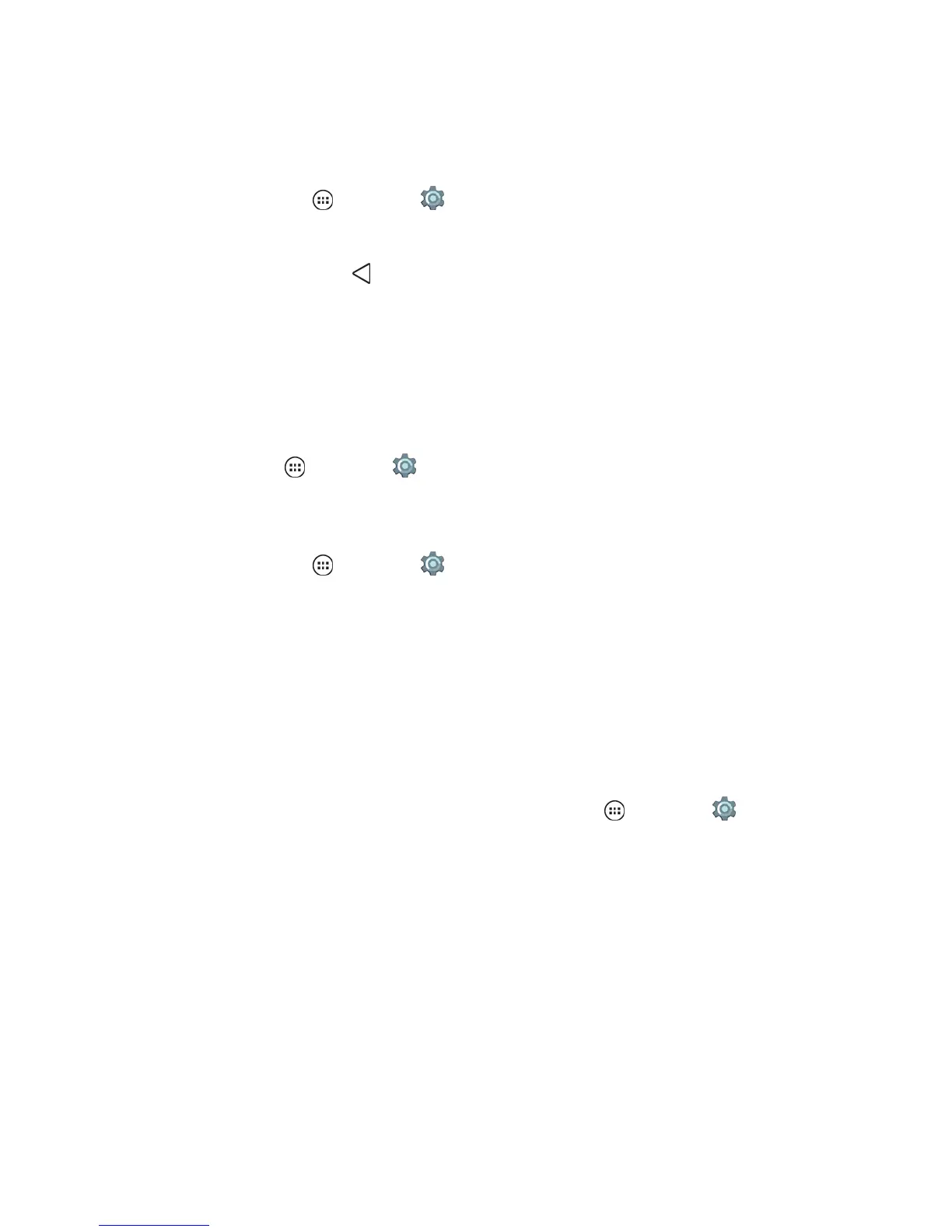Settings 121
Owner Info
Youcanaddamessagethatappearsonyourlockedscreenforanyonewhofindsyoulostphone.
1.
Fromhome,tapApps >Settings >Security>Owner Info.
2. Tap Show owner info on lock screen.
3.
Typeyourmessageandtap .
Tip:Don’tputyourmobilenumberasyourcontactinfounlessyoucanaccessyourvoicemailfrom
anotherdevice.
Smart Lock
Addconveniencetoyourphonelockingoptionsbychoosingtrustedconditionsthatfityourlifestyle.
Tip:IfyoudonotfindtheSmartLockoptiononyourphone,makesureTrustagentsisturnedon.
Fromhome,tapApps >Settings >Security>Trust agents>Smart Lock (Google).
Note:Facematching,TrustedplacesandOn-bodydetectionarenotassecureasaPIN,password
orapatterntosecureyourphone.
1.
Fromhome,tapApps >Settings >Security>Smart Lock.
2. EnteryourPIN,password,orpatternandtapNEXT:
l Trusted devices:Specifythedevicestostopthephonefromlockingwhileinusesuchas
BluetoothwatchesoryourBluetoothcarconnections.
l Trusted places:WithGPSturnedon,mapthelocationslikeyourhomeorofficethatyoutrust
tokeepyourphoneunlocked.Usethisoptionwiselyasitdoesnotprovidepinpointaccuracy.
l Trusted face:TapSET UPandhaveyourfacememorizedbyyourphone.Turnonthe
screenandshowyourfacetothecameratounlockyourphone.
Tip:Toturnoffthisfeatureoffaftersettingit,fromhome,tapApps >Settings >Security>
Reset trusted face>Reset.
Note:Inconditionswherethefacematchdoesn'twork,useyourPIN,pattern,orpassword.
l Trusted voice:TurnonthisoptiontoallowGoogleNowtosearchusingyourvoice
commands.
l On-body detection:Keepyourphoneunlockedwhileyouarecarryingyourphoneinyour
hand,pocketorhandbag.
Note:Youphonecannottellwhoisholdingit.IfsomeonetakesyourdeviceunlockedwithOn-body
detection,theymightbeabletoaccessyourphone.
