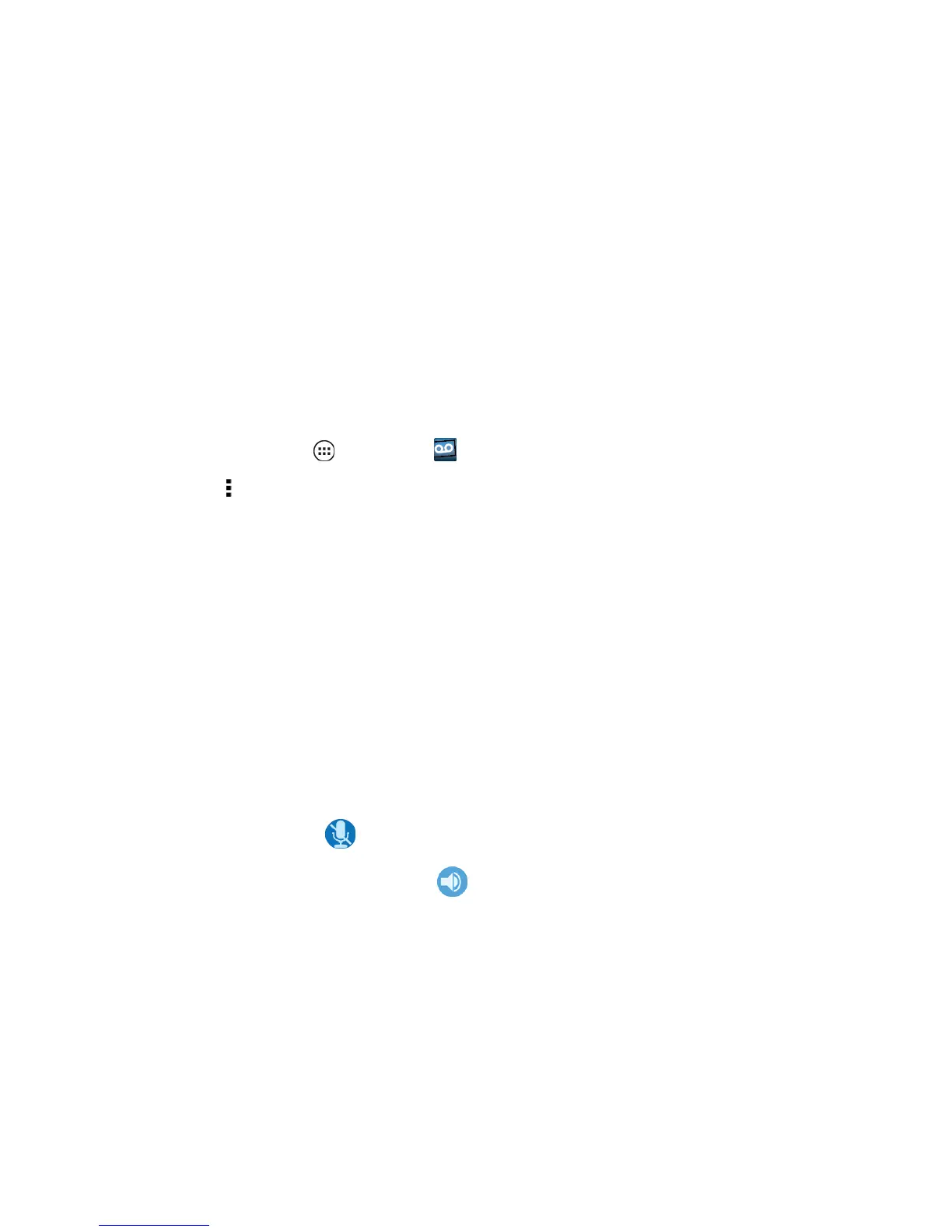Phone App 53
l Display toenteranameoranumberthatisattachedtoyouroutgoingvoicemailsaspartof
anidentificationstringandchoosebackgroundtheme.
l HelptoviewtheonlinehelpforVisualVoicemail.
l Preferences changeapplicationpreferencesincludingmanagingsubscription,sendingto
email,deletions,andadsdisplay.
l Soundtosetnotificationsoundandvibratesettings,andturnon/offthespeakerphone.
l Updatestosearchforanupgradetoyourvisualmessagesoftware.
l About Voicemailtoseeversion,license,andcopyrightdata.
Change Your Greeting or Password
YourvoicemaildetailscanbechangedusingtheVisualVoicemailapp.
1.
Fromhome,tapApps >Voicemail .
2.
TapMenu >Settings>Preferences> Personalize voicemail.
3. TapOKtoconnecttothevoicemailsystem.Followthepromptstochangeyourcurrentgreeting.
PHONE CALL OPTIONS
Yourphoneapplicationprovidesmanyusefulfeaturesandoptionstohelpyoumakethemostof
yourcallingexperience.
Caution:Usingamobilephoneoraccessorywhiledrivingmaycausedistractionandmaybe
illegal.Alwaysobeythelawsanddrivesafely.
In-call Options
Whileyou’reonacall,youwillseeanumberofon-screenoptions.Tapanoptiontoselectit.
Duringacall:
n
Tomuteacall,tapMute .
n
Tousethespeakerphone,tapSpeaker .
Note:Yourphoneincludesaproximitysensor.Whenyouholdthephonetoyourear,thedisplay
goesdarktopreventaccidentaltouches.Whenyoumoveyourphoneawayfromyourear,the
displaylightsupagain.
Warning:Becauseofhighervolumelevels,donotplacethephonenearyourearduring
speakerphoneuse.
Make a 3-Way Call
Duringacall,youcanstartanothercall,switchbetweenthem,orjointhemina3-waycall.
